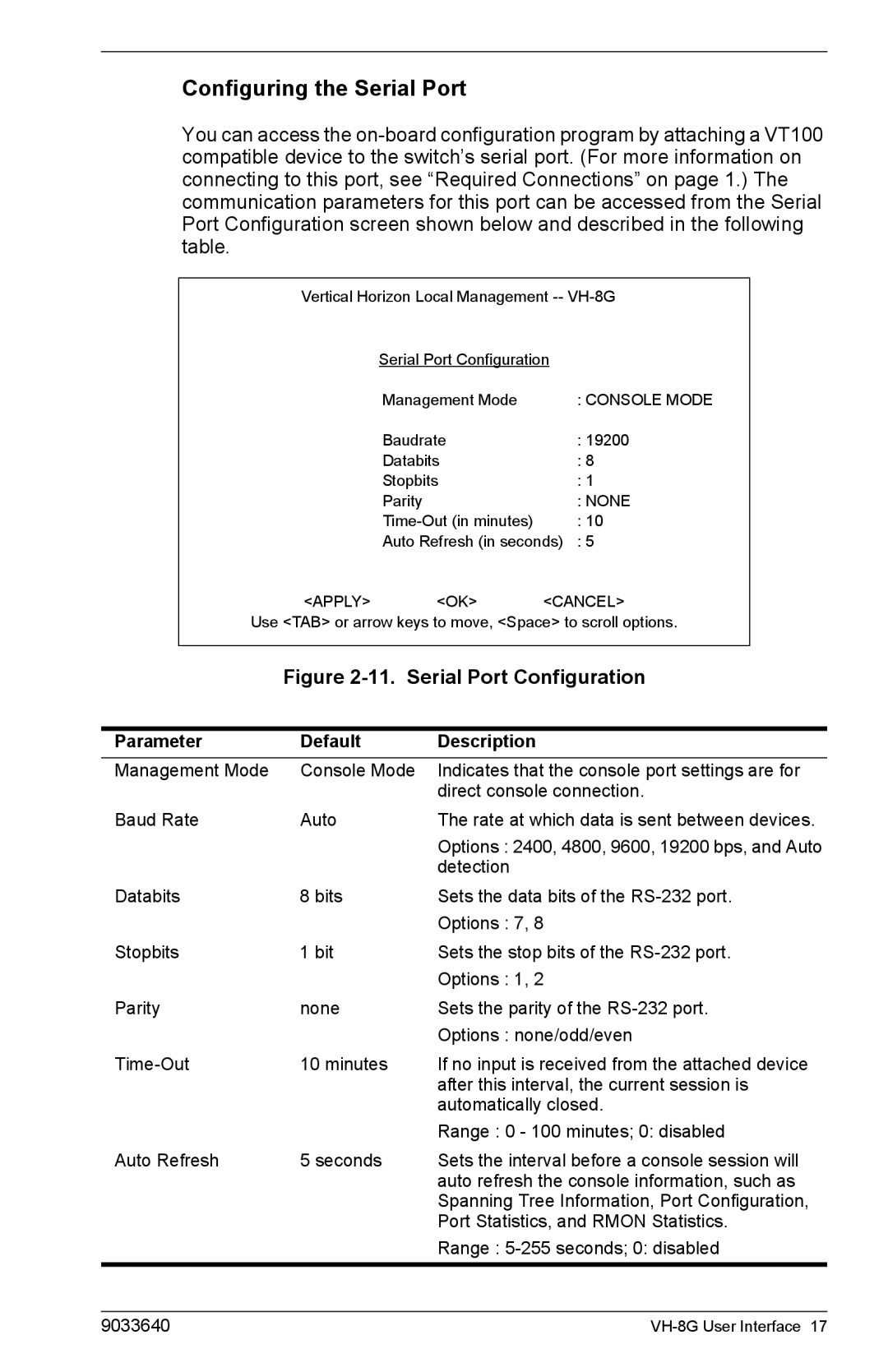Configuring the Serial Port
You can access the
Vertical Horizon Local Management
|
| Serial Port Configuration |
|
| ||
|
| Management Mode |
| : CONSOLE MODE | ||
|
| Baudrate |
| : 19200 |
| |
|
| Databits |
| : 8 |
| |
|
| Stopbits |
| : 1 |
| |
|
| Parity |
|
| : NONE | |
|
|
| : 10 |
| ||
|
| Auto Refresh (in seconds) | : 5 |
| ||
|
| <APPLY> | <OK> | <CANCEL> | ||
| Use <TAB> or arrow keys to move, <Space> to scroll options. | |||||
|
|
|
| |||
|
| Figure | ||||
|
|
|
|
|
| |
Parameter | Default | Description |
|
|
| |
Management Mode | Console Mode | Indicates that the console port settings are for | ||||
|
|
| direct console connection. | |||
Baud Rate | Auto | The rate at which data is sent between devices. | ||||
|
|
| Options : 2400, 4800, 9600, 19200 bps, and Auto | |||
|
|
| detection |
|
|
|
Databits | 8 bits | Sets the data bits of the | ||||
|
|
| Options : 7, 8 |
|
| |
Stopbits | 1 bit | Sets the stop bits of the | ||||
|
|
| Options : 1, 2 |
|
| |
Parity | none | Sets the parity of the | ||||
|
|
| Options : none/odd/even | |||
10 minutes | If no input is received from the attached device | |||||
|
|
| after this interval, the current session is | |||
|
|
| automatically closed. | |||
|
|
| Range : 0 - 100 minutes; 0: disabled | |||
Auto Refresh | 5 seconds | Sets the interval before a console session will | ||||
|
|
| auto refresh the console information, such as | |||
|
|
| Spanning Tree Information, Port Configuration, | |||
|
|
| Port Statistics, and RMON Statistics. | |||
Range :
9033640 |