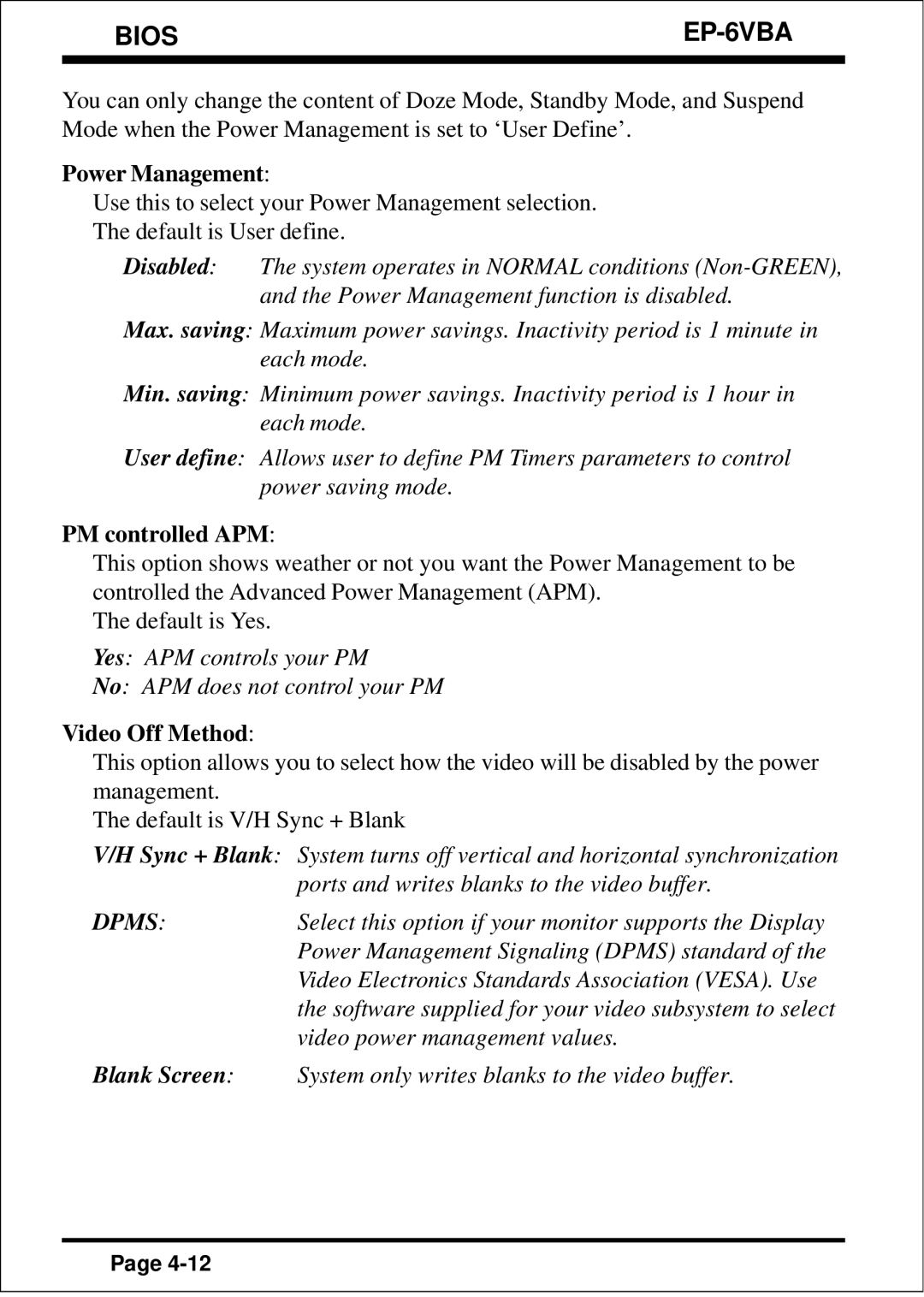BIOS |
|
|
|
|
|
You can only change the content of Doze Mode, Standby Mode, and Suspend Mode when the Power Management is set to ‘User Define’.
Power Management:
Use this to select your Power Management selection.
The default is User define.
Disabled: The system operates in NORMAL conditions
Max. saving: Maximum power savings. Inactivity period is 1 minute in each mode.
Min. saving: Minimum power savings. Inactivity period is 1 hour in each mode.
User define: Allows user to define PM Timers parameters to control power saving mode.
PM controlled APM:
This option shows weather or not you want the Power Management to be controlled the Advanced Power Management (APM).
The default is Yes.
Yes: APM controls your PM
No: APM does not control your PM
Video Off Method:
This option allows you to select how the video will be disabled by the power management.
The default is V/H Sync + Blank
V/H Sync + Blank: System turns off vertical and horizontal synchronization ports and writes blanks to the video buffer.
DPMS:Select this option if your monitor supports the Display Power Management Signaling (DPMS) standard of the Video Electronics Standards Association (VESA). Use the software supplied for your video subsystem to select video power management values.
Blank Screen: System only writes blanks to the video buffer.
Page