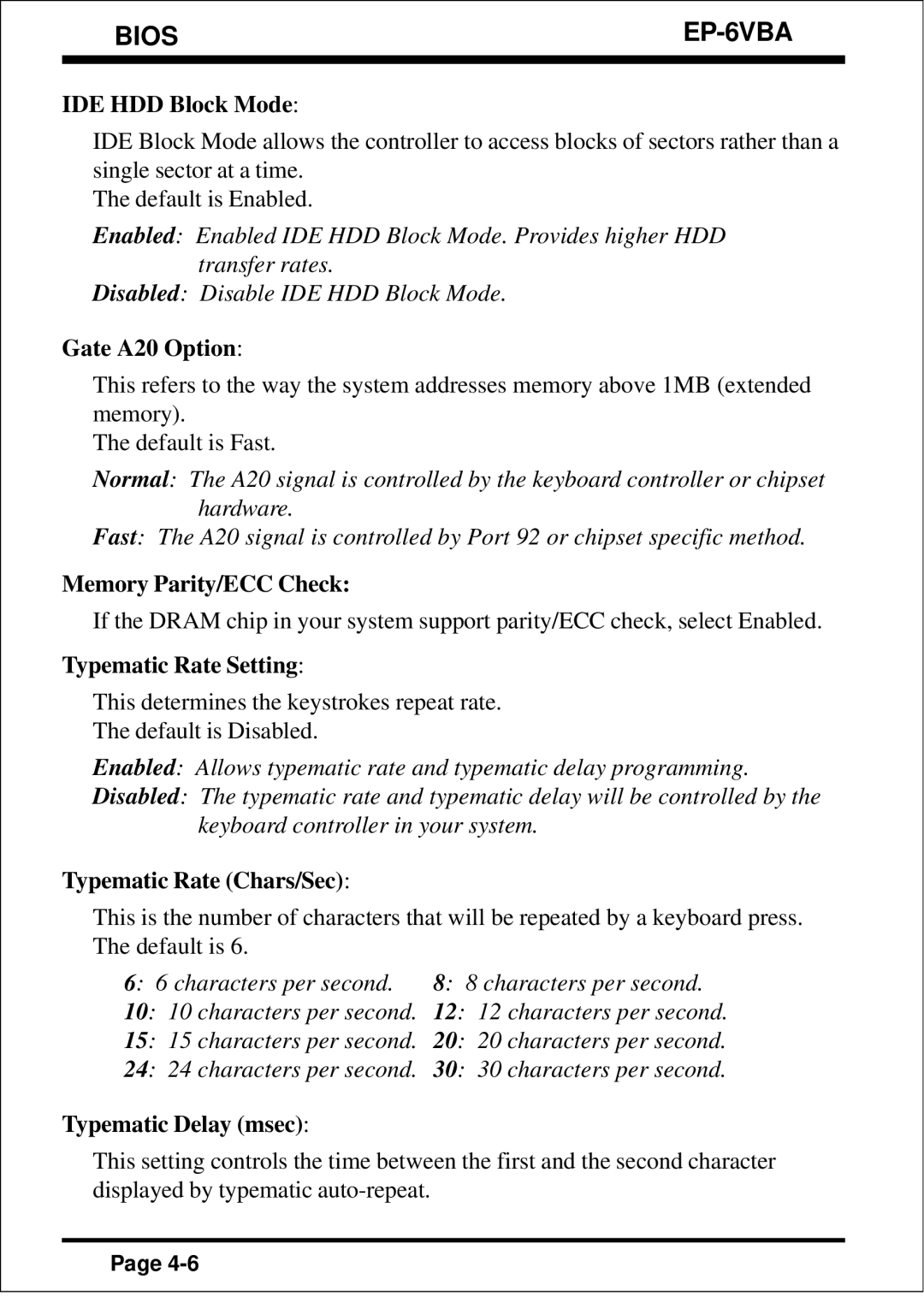BIOS |
|
|
|
|
|
IDE HDD Block Mode:
IDE Block Mode allows the controller to access blocks of sectors rather than a single sector at a time.
The default is Enabled.
Enabled: Enabled IDE HDD Block Mode. Provides higher HDD transfer rates.
Disabled: Disable IDE HDD Block Mode.
Gate A20 Option:
This refers to the way the system addresses memory above 1MB (extended memory).
The default is Fast.
Normal: The A20 signal is controlled by the keyboard controller or chipset hardware.
Fast: The A20 signal is controlled by Port 92 or chipset specific method.
Memory Parity/ECC Check:
If the DRAM chip in your system support parity/ECC check, select Enabled.
Typematic Rate Setting:
This determines the keystrokes repeat rate.
The default is Disabled.
Enabled: Allows typematic rate and typematic delay programming.
Disabled: The typematic rate and typematic delay will be controlled by the keyboard controller in your system.
Typematic Rate (Chars/Sec):
This is the number of characters that will be repeated by a keyboard press. The default is 6.
6: 6 characters per second.
10: 10 characters per second.
15: 15 characters per second.
24: 24 characters per second.
8: 8 characters per second.
12: 12 characters per second.
20: 20 characters per second.
30: 30 characters per second.
Typematic Delay (msec):
This setting controls the time between the first and the second character displayed by typematic
Page