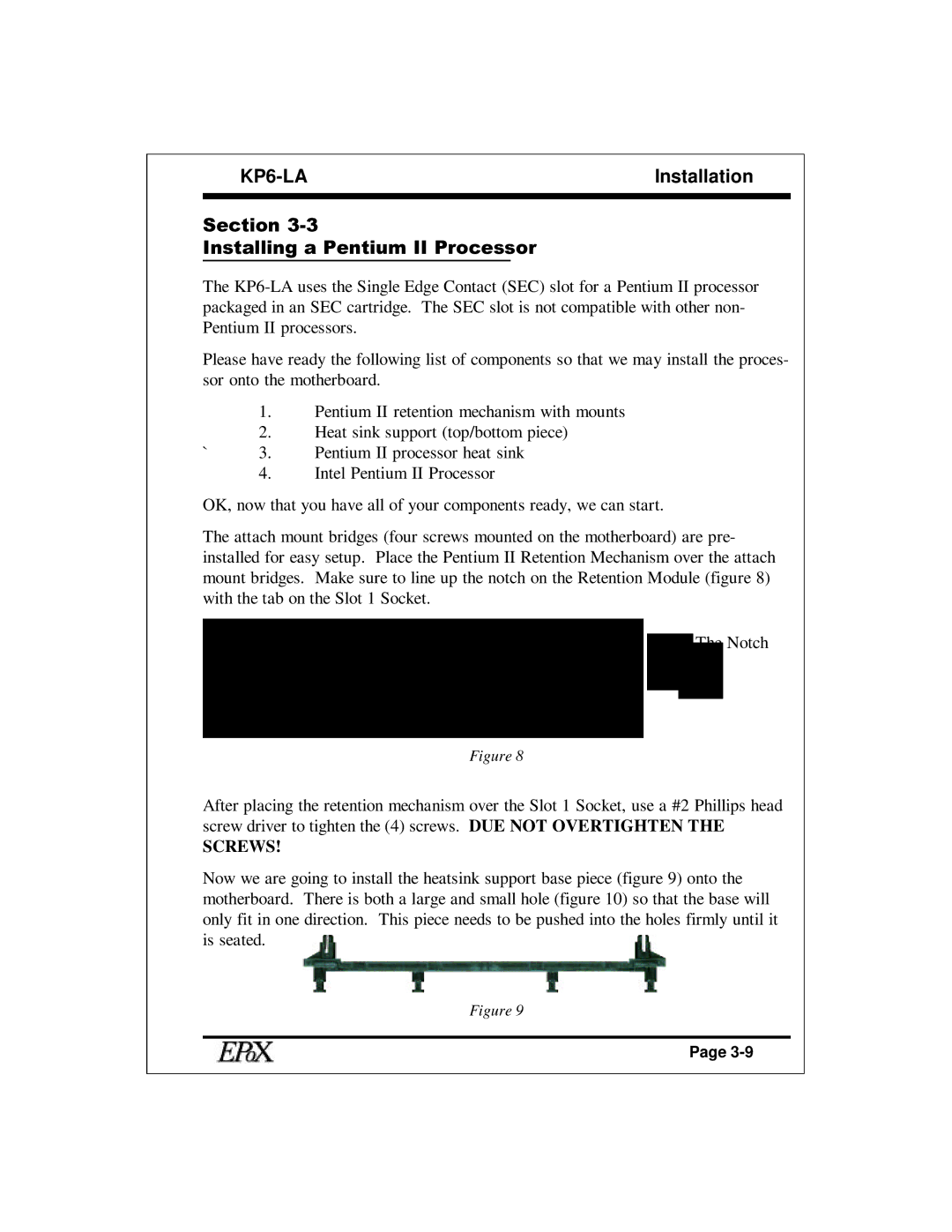| Installation |
Section 3-3
Installing a Pentium II Processor
The
Please have ready the following list of components so that we may install the proces- sor onto the motherboard.
1.Pentium II retention mechanism with mounts
2.Heat sink support (top/bottom piece)
`3. Pentium II processor heat sink
4.Intel Pentium II Processor
OK, now that you have all of your components ready, we can start.
The attach mount bridges (four screws mounted on the motherboard) are pre- installed for easy setup. Place the Pentium II Retention Mechanism over the attach mount bridges. Make sure to line up the notch on the Retention Module (figure 8) with the tab on the Slot 1 Socket.
The Notch
Figure 8
After placing the retention mechanism over the Slot 1 Socket, use a #2 Phillips head screw driver to tighten the (4) screws. DUE NOT OVERTIGHTEN THE
SCREWS!
Now we are going to install the heatsink support base piece (figure 9) onto the motherboard. There is both a large and small hole (figure 10) so that the base will only fit in one direction. This piece needs to be pushed into the holes firmly until it is seated.
Figure 9
Page