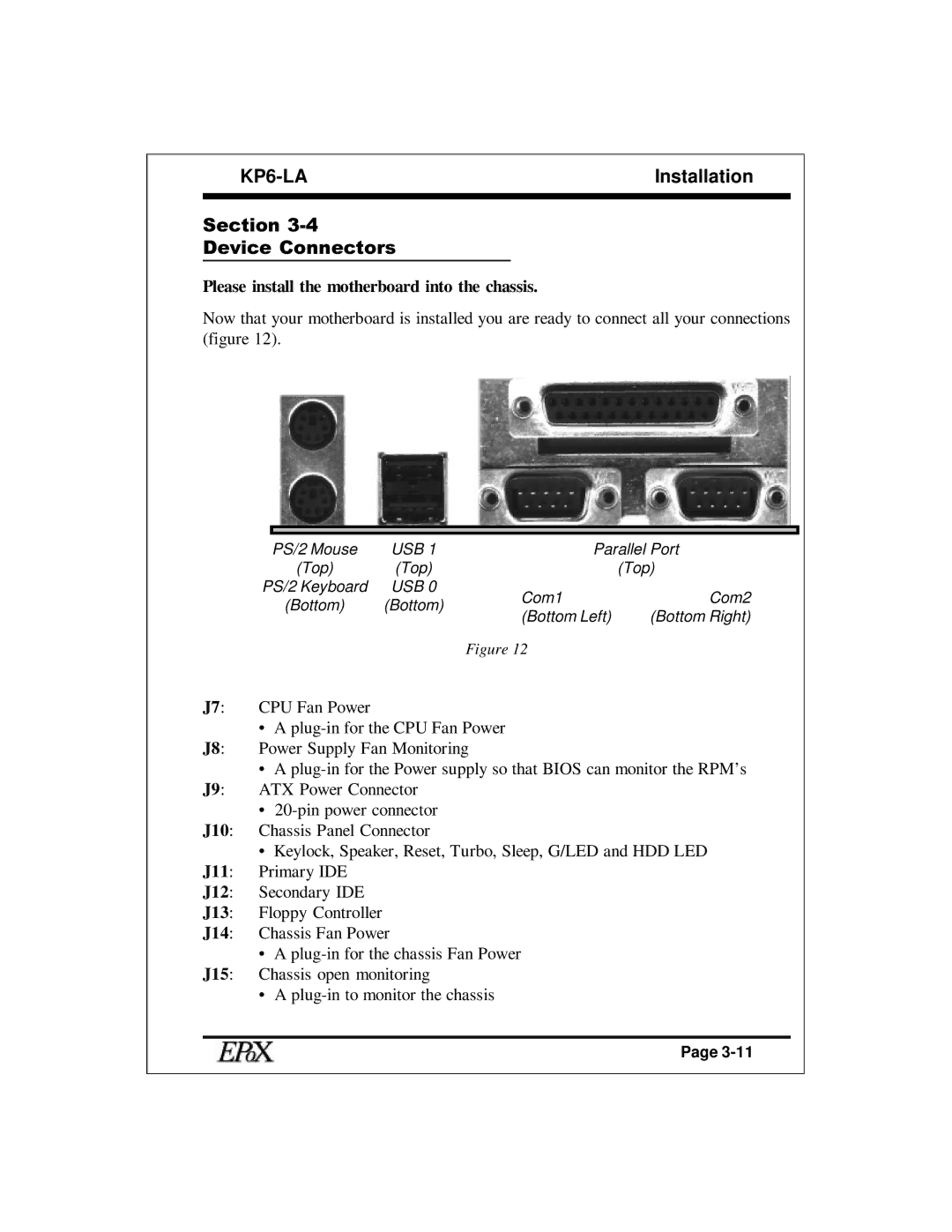| Installation |
Section 3-4
Device Connectors
Please install the motherboard into the chassis.
Now that your motherboard is installed you are ready to connect all your connections (figure 12).
PS/2 Mouse | USB 1 |
| Parallel Port | ||
(Top) | (Top) |
|
| (Top) | |
PS/2 Keyboard | USB 0 | Com1 |
| Com2 | |
(Bottom) | (Bottom) |
| |||
(Bottom Left) | (Bottom Right) | ||||
|
| ||||
Figure 12
J7: CPU Fan Power
•A
J8: Power Supply Fan Monitoring
•A
J9: ATX Power Connector
•
J10: Chassis Panel Connector
•Keylock, Speaker, Reset, Turbo, Sleep, G/LED and HDD LED J11: Primary IDE
J12: Secondary IDE
J13: Floppy Controller
J14: Chassis Fan Power
•A
J15: Chassis open monitoring
• A
Page