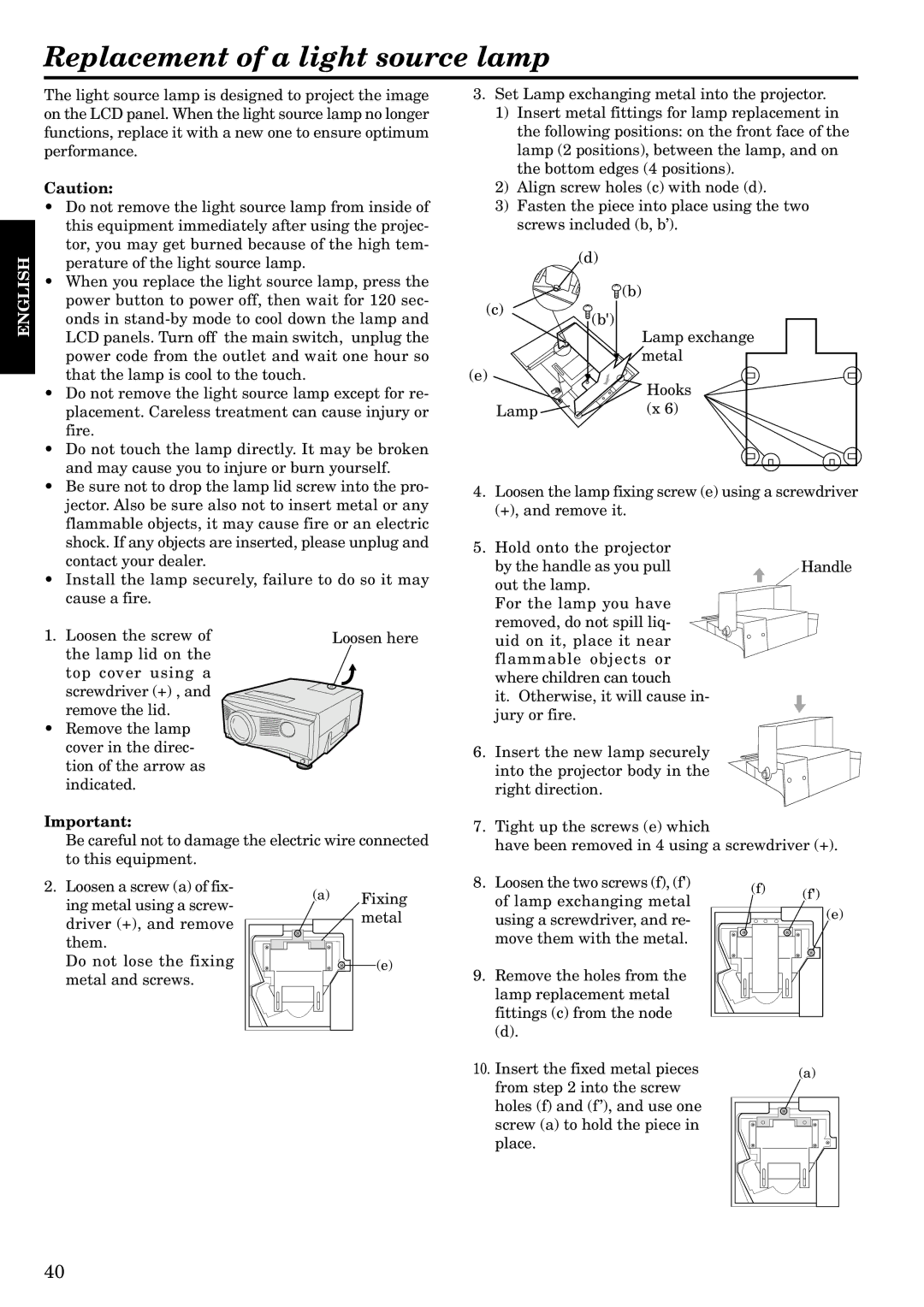Replacement of a light source lamp
The light source lamp is designed to project the image on the LCD panel. When the light source lamp no longer functions, replace it with a new one to ensure optimum performance.
Caution:
• | Do not remove the light source lamp from inside of |
| this equipment immediately after using the projec- |
| tor, you may get burned because of the high tem- |
| perature of the light source lamp. |
• | When you replace the light source lamp, press the |
3.Set Lamp exchanging metal into the projector.
1)Insert metal fittings for lamp replacement in the following positions: on the front face of the lamp (2 positions), between the lamp, and on the bottom edges (4 positions).
2)Align screw holes (c) with node (d).
3)Fasten the piece into place using the two screws included (b, b’).
(d)
ENGLISH
power button to power off, then wait for 120 sec- |
onds in |
LCD panels. Turn off the main switch, unplug the |
power code from the outlet and wait one hour so |
that the lamp is cool to the touch. |
(c)
(e)
![]() (b)
(b)
(b')
Lamp exchange metal
• Do not remove the light source lamp except for re- |
placement. Careless treatment can cause injury or |
fire. |
• Do not touch the lamp directly. It may be broken |
and may cause you to injure or burn yourself. |
• Be sure not to drop the lamp lid screw into the pro- |
jector. Also be sure also not to insert metal or any |
flammable objects, it may cause fire or an electric |
shock. If any objects are inserted, please unplug and |
contact your dealer. |
• Install the lamp securely, failure to do so it may |
cause a fire. |
1. Loosen the screw of | Loosen here |
the lamp lid on the |
|
top cover using a |
|
screwdriver (+) , and |
|
remove the lid. |
|
•Remove the lamp cover in the direc-
tion of the arrow as indicated.
Important:
Be careful not to damage the electric wire connected to this equipment.
| Hooks |
Lamp | (x 6) |
4.Loosen the lamp fixing screw (e) using a screwdriver (+), and remove it.
5.Hold onto the projector
by the handle as you pull | Handle |
out the lamp. |
|
For the lamp you have |
|
removed, do not spill liq- |
|
uid on it, place it near |
|
flammable objects or |
|
where children can touch |
|
it. Otherwise, it will cause in- |
|
jury or fire. |
|
6.Insert the new lamp securely into the projector body in the right direction.
7.Tight up the screws (e) which
have been removed in 4 using a screwdriver (+).
2. Loosen a screw (a) of fix- | (a) | Fixing | |
ing metal using a screw- | |||
| metal | ||
driver (+), and remove |
| ||
|
| ||
them. |
|
| |
Do not lose the fixing |
| (e) | |
metal and screws. |
|
|
8.Loosen the two screws (f), (f') of lamp exchanging metal using a screwdriver, and re- move them with the metal.
9.Remove the holes from the lamp replacement metal fittings (c) from the node
(d).
(f)(f')
(e)
10. Insert the fixed metal pieces | (a) |
from step 2 into the screw |
|
holes (f) and (f ’), and use one |
|
screw (a) to hold the piece in |
|
place. |
|
40