Auto Locate. Allows you to automatically select just the image. If your preview window contains more than one image and you only need one, roughly select the image you want by dragging the mouse pointer and clicking the Auto Locate icon. When you select Scan from the easy screen, TWAIN uses this setting.
Lock and Unlock. Allow you to lock or unlock the current width, height, unit, or scale settings for an image. The default setting is unlock.
Image Controls. Opens the Image Controls dialog box, which contains settings described below.
Brightness Comparison. Allows you to compare three or five image samples of varying brightness. The middle sample reflects the current setting.
Contrast Comparison. Allows you to compare three or five image samples of varying color contrast. The middle sample reflects the current contrast setting.
Highlight Comparison. Allows you to compare three or five image samples of varying highlight intensity or color. The middle sample reflects the current highlight setting.
2 Icon Glossary