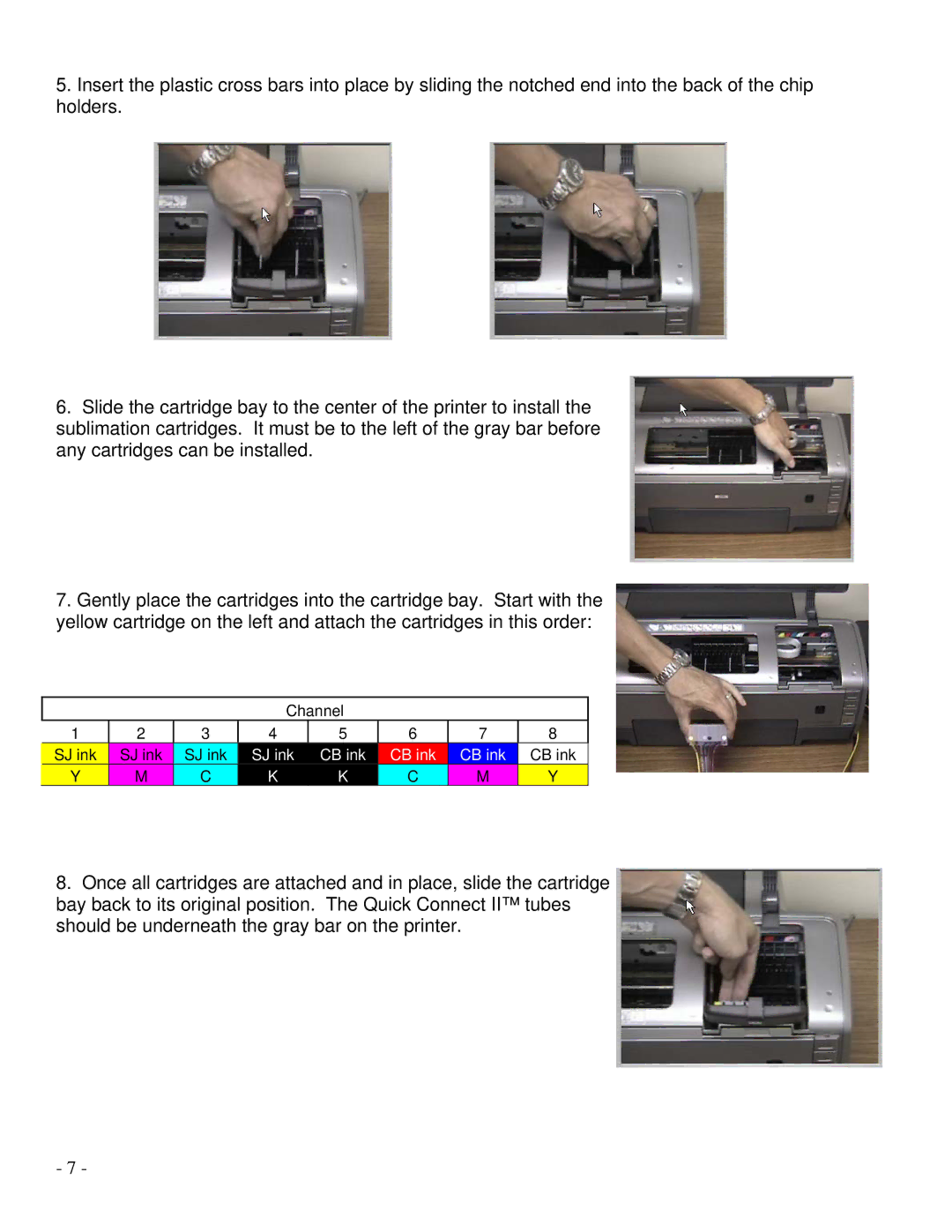5.Insert the plastic cross bars into place by sliding the notched end into the back of the chip holders.
6.Slide the cartridge bay to the center of the printer to install the sublimation cartridges. It must be to the left of the gray bar before any cartridges can be installed.
7.Gently place the cartridges into the cartridge bay. Start with the yellow cartridge on the left and attach the cartridges in this order:
Channel
1 | 2 | 3 | 4 | 5 | 6 | 7 | 8 |
| ||||||||
| SJ ink |
| SJ ink |
| SJ ink |
| SJ ink |
| CB ink |
| CB ink |
| CB ink |
| CB ink | |
| Y |
| M |
| C |
| K |
| K |
| C |
| M |
| Y |
|
8.Once all cartridges are attached and in place, slide the cartridge bay back to its original position. The Quick Connect II™ tubes should be underneath the gray bar on the printer.
- 7 -