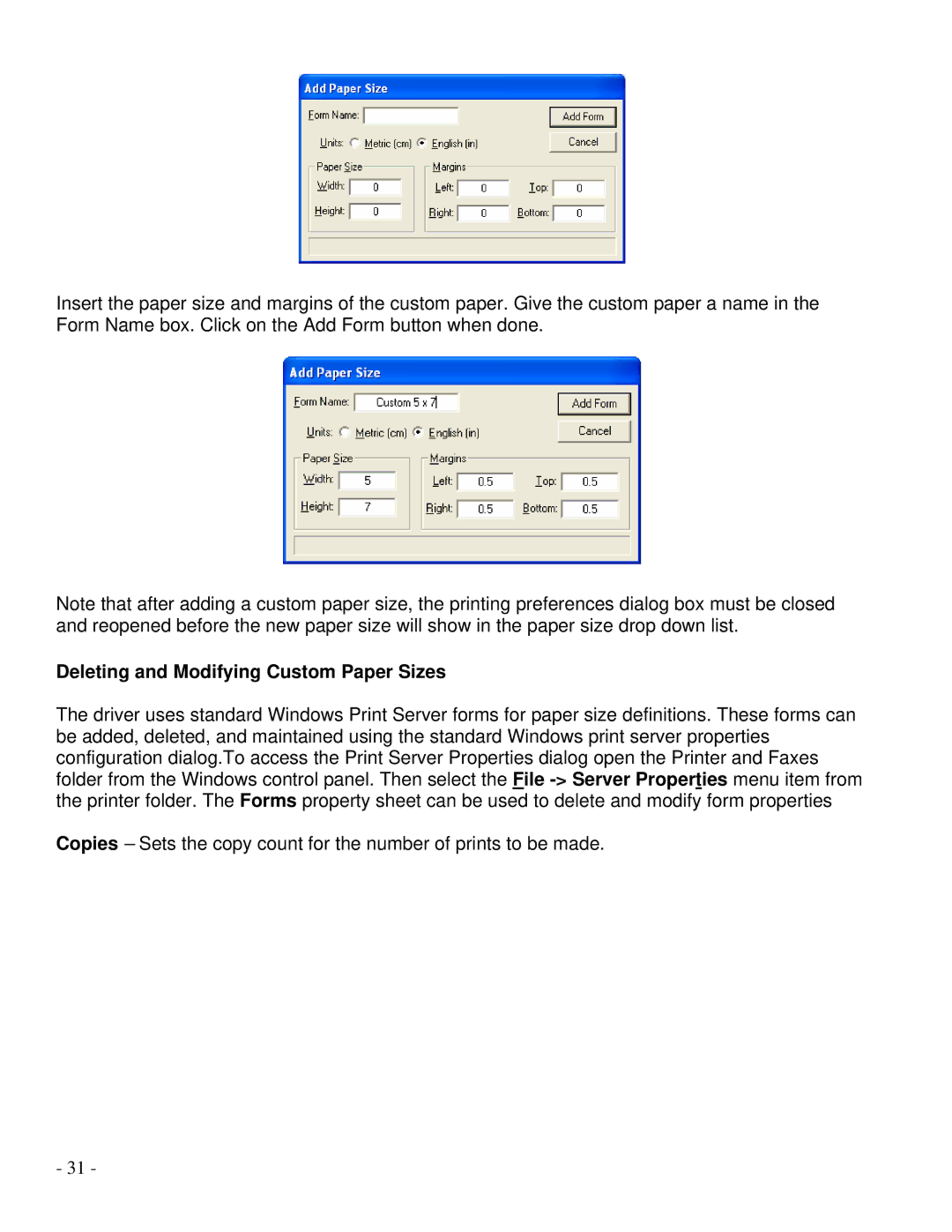Insert the paper size and margins of the custom paper. Give the custom paper a name in the Form Name box. Click on the Add Form button when done.
Note that after adding a custom paper size, the printing preferences dialog box must be closed and reopened before the new paper size will show in the paper size drop down list.
Deleting and Modifying Custom Paper Sizes
The driver uses standard Windows Print Server forms for paper size definitions. These forms can be added, deleted, and maintained using the standard Windows print server properties configuration dialog.To access the Print Server Properties dialog open the Printer and Faxes folder from the Windows control panel. Then select the File
Copies – Sets the copy count for the number of prints to be made.
- 31 -