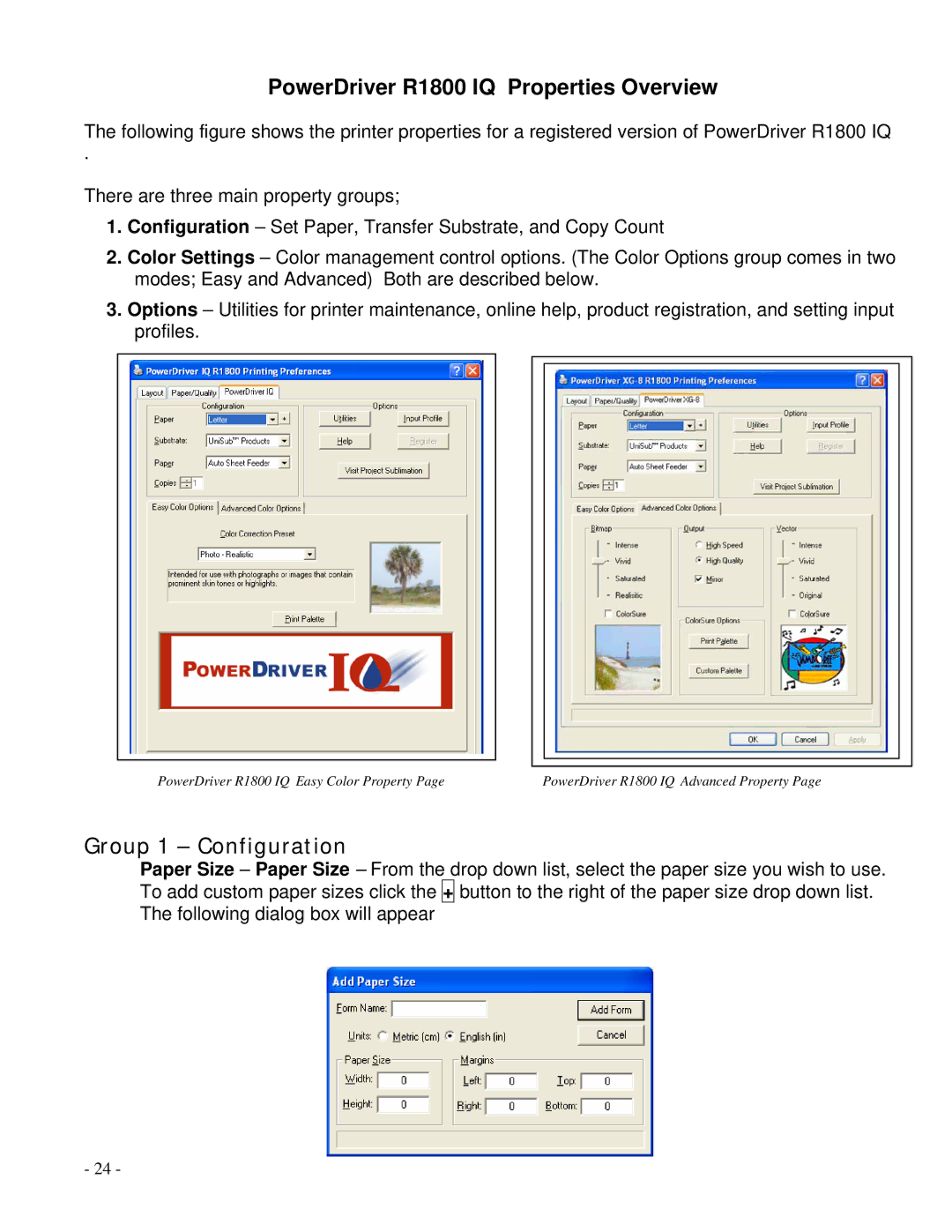PowerDriver R1800 IQ Properties Overview
The following figure shows the printer properties for a registered version of PowerDriver R1800 IQ
.
There are three main property groups;
1.Configuration – Set Paper, Transfer Substrate, and Copy Count
2.Color Settings – Color management control options. (The Color Options group comes in two modes; Easy and Advanced) Both are described below.
3.Options – Utilities for printer maintenance, online help, product registration, and setting input profiles.
PowerDriver R1800 IQ Easy Color Property Page | PowerDriver R1800 IQ Advanced Property Page |
Group 1 – Configuration
Paper Size – Paper Size – From the drop down list, select the paper size you wish to use. To add custom paper sizes click the + button to the right of the paper size drop down list. The following dialog box will appear
- 24 -