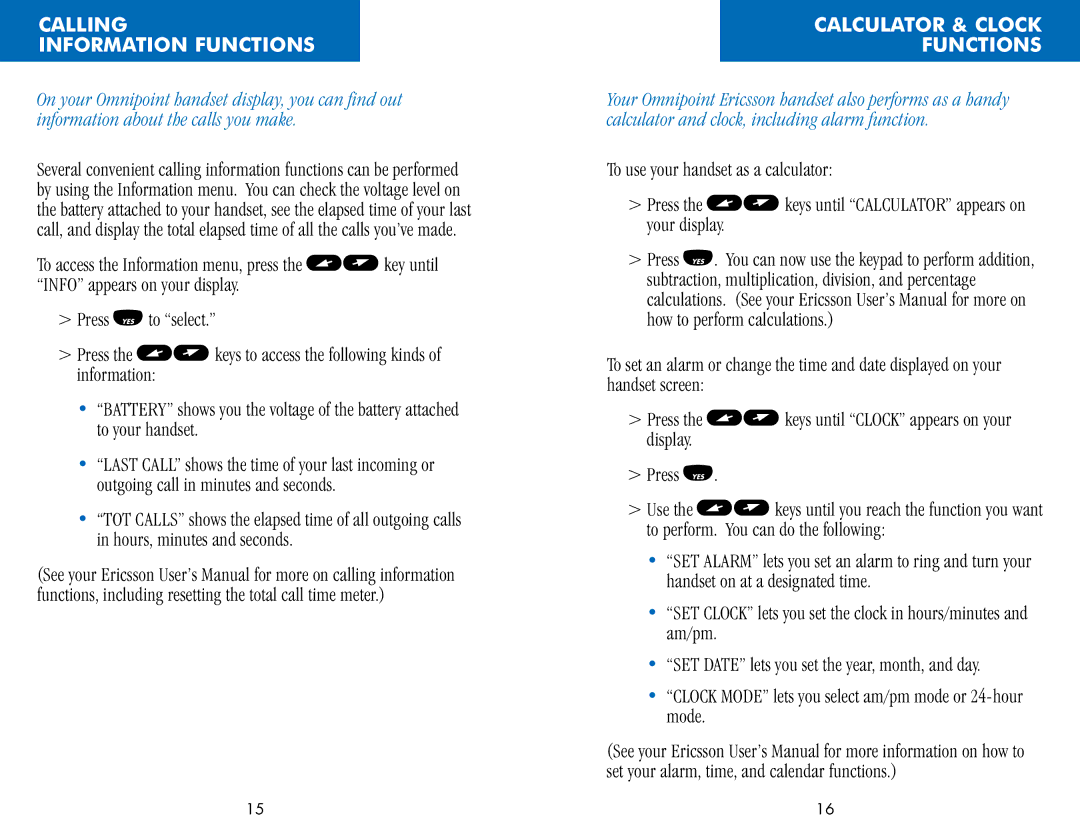CALLING
INFORMATION FUNCTIONS
On your Omnipoint handset display, you can find out information about the calls you make.
Several convenient calling information functions can be performed by using the Information menu. You can check the voltage level on the battery attached to your handset, see the elapsed time of your last call, and display the total elapsed time of all the calls you’ve made.
To access the Information menu, press the CDkey until “INFO” appears on your display.
>Press Fto “select.”
>Press the CDkeys to access the following kinds of information:
•“BATTERY” shows you the voltage of the battery attached to your handset.
•“LAST CALL” shows the time of your last incoming or outgoing call in minutes and seconds.
•“TOT CALLS” shows the elapsed time of all outgoing calls in hours, minutes and seconds.
(See your Ericsson User’s Manual for more on calling information functions, including resetting the total call time meter.)
CALCULATOR & CLOCK
FUNCTIONS
Your Omnipoint Ericsson handset also performs as a handy calculator and clock, including alarm function.
To use your handset as a calculator:
>Press the CDkeys until “CALCULATOR” appears on your display.
>Press F. You can now use the keypad to perform addition, subtraction, multiplication, division, and percentage calculations. (See your Ericsson User’s Manual for more on how to perform calculations.)
To set an alarm or change the time and date displayed on your handset screen:
>Press the CDkeys until “CLOCK” appears on your display.
>Press F.
>Use the CDkeys until you reach the function you want to perform. You can do the following:
•“SET ALARM” lets you set an alarm to ring and turn your handset on at a designated time.
•“SET CLOCK” lets you set the clock in hours/minutes and am/pm.
•“SET DATE” lets you set the year, month, and day.
•“CLOCK MODE” lets you select am/pm mode or 24-hour mode.
(See your Ericsson User’s Manual for more information on how to set your alarm, time, and calendar functions.)
15 | 16 |