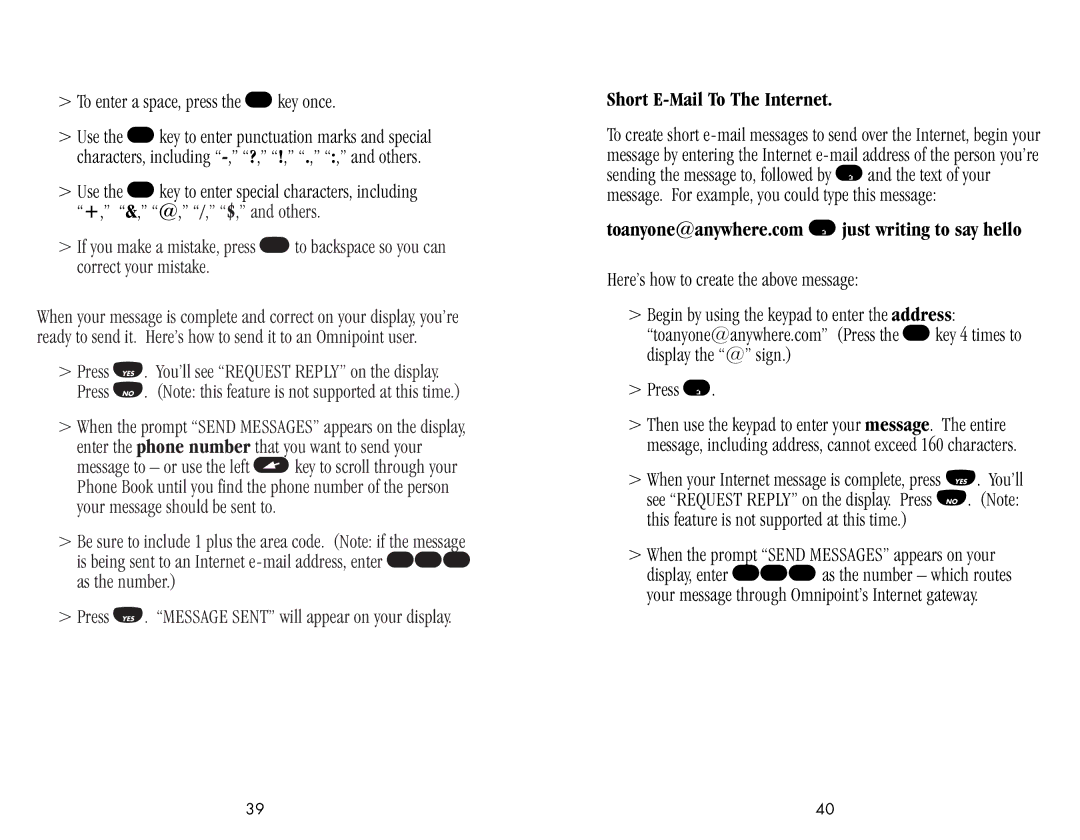>To enter a space, press the 1key once.
>Use the 1key to enter punctuation marks and special characters, including
>Use the 0key to enter special characters, including “+,” “&,” “@,” “/,” “$,” and others.
>If you make a mistake, press Eto backspace so you can correct your mistake.
When your message is complete and correct on your display, you’re ready to send it. Here’s how to send it to an Omnipoint user.
>Press F. You’ll see “REQUEST REPLY” on the display. Press G. (Note: this feature is not supported at this time.)
>When the prompt “SEND MESSAGES” appears on the display, enter the phone number that you want to send your message to – or use the left Ckey to scroll through your Phone Book until you find the phone number of the person your message should be sent to.
>Be sure to include 1 plus the area code. (Note: if the message is being sent to an Internet
>Press F. “MESSAGE SENT” will appear on your display.
Short E-Mail To The Internet.
To create short
toanyone@anywhere.com Bjust writing to say hello
Here’s how to create the above message:
>Begin by using the keypad to enter the address: “toanyone@anywhere.com” (Press the 0key 4 times to display the “@” sign.)
>Press B.
>Then use the keypad to enter your message. The entire message, including address, cannot exceed 160 characters.
>When your Internet message is complete, press F. You’ll see “REQUEST REPLY” on the display. Press G. (Note: this feature is not supported at this time.)
>When the prompt “SEND MESSAGES” appears on your display, enter 121as the number – which routes your message through Omnipoint’s Internet gateway.
39 | 40 |