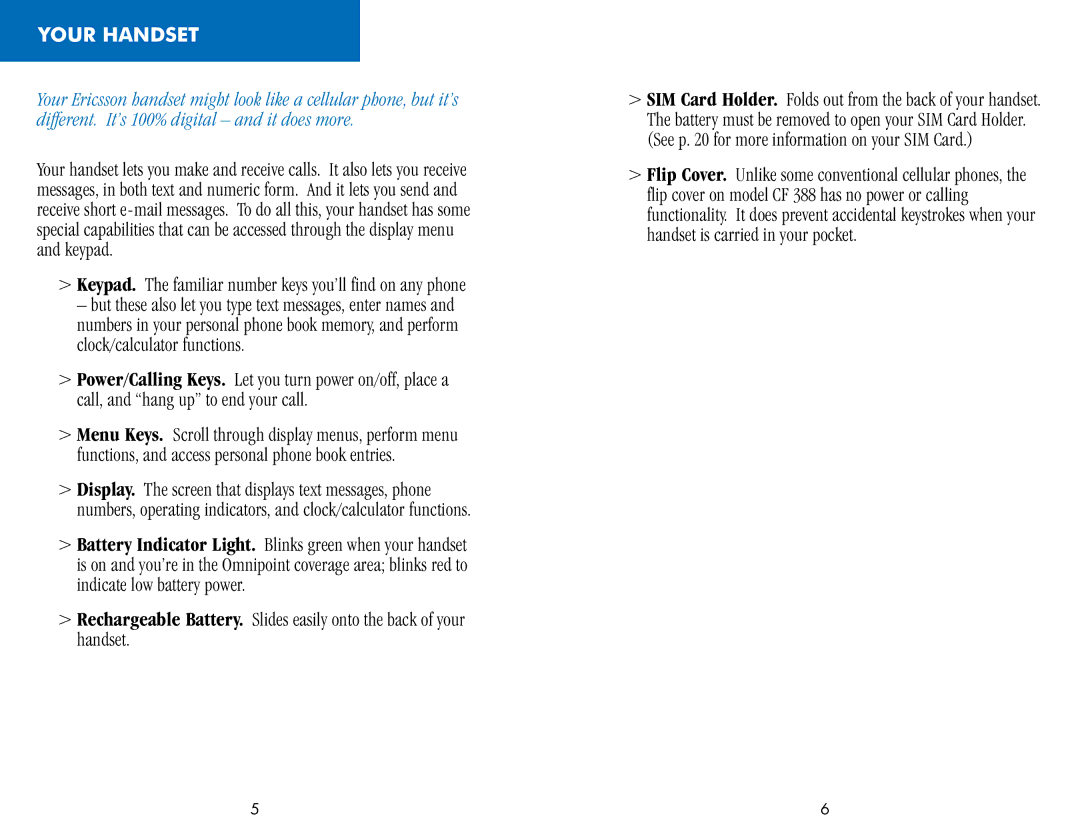YOUR HANDSET
Your Ericsson handset might look like a cellular phone, but it’s different. It’s 100% digital – and it does more.
Your handset lets you make and receive calls. It also lets you receive messages, in both text and numeric form. And it lets you send and receive short
>Keypad. The familiar number keys you’ll find on any phone
– but these also let you type text messages, enter names and numbers in your personal phone book memory, and perform clock/calculator functions.
>Power/Calling Keys. Let you turn power on/off, place a call, and “hang up” to end your call.
>Menu Keys. Scroll through display menus, perform menu functions, and access personal phone book entries.
>Display. The screen that displays text messages, phone numbers, operating indicators, and clock/calculator functions.
>Battery Indicator Light. Blinks green when your handset is on and you’re in the Omnipoint coverage area; blinks red to indicate low battery power.
>Rechargeable Battery. Slides easily onto the back of your handset.
>SIM Card Holder. Folds out from the back of your handset. The battery must be removed to open your SIM Card Holder. (See p. 20 for more information on your SIM Card.)
>Flip Cover. Unlike some conventional cellular phones, the flip cover on model CF 388 has no power or calling functionality. It does prevent accidental keystrokes when your handset is carried in your pocket.
5 | 6 |