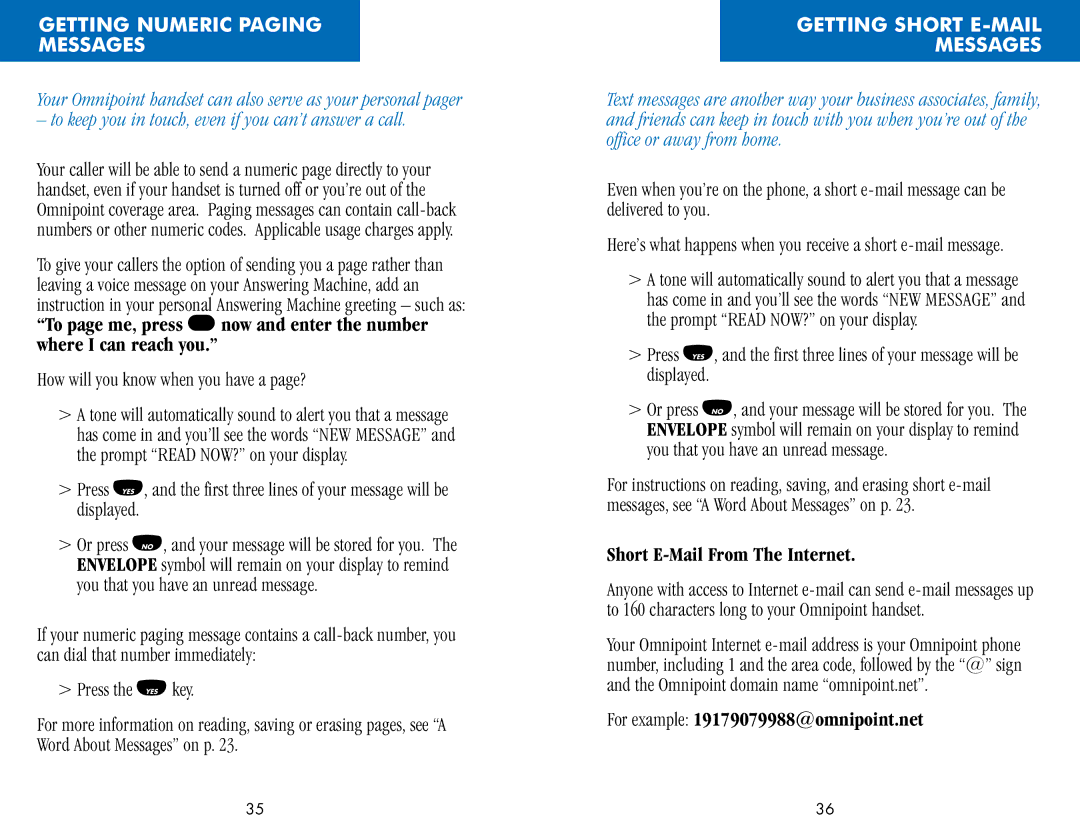GETTING NUMERIC PAGING
MESSAGES
Your Omnipoint handset can also serve as your personal pager
– to keep you in touch, even if you can’t answer a call.
Your caller will be able to send a numeric page directly to your handset, even if your handset is turned off or you’re out of the Omnipoint coverage area. Paging messages can contain
To give your callers the option of sending you a page rather than leaving a voice message on your Answering Machine, add an instruction in your personal Answering Machine greeting – such as:
“To page me, press 1now and enter the number where I can reach you.”
How will you know when you have a page?
>A tone will automatically sound to alert you that a message has come in and you’ll see the words “NEW MESSAGE” and the prompt “READ NOW?” on your display.
>Press F, and the first three lines of your message will be displayed.
>Or press G, and your message will be stored for you. The ENVELOPE symbol will remain on your display to remind you that you have an unread message.
If your numeric paging message contains a
> Press the Fkey.
For more information on reading, saving or erasing pages, see “A Word About Messages” on p. 23.
GETTING SHORT E-MAIL
MESSAGES
Text messages are another way your business associates, family, and friends can keep in touch with you when you’re out of the office or away from home.
Even when you’re on the phone, a short
Here’s what happens when you receive a short e-mail message.
>A tone will automatically sound to alert you that a message has come in and you’ll see the words “NEW MESSAGE” and the prompt “READ NOW?” on your display.
>Press F, and the first three lines of your message will be displayed.
>Or press G, and your message will be stored for you. The ENVELOPE symbol will remain on your display to remind you that you have an unread message.
For instructions on reading, saving, and erasing short
Short E-Mail From The Internet.
Anyone with access to Internet
Your Omnipoint Internet
For example: 19179079988@omnipoint.net
35 | 36 |