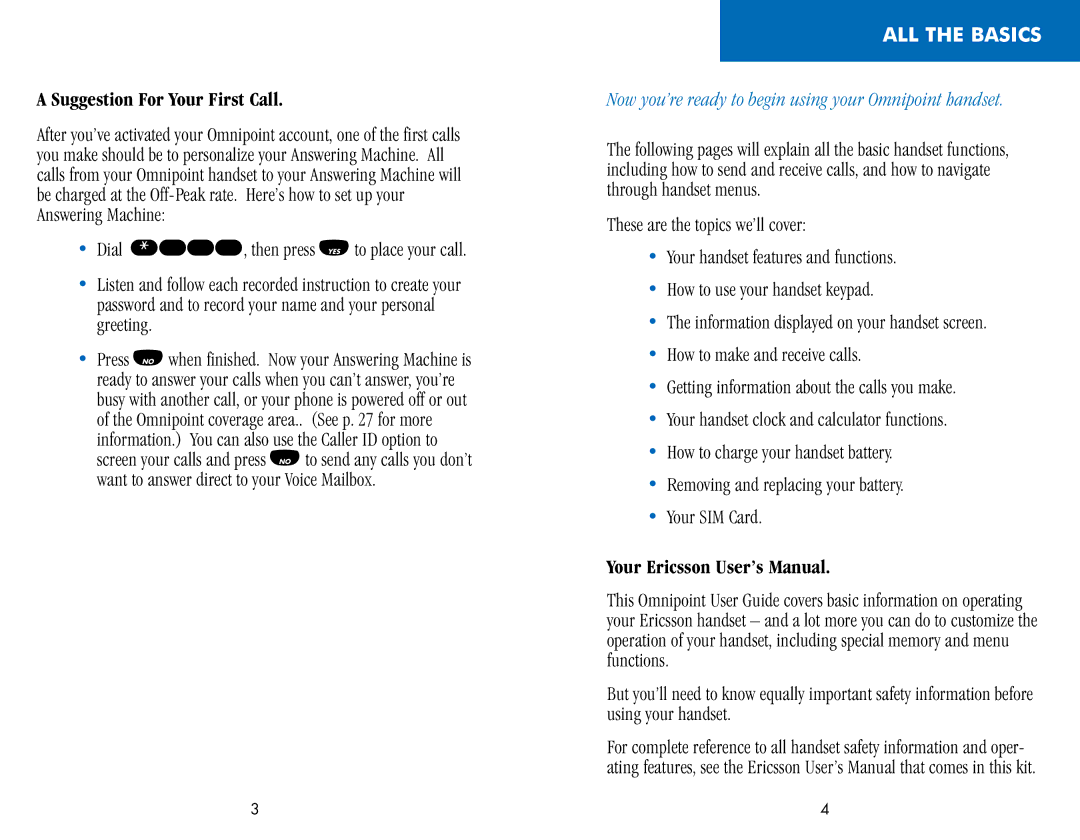A Suggestion For Your First Call.
After you’ve activated your Omnipoint account, one of the first calls you make should be to personalize your Answering Machine. All calls from your Omnipoint handset to your Answering Machine will be charged at the
•Dial A123, then press Fto place your call.
•Listen and follow each recorded instruction to create your password and to record your name and your personal greeting.
•Press Gwhen finished. Now your Answering Machine is ready to answer your calls when you can’t answer, you’re busy with another call, or your phone is powered off or out of the Omnipoint coverage area.. (See p. 27 for more information.) You can also use the Caller ID option to screen your calls and press Gto send any calls you don’t want to answer direct to your Voice Mailbox.
ALL THE BASICS
Now you’re ready to begin using your Omnipoint handset.
The following pages will explain all the basic handset functions, including how to send and receive calls, and how to navigate through handset menus.
These are the topics we’ll cover:
•Your handset features and functions.
•How to use your handset keypad.
•The information displayed on your handset screen.
•How to make and receive calls.
•Getting information about the calls you make.
•Your handset clock and calculator functions.
•How to charge your handset battery.
•Removing and replacing your battery.
•Your SIM Card.
Your Ericsson User’s Manual.
This Omnipoint User Guide covers basic information on operating your Ericsson handset – and a lot more you can do to customize the operation of your handset, including special memory and menu functions.
But you’ll need to know equally important safety information before using your handset.
For complete reference to all handset safety information and oper- ating features, see the Ericsson User’s Manual that comes in this kit.
3 | 4 |