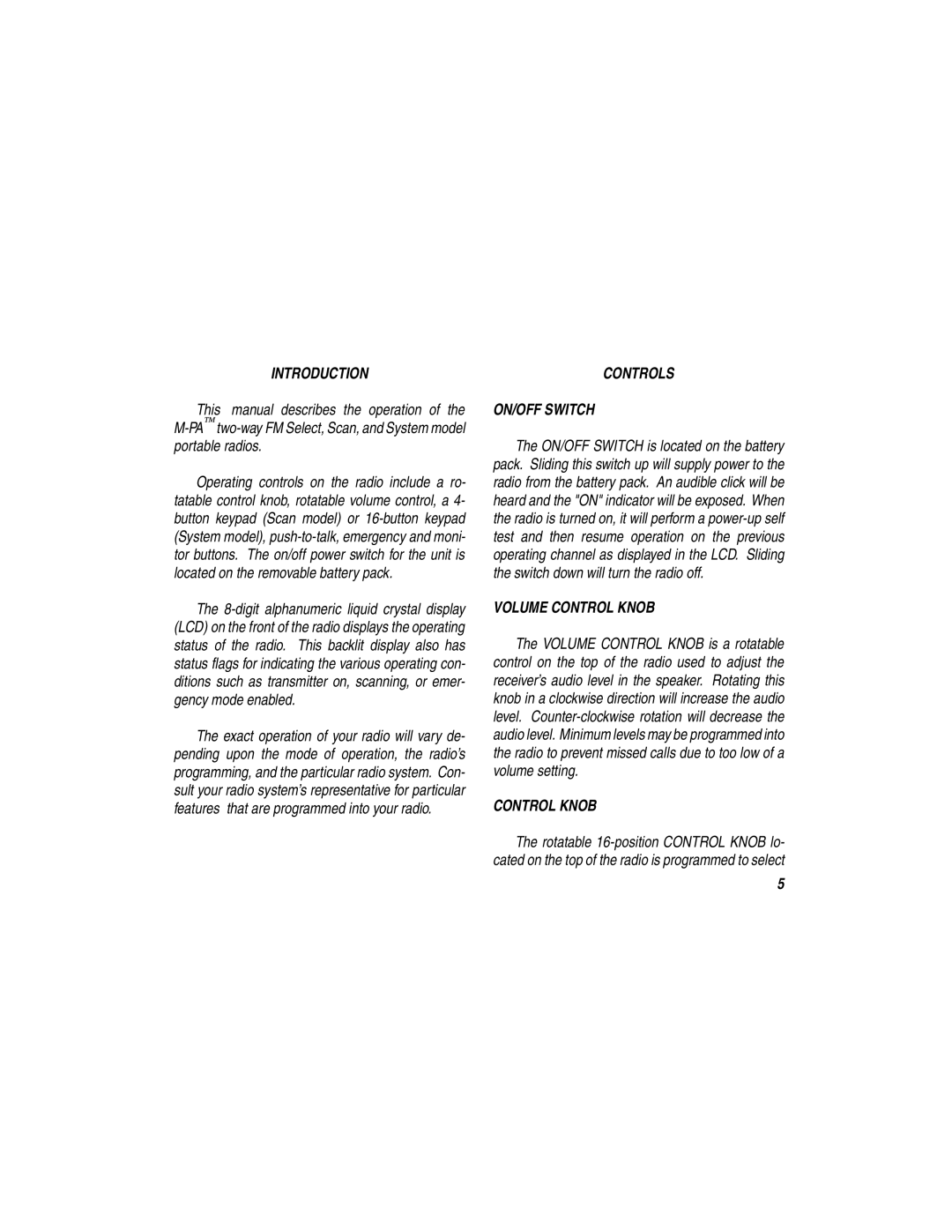INTRODUCTION
This manual describes the operation of the
Operating controls on the radio include a ro- tatable control knob, rotatable volume control, a 4- button keypad (Scan model) or
The
The exact operation of your radio will vary de- pending upon the mode of operation, the radio’s programming, and the particular radio system. Con- sult your radio system’s representative for particular features that are programmed into your radio.
CONTROLS
ON/OFF SWITCH
The ON/OFF SWITCH is located on the battery pack. Sliding this switch up will supply power to the radio from the battery pack. An audible click will be heard and the "ON" indicator will be exposed. When the radio is turned on, it will perform a
VOLUME CONTROL KNOB
The VOLUME CONTROL KNOB is a rotatable control on the top of the radio used to adjust the receiver’s audio level in the speaker. Rotating this knob in a clockwise direction will increase the audio level.
CONTROL KNOB
The rotatable
5