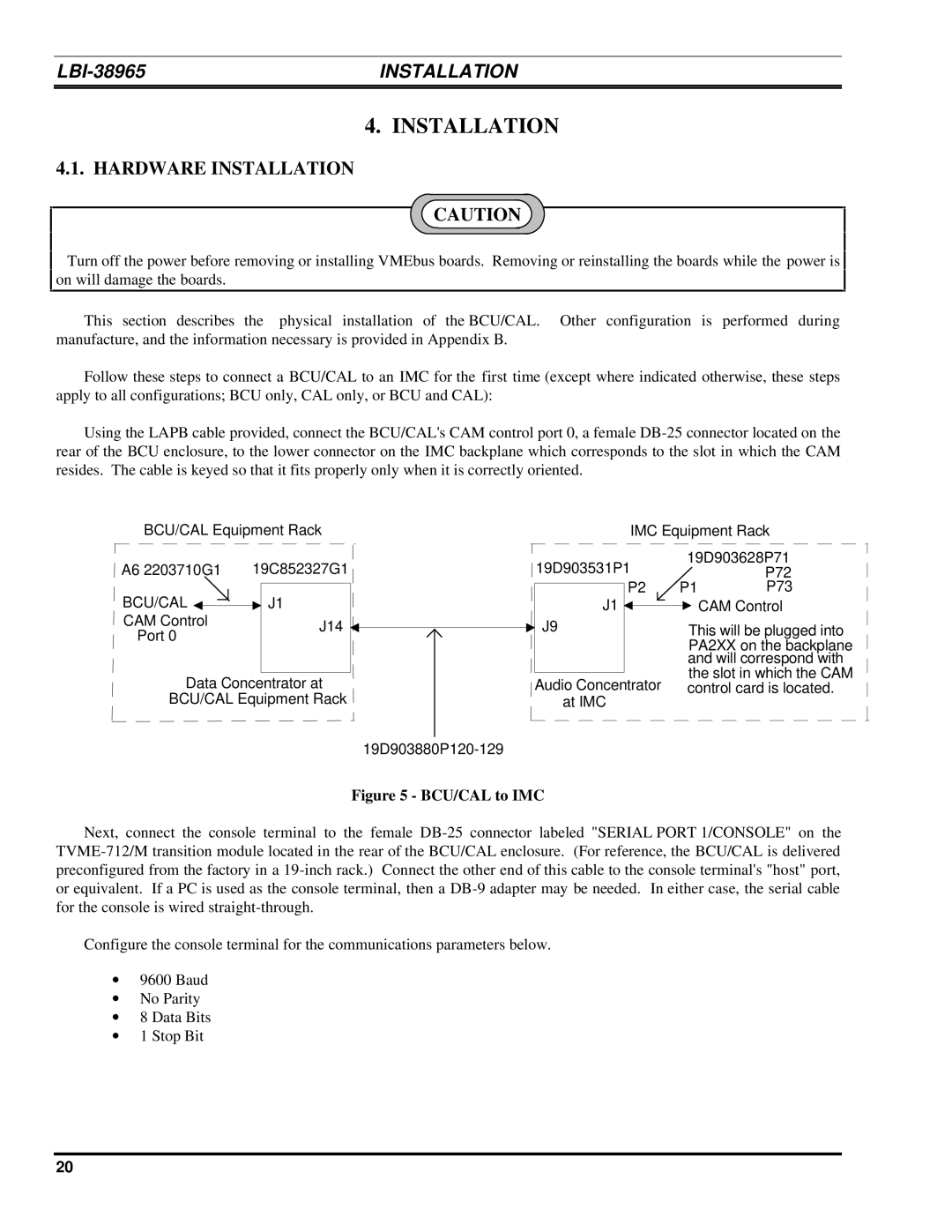| INSTALLATION |
4. INSTALLATION
4.1. HARDWARE INSTALLATION
CAUTION
Turn off the power before removing or installing VMEbus boards. Removing or reinstalling the boards while the power is on will damage the boards.
This section describes the physical installation of the BCU/CAL. Other configuration is performed during manufacture, and the information necessary is provided in Appendix B.
Follow these steps to connect a BCU/CAL to an IMC for the first time (except where indicated otherwise, these steps apply to all configurations; BCU only, CAL only, or BCU and CAL):
Using the LAPB cable provided, connect the BCU/CAL's CAM control port 0, a female
BCU/CAL Equipment Rack
A6 2203710G1 | 19C852327G1 | |||
BCU/CAL |
|
|
|
|
|
|
| J1 | |
|
|
| ||
|
|
| ||
|
|
| ||
CAM Control |
| J14 | ||
Port 0 |
| |||
|
| |||
|
|
|
|
|
Data Concentrator at
BCU/CAL Equipment Rack
IMC Equipment Rack
19D903531P1 | 19D903628P71 | |||||
|
| P72 | ||||
| P2 | P1 | P73 | |||
J1 | ||||||
|
|
|
| CAM Control | ||
|
|
|
| |||
|
|
|
| |||
J9 |
|
| This will be plugged into | |||
|
|
| PA2XX on the backplane | |||
|
|
| and will correspond with | |||
|
|
| the slot in which the CAM | |||
Audio Concentrator | ||||||
control card is located. | ||||||
at IMC
19D903880P120-129
Figure 5 - BCU/CAL to IMC
Next, connect the console terminal to the female
Configure the console terminal for the communications parameters below.
∙9600 Baud
∙No Parity
∙8 Data Bits
∙1 Stop Bit
20