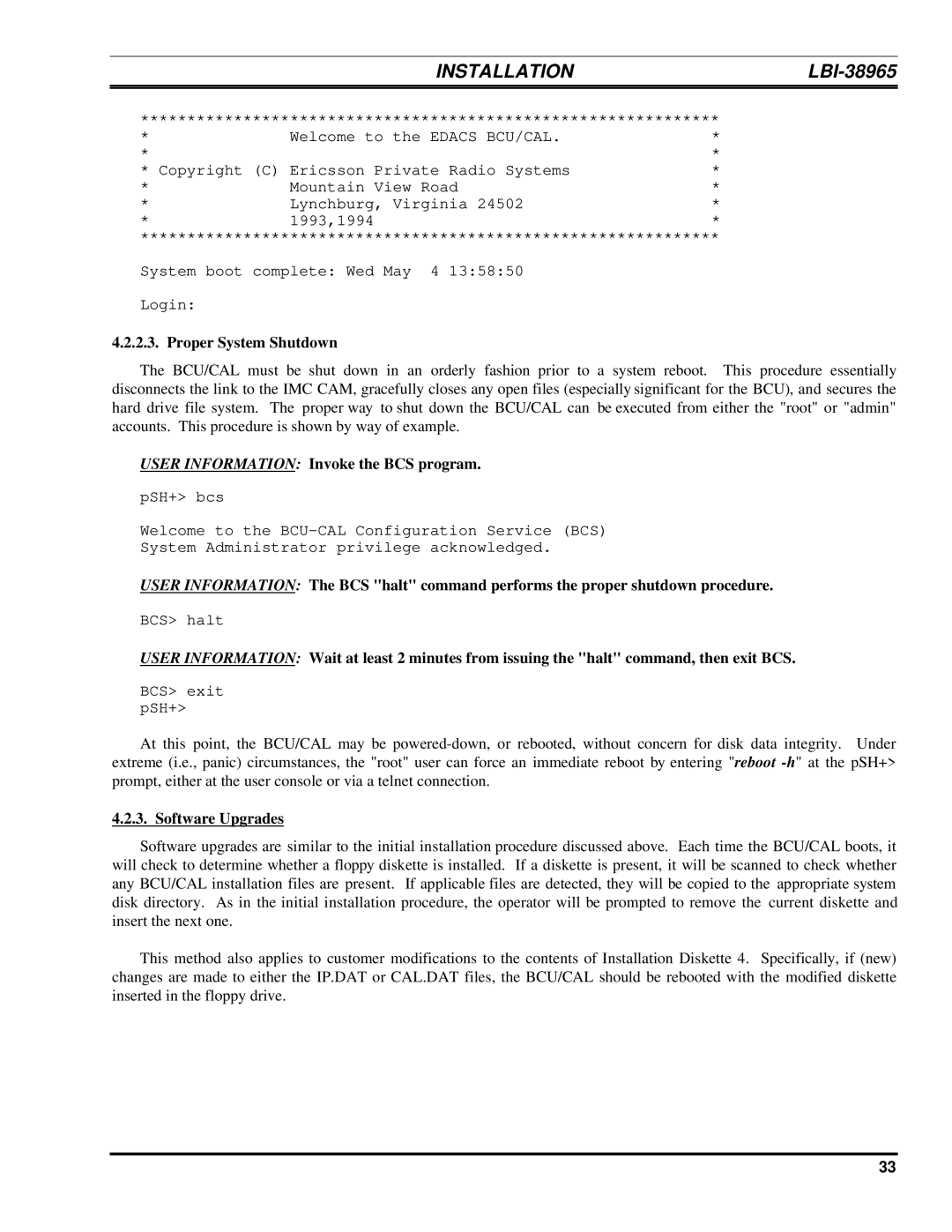| INSTALLATION |
|
************************************************************** | ||
* | Welcome to the EDACS BCU/CAL. | * |
* |
| * |
* Copyright (C) Ericsson Private Radio Systems | * | |
* | Mountain View Road | * |
* | Lynchburg, Virginia 24502 | * |
* | 1993,1994 | * |
**************************************************************
System boot complete: Wed May 4 13:58:50
Login:
4.2.2.3. Proper System Shutdown
The BCU/CAL must be shut down in an orderly fashion prior to a system reboot. This procedure essentially disconnects the link to the IMC CAM, gracefully closes any open files (especially significant for the BCU), and secures the hard drive file system. The proper way to shut down the BCU/CAL can be executed from either the "root" or "admin" accounts. This procedure is shown by way of example.
USER INFORMATION: Invoke the BCS program.
pSH+> bcs
Welcome to the
System Administrator privilege acknowledged.
USER INFORMATION: The BCS "halt" command performs the proper shutdown procedure.
BCS> halt
USER INFORMATION: Wait at least 2 minutes from issuing the "halt" command, then exit BCS.
BCS> exit pSH+>
At this point, the BCU/CAL may be
4.2.3. Software Upgrades
Software upgrades are similar to the initial installation procedure discussed above. Each time the BCU/CAL boots, it will check to determine whether a floppy diskette is installed. If a diskette is present, it will be scanned to check whether any BCU/CAL installation files are present. If applicable files are detected, they will be copied to the appropriate system disk directory. As in the initial installation procedure, the operator will be prompted to remove the current diskette and insert the next one.
This method also applies to customer modifications to the contents of Installation Diskette 4. Specifically, if (new) changes are made to either the IP.DAT or CAL.DAT files, the BCU/CAL should be rebooted with the modified diskette inserted in the floppy drive.
33