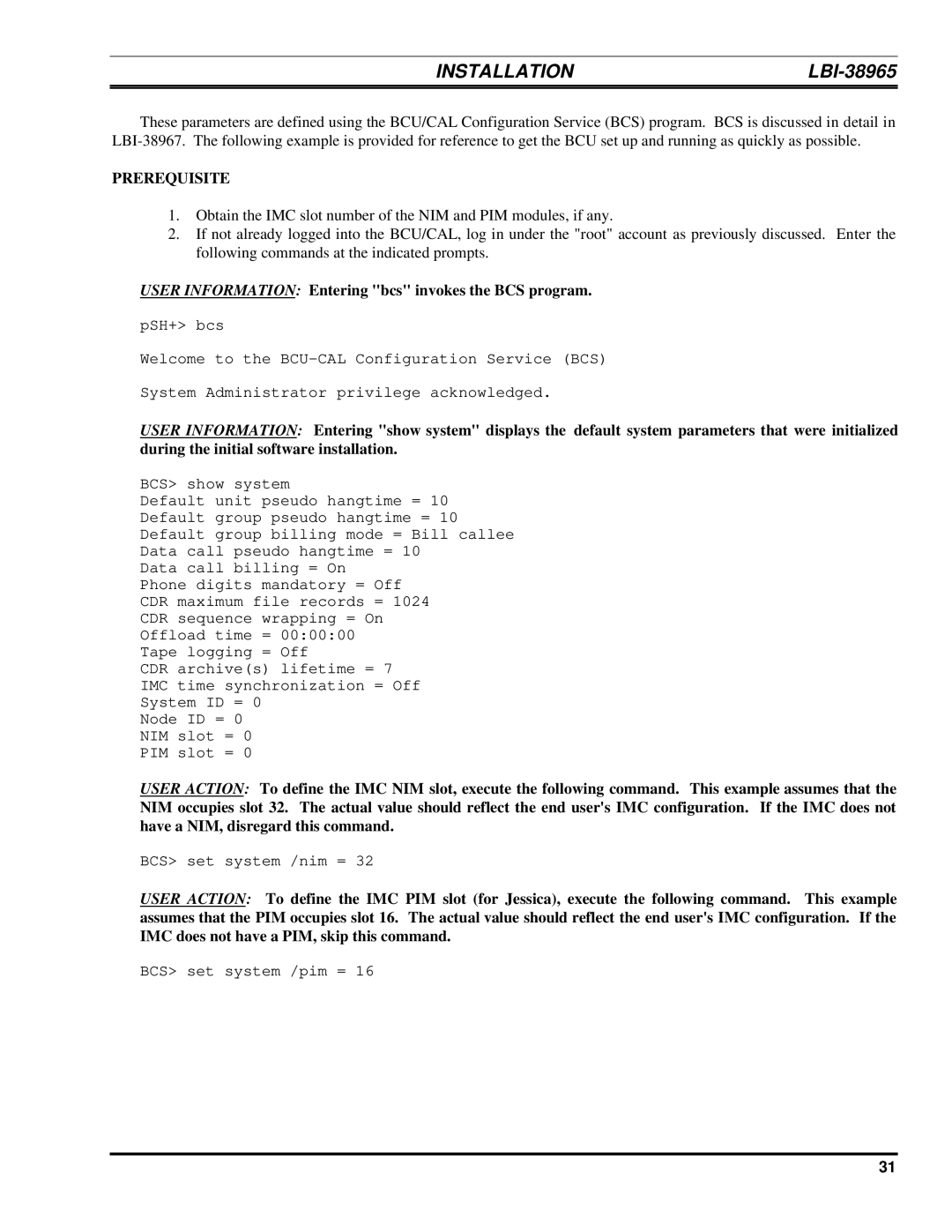INSTALLATION |
|
These parameters are defined using the BCU/CAL Configuration Service (BCS) program. BCS is discussed in detail in
PREREQUISITE
1.Obtain the IMC slot number of the NIM and PIM modules, if any.
2.If not already logged into the BCU/CAL, log in under the "root" account as previously discussed. Enter the following commands at the indicated prompts.
USER INFORMATION: Entering "bcs" invokes the BCS program.
pSH+> bcs
Welcome to the
System Administrator privilege acknowledged.
USER INFORMATION: Entering "show system" displays the default system parameters that were initialized during the initial software installation.
BCS> show system
Default unit pseudo hangtime = 10
Default group pseudo hangtime = 10
Default group billing mode = Bill callee
Data call pseudo hangtime = 10
Data call billing = On
Phone digits mandatory = Off
CDR maximum file records = 1024
CDR sequence wrapping = On
Offload time = 00:00:00
Tape logging = Off
CDR archive(s) lifetime = 7
IMC time synchronization = Off
System ID = 0
Node ID = 0
NIM slot = 0
PIM slot = 0
USER ACTION: To define the IMC NIM slot, execute the following command. This example assumes that the NIM occupies slot 32. The actual value should reflect the end user's IMC configuration. If the IMC does not have a NIM, disregard this command.
BCS> set system /nim = 32
USER ACTION: To define the IMC PIM slot (for Jessica), execute the following command. This example assumes that the PIM occupies slot 16. The actual value should reflect the end user's IMC configuration. If the IMC does not have a PIM, skip this command.
BCS> set system /pim = 16
31