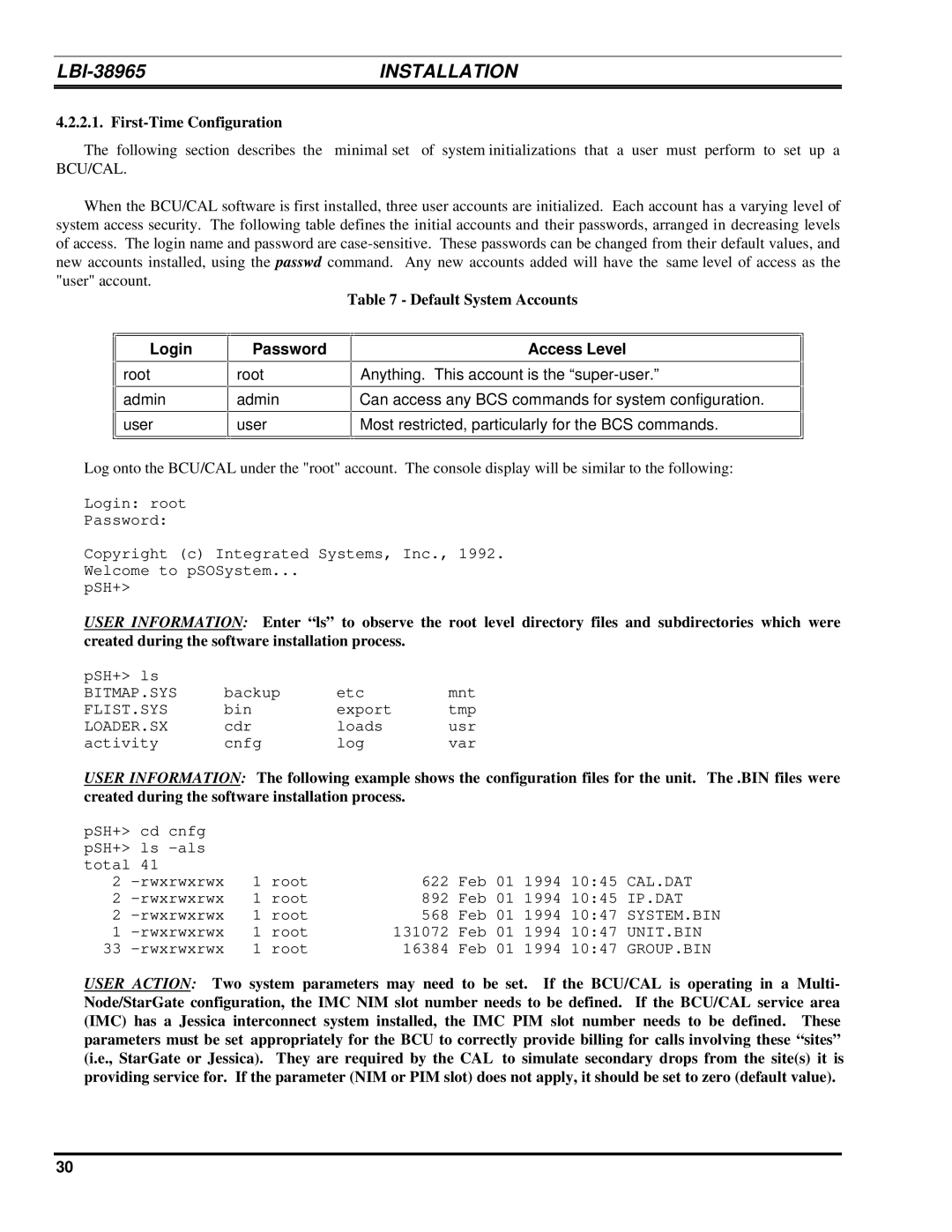| INSTALLATION |
4.2.2.1. |
|
The following section describes the | minimal set of system initializations that a user must perform to set up a |
BCU/CAL. |
|
When the BCU/CAL software is first installed, three user accounts are initialized. Each account has a varying level of system access security. The following table defines the initial accounts and their passwords, arranged in decreasing levels of access. The login name and password are
Table 7 - Default System Accounts
Login
![]()
![]() root
root
![]()
![]() admin
admin ![]()
![]() user
user
Password
root
admin
user
Access Level
Anything. This account is the
Can access any BCS commands for system configuration.
Most restricted, particularly for the BCS commands.
Log onto the BCU/CAL under the "root" account. The console display will be similar to the following:
Login: root
Password:
Copyright (c) Integrated Systems, Inc., 1992. Welcome to pSOSystem...
pSH+>
USER INFORMATION: Enter “ls” to observe the root level directory files and subdirectories which were created during the software installation process.
pSH+> ls |
|
|
|
BITMAP.SYS | backup | etc | mnt |
FLIST.SYS | bin | export | tmp |
LOADER.SX | cdr | loads | usr |
activity | cnfg | log | var |
USER INFORMATION: The following example shows the configuration files for the unit. The .BIN files were created during the software installation process.
pSH+> cd cnfg |
|
|
|
|
| |
pSH+> ls |
|
|
|
|
| |
total 41 |
|
|
|
|
| |
2 | 1 | root | 622 | Feb 01 1994 10:45 CAL.DAT | ||
2 | 1 | root | 892 | Feb 01 1994 | 10:45 IP.DAT | |
2 | 1 | root | 568 | Feb 01 1994 | 10:47 SYSTEM.BIN | |
1 | 1 | root | 131072 | Feb 01 1994 | 10:47 UNIT.BIN | |
33 | 1 | root | 16384 | Feb 01 1994 | 10:47 GROUP.BIN | |
USER ACTION: Two system parameters may need to be set. If the BCU/CAL is operating in a Multi- Node/StarGate configuration, the IMC NIM slot number needs to be defined. If the BCU/CAL service area (IMC) has a Jessica interconnect system installed, the IMC PIM slot number needs to be defined. These parameters must be set appropriately for the BCU to correctly provide billing for calls involving these “sites” (i.e., StarGate or Jessica). They are required by the CAL to simulate secondary drops from the site(s) it is providing service for. If the parameter (NIM or PIM slot) does not apply, it should be set to zero (default value).
30