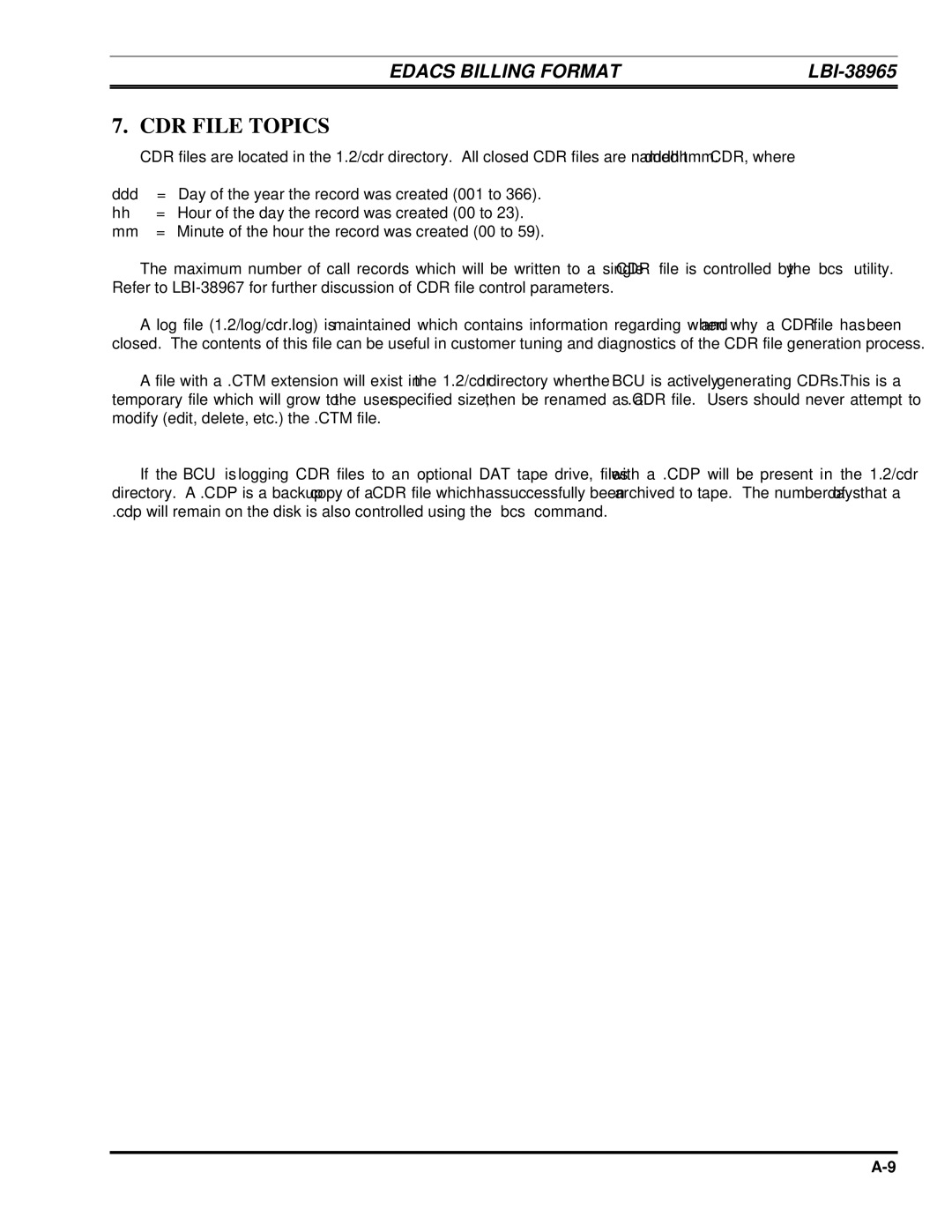EDACS BILLING FORMAT |
|
7. CDR FILE TOPICS
CDR files are located in the 1.2/cdr directory. All closed CDR files are named tdddhhmm.CDR, where
ddd | = Day of the year the record was created (001 to 366). | |
hh | = | Hour of the day the record was created (00 to 23). |
mm | = | Minute of the hour the record was created (00 to 59). |
The maximum number of call records which will be written to a single CDR file is controlled by the “bcs” utility. Refer to
A log file (1.2/log/cdr.log) is maintained which contains information regarding when and why a CDR file has been closed. The contents of this file can be useful in customer tuning and diagnostics of the CDR file generation process.
A file with a .CTM extension will exist in the 1.2/cdr directory when the BCU is actively generating CDRs. This is a temporary file which will grow to the user specified size, then be renamed as a .CDR file. Users should never attempt to modify (edit, delete, etc.) the .CTM file.
If the BCU is logging CDR files to an optional DAT tape drive, files with a .CDP will be present in the 1.2/cdr directory. A .CDP is a backup copy of a CDR file which has successfully been archived to tape. The number of days that a
.cdp will remain on the disk is also controlled using the “bcs” command.