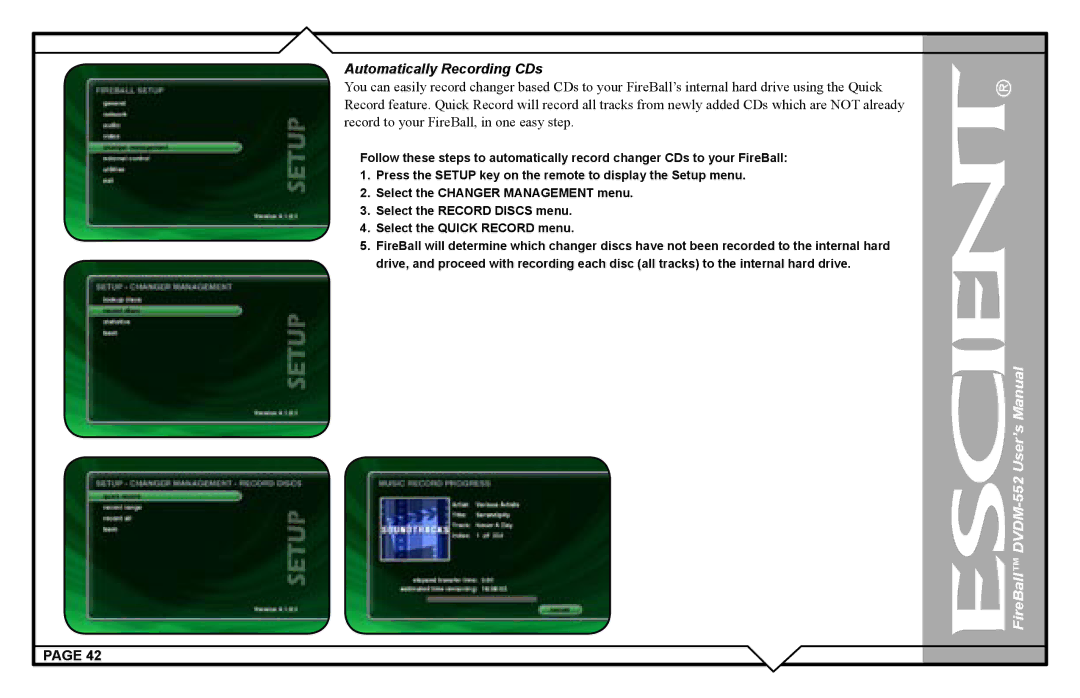Automatically Recording CDs
You can easily record changer based CDs to your FireBall’s internal hard drive using the Quick Record feature. Quick Record will record all tracks from newly added CDs which are NOT already record to your FireBall, in one easy step.
Follow these steps to automatically record changer CDs to your FireBall:
1.Press the SETUP key on the remote to display the Setup menu.
2.Select the CHANGER MANAGEMENT menu.
3.Select the RECORD DISCS menu.
4.Select the QUICK RECORD menu.
5.FireBall will determine which changer discs have not been recorded to the internal hard drive, and proceed with recording each disc (all tracks) to the internal hard drive.
![]() FireBall™
FireBall™
PAGE 42