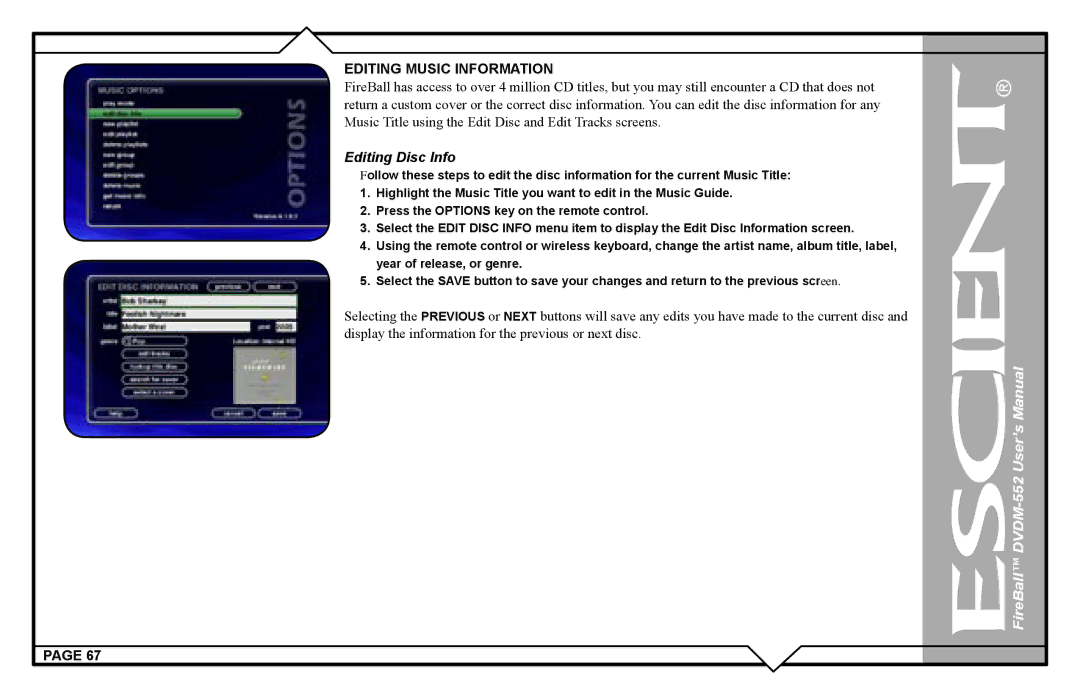EDITING MUSIC INFORMATION
FireBall has access to over 4 million CD titles, but you may still encounter a CD that does not return a custom cover or the correct disc information. You can edit the disc information for any Music Title using the Edit Disc and Edit Tracks screens.
Editing Disc Info
Follow these steps to edit the disc information for the current Music Title:
1.Highlight the Music Title you want to edit in the Music Guide.
2.Press the OPTIONS key on the remote control.
3.Select the EDIT DISC INFO menu item to display the Edit Disc Information screen.
4.Using the remote control or wireless keyboard, change the artist name, album title, label, year of release, or genre.
5.Select the SAVE button to save your changes and return to the previous screen.
Selecting the PREVIOUS or NEXT buttons will save any edits you have made to the current disc and display the information for the previous or next disc.
![]() FireBall™
FireBall™
PAGE 67