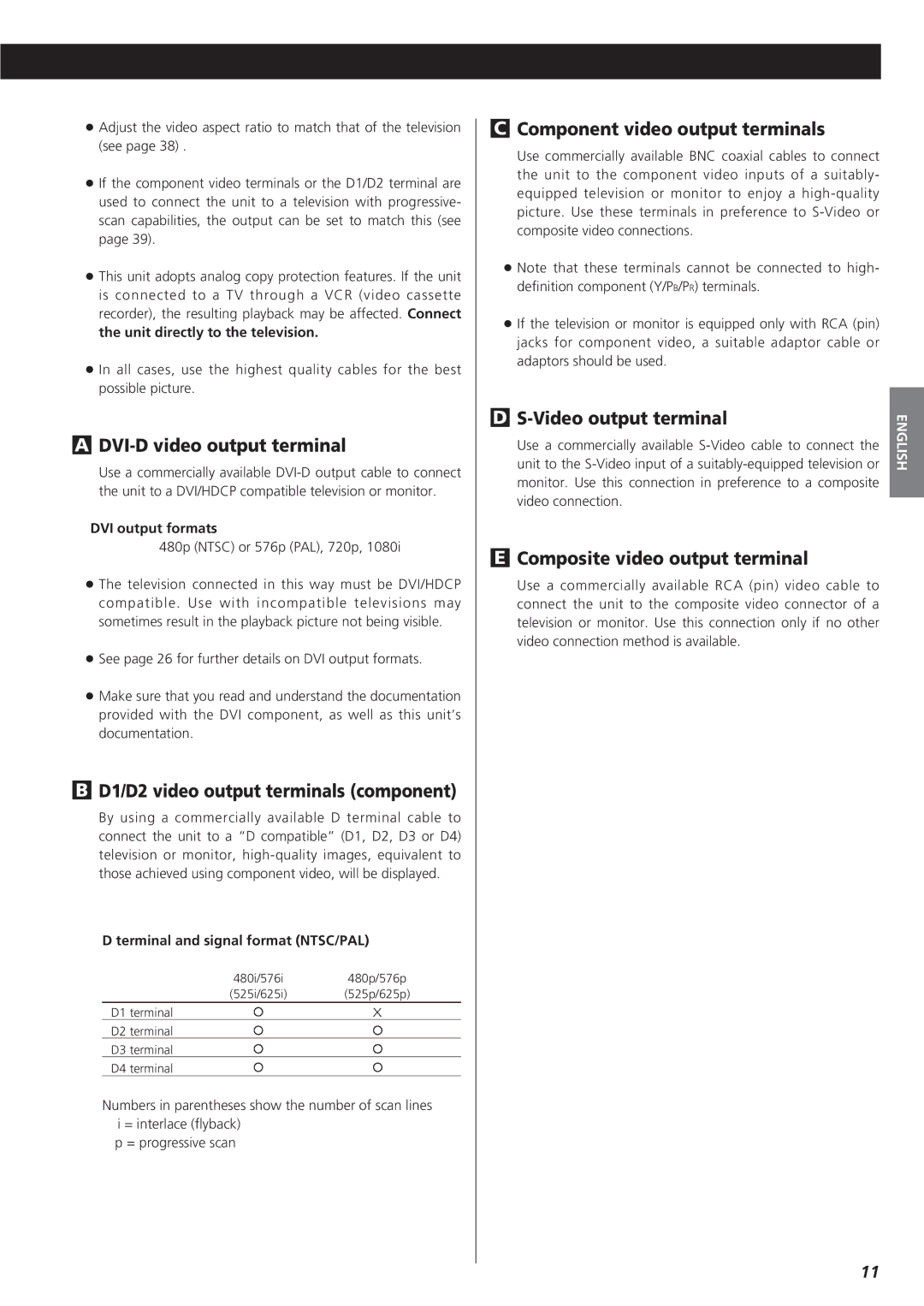<Adjust the video aspect ratio to match that of the television (see page 38) .
<If the component video terminals or the D1/D2 terminal are used to connect the unit to a television with progressive- scan capabilities, the output can be set to match this (see page 39).
<This unit adopts analog copy protection features. If the unit is connected to a TV through a VCR (video cassette recorder), the resulting playback may be affected. Connect the unit directly to the television.
<In all cases, use the highest quality cables for the best possible picture.
ADVI-D video output terminal
Use a commercially available
DVI output formats
480p (NTSC) or 576p (PAL), 720p, 1080i
<The television connected in this way must be DVI/HDCP compatible. Use with incompatible televisions may sometimes result in the playback picture not being visible.
<See page 26 for further details on DVI output formats.
<Make sure that you read and understand the documentation provided with the DVI component, as well as this unit’s documentation.
BD1/D2 video output terminals (component)
By using a commercially available D terminal cable to connect the unit to a “D compatible” (D1, D2, D3 or D4) television or monitor,
D terminal and signal format (NTSC/PAL)
480i/576i480p/576p
(525i/625i) (525p/625p)
D1 terminal | X |
D2 terminal
D3 terminal
D4 terminal
Numbers in parentheses show the number of scan lines i = interlace (flyback)
p = progressive scan
CComponent video output terminals
Use commercially available BNC coaxial cables to connect the unit to the component video inputs of a suitably- equipped television or monitor to enjoy a
<Note that these terminals cannot be connected to high- definition component (Y/PB/PR) terminals.
<If the television or monitor is equipped only with RCA (pin) jacks for component video, a suitable adaptor cable or adaptors should be used.
|
|
|
D |
| ENGLISH |
| unit to the | |
| Use a commercially available |
|
| monitor. Use this connection in preference to a composite |
|
| video connection. |
|
|
EComposite video output terminal
Use a commercially available RCA (pin) video cable to connect the unit to the composite video connector of a television or monitor. Use this connection only if no other video connection method is available.
11