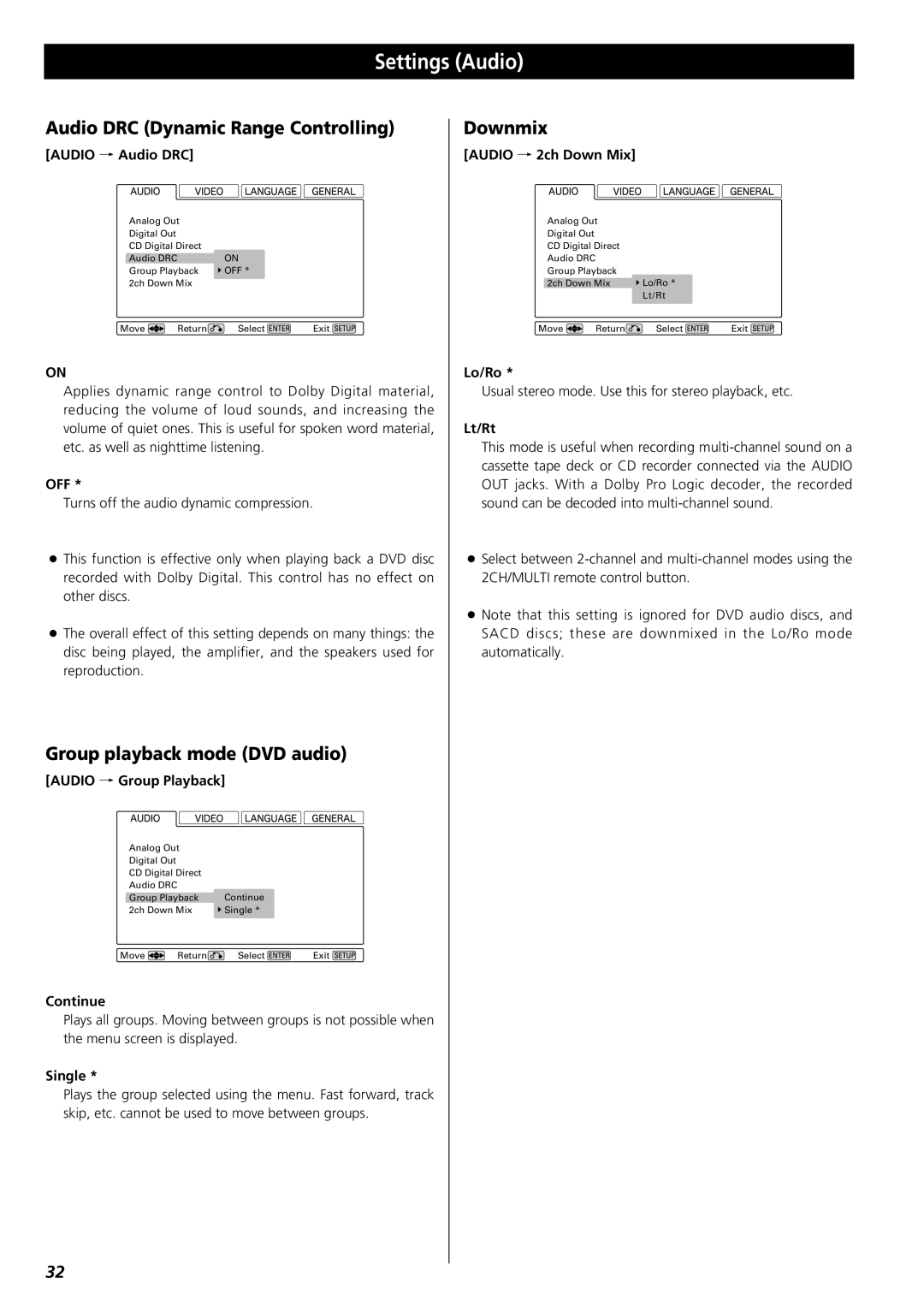Settings (Audio)
Audio DRC (Dynamic Range Controlling)
[AUDIO q Audio DRC]
Analog Out |
|
| |
Digital Out |
|
|
|
CD Digital Direct |
|
| |
Audio DRC |
| ON |
|
Group Playback | OFF * |
| |
2ch Down Mix |
|
| |
Move | Return | Select | Exit |
ON
Applies dynamic range control to Dolby Digital material, reducing the volume of loud sounds, and increasing the volume of quiet ones. This is useful for spoken word material, etc. as well as nighttime listening.
OFF *
Turns off the audio dynamic compression.
<This function is effective only when playing back a DVD disc recorded with Dolby Digital. This control has no effect on other discs.
<The overall effect of this setting depends on many things: the disc being played, the amplifier, and the speakers used for reproduction.
Group playback mode (DVD audio)
[AUDIO q Group Playback]
Analog Out |
|
| |
Digital Out |
|
|
|
CD Digital Direct |
|
| |
Audio DRC |
|
|
|
Group Playback | Continue |
| |
2ch Down Mix | Single * |
| |
Move | Return | Select | Exit |
Continue
Plays all groups. Moving between groups is not possible when the menu screen is displayed.
Single *
Plays the group selected using the menu. Fast forward, track skip, etc. cannot be used to move between groups.
Downmix
[AUDIO q 2ch Down Mix]
Analog Out |
|
| |
Digital Out |
|
|
|
CD Digital Direct |
|
| |
Audio DRC |
|
|
|
Group Playback |
|
| |
2ch Down Mix | Lo/Ro * |
| |
|
| Lt/Rt |
|
Move | Return | Select | Exit |
Lo/Ro *
Usual stereo mode. Use this for stereo playback, etc.
Lt/Rt
This mode is useful when recording
<Select between
<Note that this setting is ignored for DVD audio discs, and SACD discs; these are downmixed in the Lo/Ro mode automatically.
32