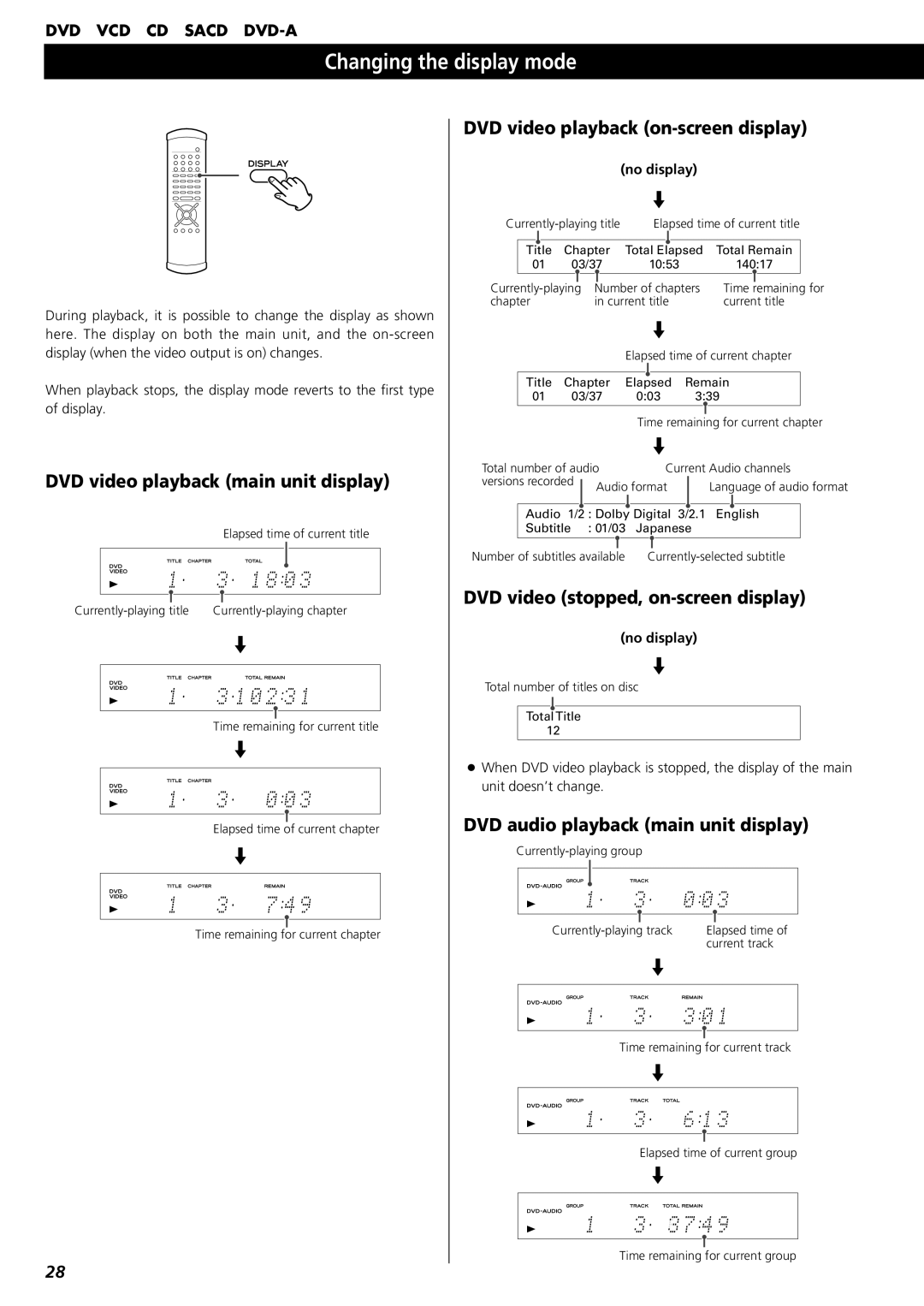DVD VCD CD SACD
Changing the display mode
During playback, it is possible to change the display as shown here. The display on both the main unit, and the
When playback stops, the display mode reverts to the first type of display.
DVD video playback (main unit display)
Elapsed time of current title
|
|
|
|
|
|
|
|
|
|
|
|
Time remaining for current title
Elapsed time of current chapter
Time remaining for current chapter
DVD video playback (on-screen display)
(no display)
Elapsed time of current title |
Title | Chapter | Total Elapsed | Total Remain |
01 | 03/37 | 10:53 | 140:17 |
Number of chapters | Time remaining for | |
chapter | in current title | current title |
Elapsed time of current chapter
Title | Chapter | Elapsed | Remain |
01 | 03/37 | 0:03 | 3:39 |
Time remaining for current chapter
Total number of audio | Current Audio channels | ||
versions recorded | Audio format | Language of audio format | |
| |||
Audio 1/2 : Dolby Digital 3/2.1 | English | ||
Subtitle | : 01/03 | Japanese |
|
Number of subtitles available |
DVD video (stopped, on-screen display)
(no display)
Total number of titles on disc
TotalTitle |
12 |
<When DVD video playback is stopped, the display of the main unit doesn’t change.
DVD audio playback (main unit display)
| |
Elapsed time of | |
| current track |
Time remaining for current track
Elapsed time of current group
Time remaining for current group
28