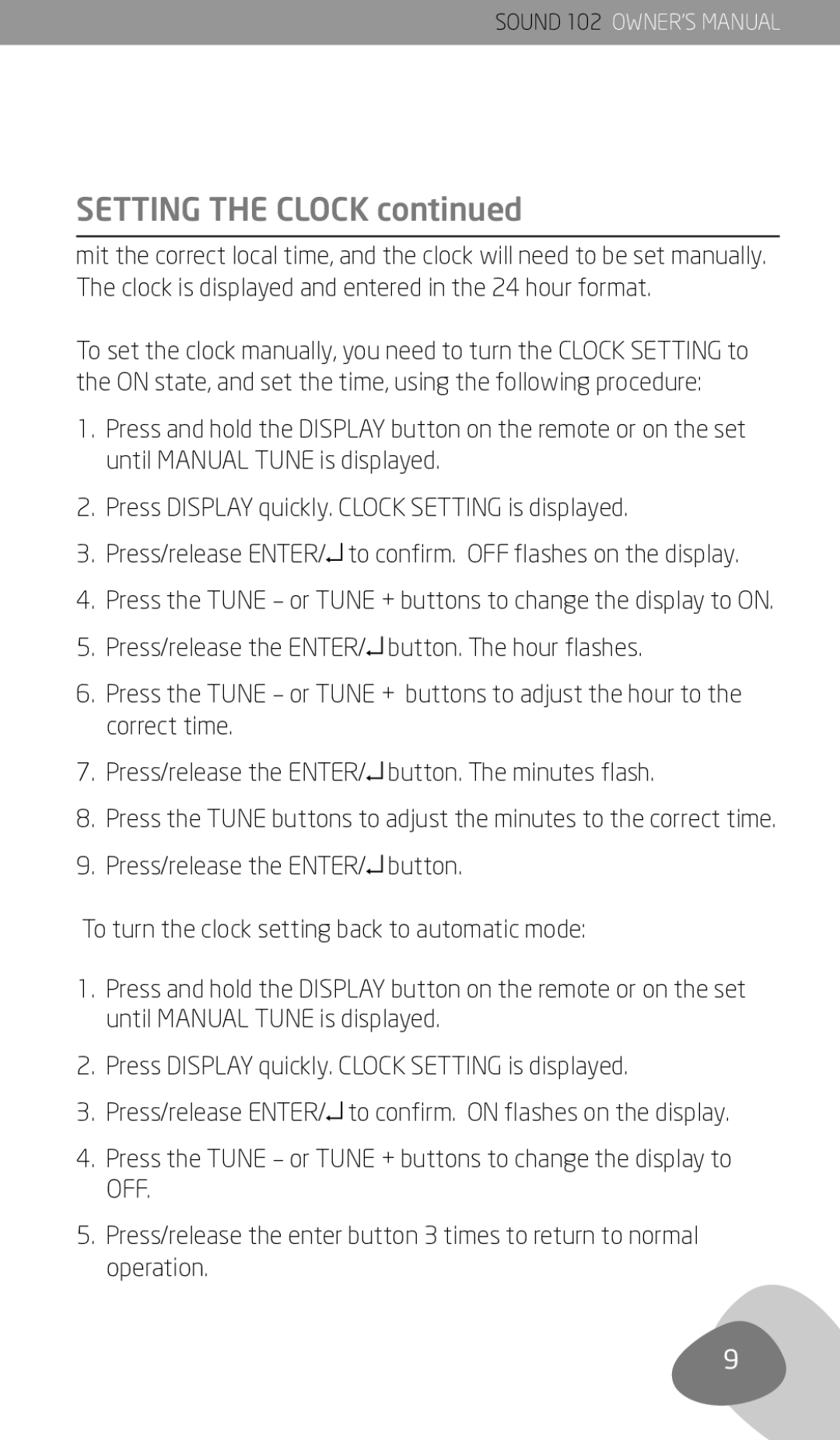102 specifications
Eton 102 is an innovative portable radio that has captured the attention of both casual listeners and dedicated audiophiles. This radio is known for its blend of functionality, convenience, and unique features that cater to a wide range of users.One of the standout characteristics of the Eton 102 is its compact and lightweight design. This makes it an ideal companion for outdoor activities such as camping, hiking, or picnics, allowing users to enjoy their favorite radio stations anywhere they go. The rugged exterior ensures durability and resistance to the elements, making it suitable for various environments.
The Eton 102 boasts impressive reception capabilities, featuring both AM and FM bands as well as NOAA weather channels. This is particularly valuable for outdoor enthusiasts who may need access to weather updates while away from their televisions or internet connections. With its built-in emergency alert system, users can stay informed during severe weather, ensuring safety always comes first.
Powered by a rechargeable battery, the Eton 102 stands out with its energy-efficient technologies. It allows for extended use without needing frequent recharges, providing reliability during long outings. Additionally, the radio can be powered via solar energy, a feature that enhances its eco-friendliness and makes it suitable for off-grid situations.
Sound quality is another area where the Eton 102 excels. Equipped with high-performance speakers, it delivers clear, rich audio that enhances the listening experience. The radio offers multiple volume settings, enabling users to adjust sound levels based on their environment, whether in a quiet forest or a bustling campsite.
The radio also integrates modern technologies such as Bluetooth connectivity. This allows users to stream music directly from their smartphones or other devices, merging traditional radio enjoyment with contemporary streaming capabilities. The intuitive interface ensures ease of use for all, with simple controls that make tuning in to stations or pairing with Bluetooth devices a breeze.
In summary, the Eton 102 is a multifunctional portable radio that stands out for its robust design, exceptional reception, eco-friendly power options, superior sound quality, and modern features such as Bluetooth connectivity. Whether you’re listening to music, staying informed about the weather, or enjoying a weekend getaway, the Eton 102 proves to be a reliable and versatile audio companion.