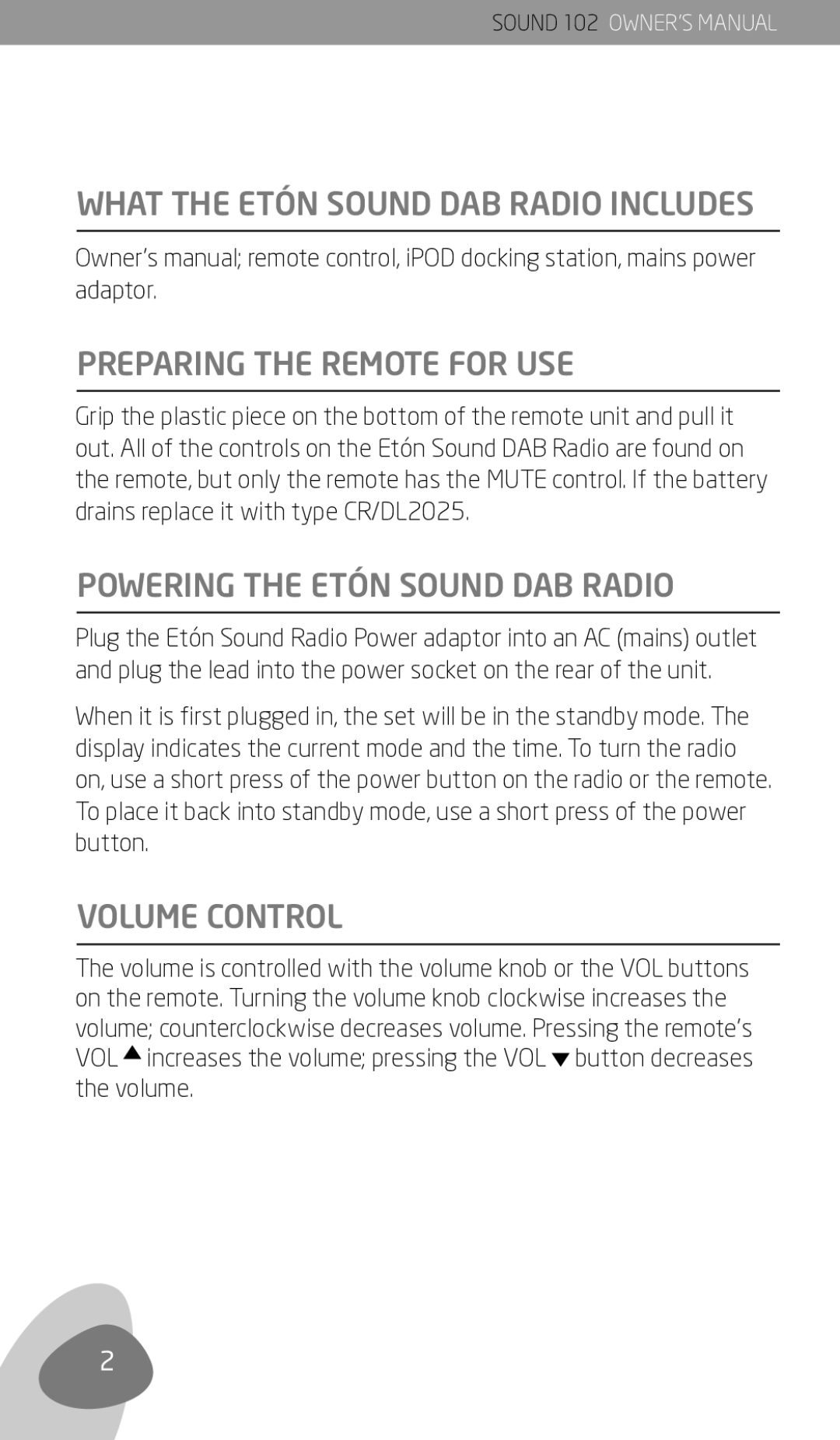Sound
Page
Environment
Disposal
Powering the Etón Sound DAB Radio
Volume Control
Using the HEADPHONES/EARPHONES
Mute Control
IPOD Operation
Selecting DAB, FM, AUX-IN or iPOD
Auto Tuning
Selecting DAB Services
Auto Enter Mode
Storing into Memory Presets
DAB Reception
FM Reception
Manual Tune
FM Reception
Tune to the radio station that you wish to store
AUX-IN Mode
IPOD Mode
Setting the Clock
LINE-OUT Socket
Setting the Clock
Alarm Functions
Automatic Clock Setting
Sleep Timer
Snooze Button
Specifications
System Reset
FM Frequency 87.5 108.0 MHz DAB Frequencies Band 174 240MHz
Limited Warranty Service for Your Product
Warranty Regsitration
Etón Corporation
List of European Distributors
Service for Your Product
Please see attached Distributors List
Vous avez besoin d’aide ? N’hésitez pas à nous contacter
Environnement
Fourni Avec LA Radio Etón Sound DAB
Réglage DU Volume
Mettre LA Radio Etón Sound DAB Sous Tension
Commande Mute
Utiliser LES OREILLETTES/LES Écouteurs
Opération iPOD
Sélectionner DAB, FM, AUX-IN OU iPod
Programmation DAB
Réception DAB
Programmation automatique
Recherchez le service DAB que vous souhaitez mémoriser
Mode Auto Enter
Réception DAB continué
Programmation manuelle
Réception FM
Réception FM continué
Recherchez la station de radio que vous souhaitez mémoriser
Mode iPOD
Mode AUX-IN
Heure/ Date Ndicateur d’intensité du signal
Prise LINE-OUT
Programmer L’HEURE
Fonctions Alarme
Programmer L’HEURE continué
Fonctions Alarme continué
Appuyez/ Relâchez le bouton Enter
La touche Snooze
LA Function Sleep
Appuyez sur Enter
Annulation DE LA Mise À Zéro
Spécifications
Spécifications continué
Enregistrement DE LA Garantie
Garantie Limitée
Etón Corporation Corporation Way Palo Alto, CA 94303 USA
Liste DES Revendeurs Européens
Service DE Garantie Pour Votre Produit
Voir la liste des revendeurs ci-jointe
Hotline und Anschrift
Umwelt
Lieferumfang
VOR DER Inbetriebnahme DER Fernbedienung
Anschluss AN DIE Stromversorgung
Lautstärkeregelung
MUTE-Taste Stummschaltung
Verwendung von Kopf-/Ohrhörern
Inbetriebnahme des iPods
Modusauswahl DAB, FM, AUX-IN oder iPod
Auswahl von DAB-Services
DAB-Empfang
DAB-Einstellungen
Automatische Sendersuche
Den gewünschten DAB-Service einstellen
DAB-Empfang fortgefahren
Automatischer Enter-Modus
Abspeichern von Lieblingssendern
DAB-Empfang fortgefahren
UKW-Einstellungen
UKW-Empfang
Manuelle Senderwahl
UKW-Empfang fortgefahren
Den gewünschten Radiosender einstellen
Modus AUX-IN
Signalstärkeanzeige
Modus iPOD
Steckplatz LINE-OUT
Uhrzeit einstellen
Uhrzeit einstellen fortgefahren
Weckfunktionen
Weckfunktionen fortgefahren
Sleep Timer
System Reset
Taste Snooze
Gerät on oder OFF wählen ENTER/ Taste drücken
Produktregistrierung
Spezifikationen
UKW 87,5 108,0 MHz DAB-Frequenzen Band 174 240MHz
Produktregistrierung fortgefahren
Garantiebestimmungen Kundendienst
Händlerverzeichnis Europa
Kundendienst fortgefahren
Siehe beigefügtes Händlerverzeichnis
Serve Aiuto? Contattateci
Ambiente
Regolazione del volume
Dotazioni dell’EtÓn Sound DAB Radio
Predisposizione del telecomando all’uso
Alimentazione dell’EtÓn Sound DAB Radio
Comando Mute
Utilizzo delle cuffie/degli auricolari
Funzionamento iPOD
Selezione DAB, FM, AUX-IN o iPOD
Ricezione DAB
Sintonizzazione DAB
Sintonizzazione automatica
Selezione dei servizi DAB
Ricezione DAB continuato
Modalità di registrazione automatica
Salvare la frequenza nella memoria preimpostata
Sintonizzare il servizio DAB che si intende memorizzare
Ricezione DAB continuato
Ricezione FM
Modalità AUX-IN
Ricezione FM continuato
Il tasto Display
Modalità AUX-IN continuato
Modalità iPOD
Attacco LINE-OUT
Impostazione dell’orologio
Impostazione dell’orologio continuato
Funzioni sveglia
Lo Sleep Timer
Funzioni sveglia continuato
Lo Sleep Timer continuato
Reset del sistema
Reset del sistema continuato
Dati Tecnici
Registrazione Della Garanzia
Frequenza FM 87.5 108.0 MHz Frequenze DAB
Registrazione Della Garanzia continuato
Garanzia Limitata Assistenza PER IL Prodotto Acquistato
Elenco DI Distributori Europei
Assistenza PER IL Prodotto Acquistato continuato
Si veda l’elenco allegato
¿Necesita ayuda? ¡Contáctenos
Medio Ambiente
Control de volumen
Volumen de suministro de su EtÓn Sound DAB Radio
Preparación del control remoto para el uso
Control de volumen continuado
Botón Mute
Utilización DE Auriculares
Uso del iPod
Recepción DAB
Sintonización de DAB
Sintonización automática
Selección de servicios DAB
Recepción DAB continuado
Modo de entrada automática
El botón Display
Ajuste DEL Temporizador
Recepción FM
Sintonización de FM
Sintonización manual
Recepción FM continuado
El Botón Display
Modo de iPod
Modo AUX-IN
Enchufe de salida de línea LINE-OUT
Ajuste del reloj
Funciones de alarma
Ajuste del reloj continuado
Funciones de alarma continuado
On y OFF
El temporizador Sleep
Especificaciones
Restauración del sistema
Potencia de salida de altoparlantes 5 W
Especificaciones continuado
Registro DE Garantía
Garantía Limitada
Enviando por correo la tarjeta de garantía suministrada
Lista DE Distribuidores Europeos
Servicio Para SU Producto
Por favor, revise la lista adjunta de distribuidores
Page
Etón Corporation Corporate Headquarters 1015 Corporation Way