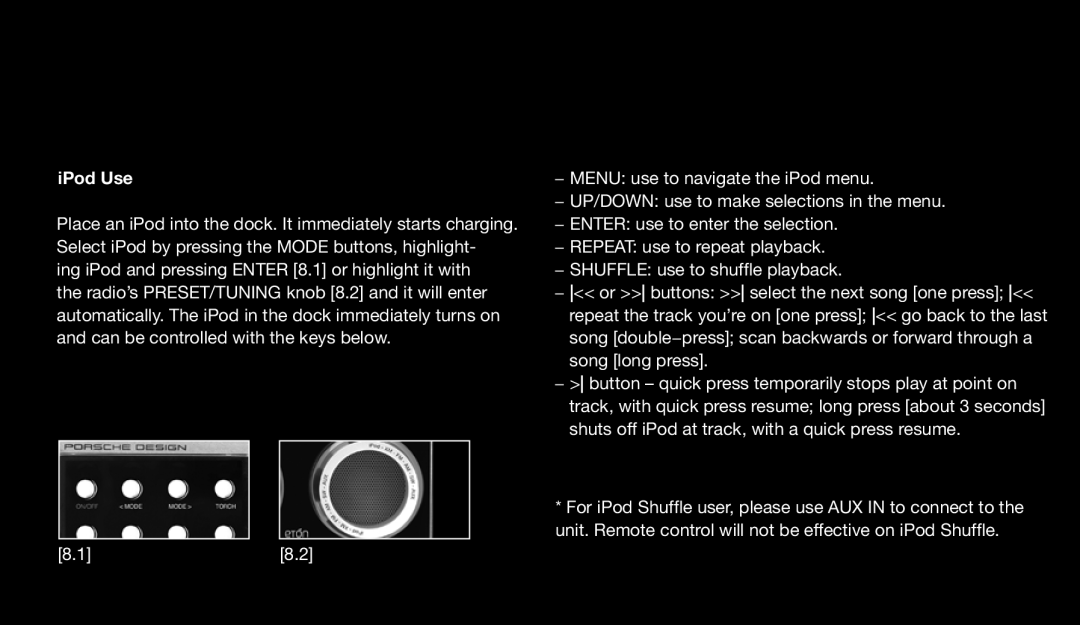9120 specifications
The Eton 9120 is a standout model in the realm of portable emergency radios, blending functionality with advanced technologies to cater to all your emergency preparedness needs. Designed for outdoor enthusiasts, travelers, and those looking for a reliable backup communication device, the Eton 9120 combines several essential features in a user-friendly package.At its core, the Eton 9120 excels in its ability to receive a wide array of AM, FM, and weather band signals. This multi-band tuner ensures that users have access to critical weather updates and emergency broadcasts. The built-in NOAA weather radio feature is particularly crucial, as it provides access to real-time weather information, alerting users to severe weather warnings, and ensuring safety during outdoor activities or emergencies.
An impressive aspect of the Eton 9120 is its multiple power sources. The device can be powered by standard AA batteries, ensuring you can easily replace them when necessary. Additionally, it features a hand crank for power generation, making it an eco-friendly option that guarantees you won’t lose communication even when regular power sources are unavailable. The inclusion of a solar panel allows for supplementary recharging, making the Eton 9120 a reliable choice for extended outdoor adventures or emergency situations.
The Eton 9120 also incorporates modern technologies such as Bluetooth connectivity, enabling users to stream music or podcasts from their smartphones, further enhancing its utility. The device includes a built-in LED flashlight, which is a valuable addition during nighttime emergencies or outdoor activities.
Another noteworthy characteristic of the Eton 9120 is its compact and rugged design. Built to withstand the rigors of outdoor use, it is lightweight and portable, making it easy to carry in a backpack or emergency kit. The intuitive interface ensures usability, while the durable casing protects the device from environmental elements.
In summary, the Eton 9120 is a versatile emergency radio that combines essential communication functions with advanced technologies. With its multi-band tuning, multiple power sources, Bluetooth capability, and durable design, it is an indispensable tool for anyone prioritizing safety and preparedness in an unpredictable world. Whether you are camping in the mountains or preparing for a storm at home, the Eton 9120 stands out as a reliable companion.