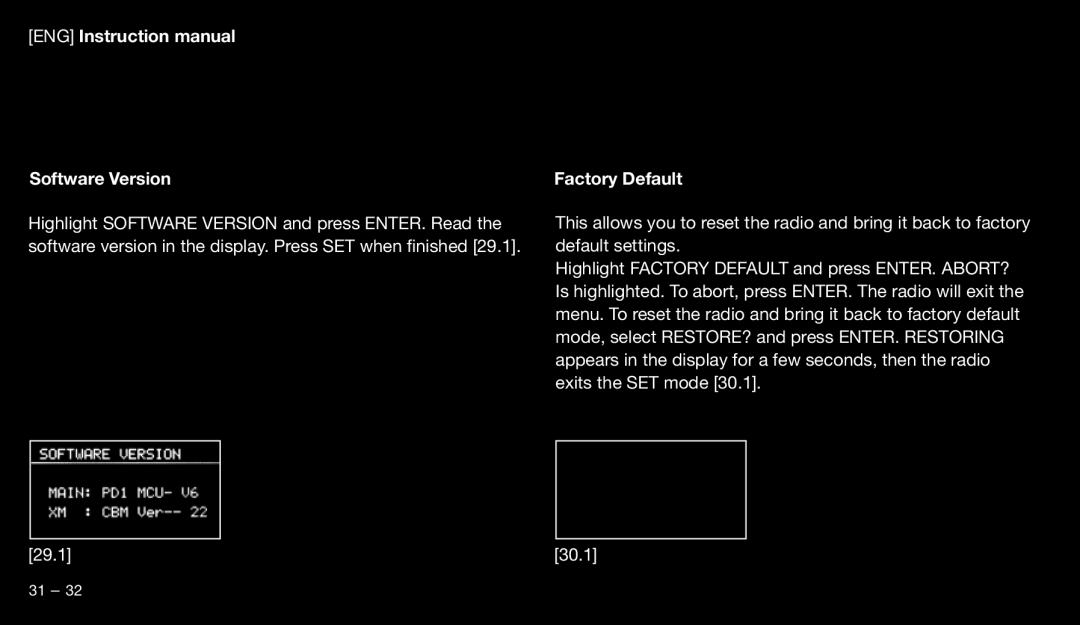ß9120
Page
ENG
Environment
Need help? Contact us Etón Corporation
USA
Preparing The Remote For Use
Installing The Backup Batteries
What Your Radio Includes?
Powering The Radio
Volume Control
Muting The Radio
Using Headphones/Earphones
Selecting the Operating Mode iPod, XM, FM, AM
Audio Setting
IPod Use
XM Radio Tuning Only P´9121
Tuning XM Channels Only P´9121
Selecting XM Station Groups Only P´9121
Entering Direct And Preset Modes For XM Only P´9121
Direct XM Channel Number Entry Only P´9121
Memorizing XM Channels Into Memory Only P´9121
Recalling XM Channels From Memory Only P´9121
Removing Antennas
Using DAB Mode P´9122, P´9123, P´9124 only
17 −
Auto−Tuning FM, AM or SW P´9121, P´9125, P´9127, P´9128 only
Manually Tuning FM, AM or SW
Page
21 −
Using Shortwave Tuning P´9121, P´9125, P´9127, P´9128 only
FM Radio Data System RDS
Shortwave Time Stations
Band meters Kilohertz kHz
Using AUX−IN
More Shortwave Information
Using The Line Out Socket
Working With The SET Button
Clock Setting
Alarm Setting
26.6
Sleep Setting
Snooze Setting
Page
Factory Default
Software Version
Contrast Setting
DAB Setting P´9122, P´9123, P´9124 only
Specifications
Warranty registration
Limited warranty Service For Your Product
Umwelt
Bedienungsanleitung Achtung
Brauchen Sie Hilfe? Kontaktieren Sie Uns
Vor Der Inbetriebnahme Der Fernbedienung
Backup−Batterien Einlegen
Bedienungsanleitung Lieferumfang des Radios
Anschluss An Die Stormversorgung
Bedienungsanleitung Lautstärkeregelung
Stummschaltung
Verwendung Von Kopf−/Ohrhörern
Bedienungsanleitung Audio−Einstellungen
Verwendung des iPod
Bedienungsanleitung Einstellungen XM−RADIO1 Nur P´9121
Einstellen Von XM−Kanälen Nur P´9121
Auswahl Von XM−Sendern Nach Gruppen Nur P´9121
Direkteingabe Der XM−Kanal−Ziffer Nur P´9121
Abspeichern Von XM−Kanälen Nur P´9121
Löschen Antennen
Verwendung des DAB-Modus nur bei P´9122, P´9123, P´9124
51 −
Page
18.2 19.1
Page
Bedienungsanleitung
Abspeichern von UKW-, MW-, DAB- oder KW-Sendern
Abgespeicherte UKW-, MW-, DAB- Oder KW-Sendern Abrufen
Bedienungsanleitung RDS Radio−Daten−System IM UKW−Bereich
57 −
KW−Zeitsender
AUX−IN−Eingang
Steckplatz Für Ausgangsleitung LINE−OUT
Funktion Der Set−Taste
Bedienungsanleitung Einstellen Der Uhrzeit
Einstellen Der Weckzeit
26.3 26.4
63 −
Einstellen Der Schlaffunktion
Bedienungsanleitung Einstellen Der Schlaffunktion
Einstellen Von Snooze Schlummerfunktion
Softwareversion
Einstellungen AB Werk
Bedienungsanleitung Einstellen Des Kontrasts
DAB-Einstellung nur bei P´9122, P´9123, P´9124
Spezifikationen
Produktregistrierung
Bedienungsanleitung Garantiebestimmungen Kundendienst
Page
Mode d’emploi Avertissement
Environnement
USA
Inserer LEs Piles DE Sauvegarde
Mode d’emploi Fourni Avec La Radio
Avant La Mise En Service De La Telecommande
Branchement a L’alimentation Electrique
Mode d’emploi Reglage Du Volume
Couper Le Son
Utiliser Les Ecouteurs/ Les Oreillettes
Mode d’emploi Reglages Audio
Utiliser L’iPod
Mode d’emploi Reglages Radio XM1 Seulement P´9121
Programmation De Canaux XM Seulement P´9121
Selection De Stations XM Par Groupes Seulement P´9121
Saisie Directe Du Numbero Du Canal XM Seulement P´9121
Memorisation De Canaux XM Seulement P´9121
Retirer D’antennes
Utiliser le mode DAB P´9122, P´9123, P´9124 uniquement
Mode d’emploi
Page
89 −
19.1
91 −
Enter
93 −
Programmation De Stations a Ondes Ultracourtes FM
Band mètres Kilohertz kHz
95 −
Entree AUX−IN Emplacement Pour Cable De Sortie LINE−OUT
Mode d’emploi Fouction De La Touche SET
Reglage De L’heure
Reglage De L’heure De Reveil
26.4 26.5
Page
Mode d’emploi Reglage De La Fonction Sommeil
Reglages De Snooze Fonction De Repetition
Mode d’emploi Version Du Logiciel
Reglages Par Defaut
Reglage Du Contraste
Mode d’emploi Réglage DAB P´9122, P´9123, P´9124 uniquement
Specifications
Enregistrement De La Garantie
Garantie Limitée Service De Garantie Pour Votre Produit
109 −
Page
Instrucciones de uso Advertencia
Medio Ambiente
¿Necesita Ayuda? ¡Contáctenos Etón Corporation
Insertar Las Baterías De Salvaguardia
Instrucciones de uso Volumen De Suministro De La Radio
Antes Del Uso Del Control Remoto
Page
Instrucciones de uso Regulación Del Volumen Ajuste En Mudo
Utilización De Auriculares
Selección del modo de operación iPod, XM, FM, AM, SW
Instrucciones de uso Ajustes De Audio
Utilización Del iPod
Instrucciones de uso
Ajustes DE LA Radio Satelital XM1 Solamente P´9121
Ajuste De Canales Satelitales XM Solamente P´9121
Entrada De Modos Direct Y Preset En Modo XM Solamente P´9121
Page
123 −
14.2
Instrucciones de uso El quitar Antenas
Uso del modo DAB sólo para P´9122, P´9123, P´9124
127 −
18.1
18.2
Page
131 −
21.1
133 −
RDS Radio Data System En Rango De Onda Ultra Corta FM
Emisoras de tiempo de onda corta SW
Información complementaria para la onda corta SW
Entrade De AUX−IN
Instrucciones de uso Enchufe Para Línea De Salida LINE−OUT
Función De La Tecla SET
Ajuste De La Hora
Instrucciones de uso Ajuste De La Hora De Despertar
Enter
Ajuste De La Función De Dormir
Ajuste De La Funión Snooze Función De Dormitar
Instrucciones de uso Versión De Software
Ajustes Por Defecto
Ajuste Del Contraste
145 −
Page
Instrucciones de uso Especificaciones
Registro De Garantía
Garantía Limitada Servicio Para Su Producto
149 −
Page
Istruzioni per l’uso Avvertenza
Ambiente
Avete Bisogno Di Assistenza? Etón Corporation
Prima Di Mettere In Funzione Il Telecomando
Installazione Delle Batterie Di Backup
Istruzioni per l’uso Incluso Nella Confezione
Collegamento Alle Sorgenti Di Alimentazione
Regolazione Del Volume
Istruzioni per l’uso
Modalitá Silenzioso
Utilizzo Delle Cuffie O Degli Auricolari
157 −
Regolazione Dell’Audio
HhI Istruzioni per l’uso Utilizzo Dell’iPod
Regolazione Della Radio XM1 Soltanto P´9121
161 −
Scelta Delle Emittenti XM In Gruppi Soltanto P´9121
Salvare Le Emittenti XM Soltanto P´9121
Richiamare Le Emittenti XM Salvate Soltanto P´9121
Rimuova Antenne
Utilizzare la modalità DAB P9122, 9123, 9124 solamente
167 −
Page
169 −
20.1
171 −
Page
RDS Radio−Daten−System In Ambito Onde Ultracorte FM
Band meters Kilohertz kHz
Istruzioni per l’uso Emittenti nelle onde corte SW
Ulteriori informazioni sulle onde corte
Entrata AUX−IN
Slot Per Le Uscite LINE−OUT
Istruzioni per l’uso Funzione E Del Tasto SET
Regolazione Della Funzione Orologio
Istruzioni per l’uso Regolazione Della Funzione Sveglia
26.4
181 −
Regolazione Della Funzione Sleep
Istruzioni per l’uso Regolazione Della Funzione Snooze
Versione Software
Impostazioni Da Fabbrica
Istruzioni per l’uso Regolazione Del Contrasto
Regolazione Audio
Impostazioni PER DAB P´9122, P´9123, P´9124 solamente
Caratteristiche Tecniche
Registrazione Della Garanzia
Etón Corporation Corporation Way Palo Alto, CA 94303 USA
Page
Corporation Way, Palo Alto, CA 94303 USA