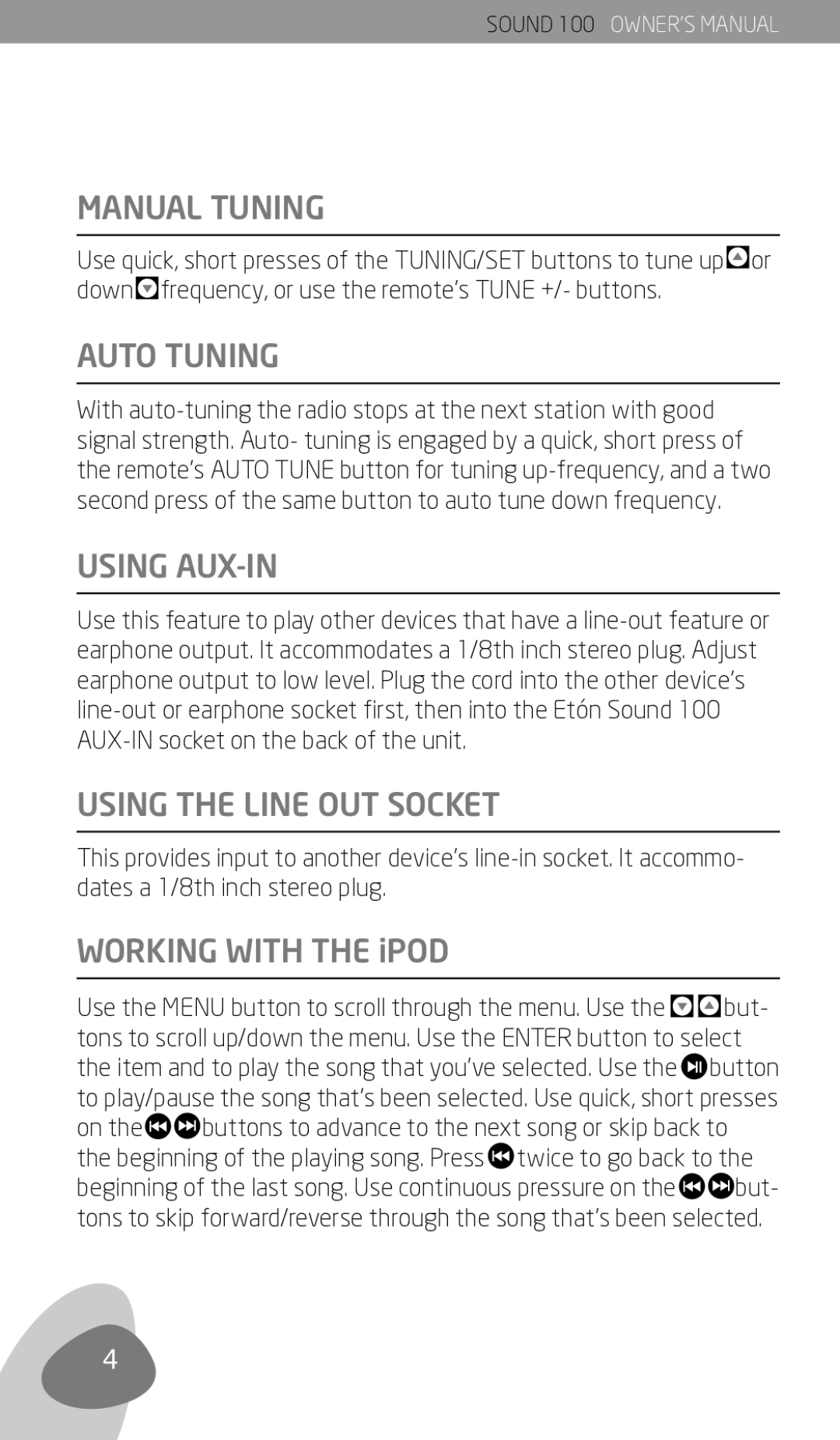Sound
Page
Need Help? Contact Us
Environment
What Your Radio Includes Preparing Your Radio for USE
Powering the Radio
Backup Batteries
Preparing the Remote for USE
Using the RDS Button
Volume Control
Using the HEADPHONES/EARPHONES
Mute Button
Using AUX-IN
Manual Tuning
Auto Tuning
Using the Line OUT Socket
Working with Memory Presets
Accessing Memory Presets
Tune to the band of your choice, AM or FM
Setting the Clock
Setting the Alarm Time
Activating the Alarm
Setting the Sleep Timer
Waking to a Memory Preset
Using the Snooze Feature
Alarm with speaker symbol wakes you up to a beeper sound
Specifications
Warranty Registration
Limited Warranty Service for Your Product
List of European Distributors
Please see attached Distributors List
Page
AVEZ-VOUS Besoin D’AIDE ?
Environnement
Préparer Votre Téléommande À L’EMPLOI
Fourni Avec Votre Radio
Préparer Votre Radio À L’EMPLOI
Mettre LA Radio Sous Tension
Bouton Mute
Réglage DU Volume
Piles DE Mêmoire
Utiliser LES OREILLETTES/LES Écouteurs
Programmation Automatique
Utiliser LE Bouton RDS
Programmation Manuelle
Utiliser AUX-IN
Utiliser LA Prise LINE-OUT
SE Servir DE L’IPOD
Utiliser LES Présélections Mémorisées
Écouter LES Présélections Mémorisées
Programmer L’HEURE
Réglez le secteur de votre choix, AM ou FM
Programmer L’ALARME
Activer L’ALARME
Utiliser LA Fonction Répétition Snooze
Programmer LA Fonction Sleep
Spécifications
Enregistrement DE Garantie
En envoyant la carte de garantie incluse par la poste
Garantie Limitée Servoce DE Votre Produit
Etón Corporation Corporation Way Palo Alto, CA 94303 USA
Liste DES Revendeurs Européens
Voir la liste des revendeurs ci-jointe
Page
Umwelt
Benötigen SIE HILFE? Wenden SIE Sich AN UNS
VOR DER Inbetriebnahme DES Geräts
BACKUP-BATTERIEN
Lieferumfang DES Radios
VOR DER Inbetriebnahme DER Ferndienung
Verwendung VON Kopfhörern
Lautstärkeregelung
MUTE-TASTE Stummschaltung
Auswahl NOV UKW/MW, AUX-IN Oder Ipod
Automatische Sendersuche
Verwendung DER RDS-TASTE
Manuelle Senderwahl
AUX-IN-EINGANG
Steckplatz FÜR Ausgangsleitung
Arbeiten MIT DEM Ipod
Abspeichern VON Lieblingssendern
Uhrzeit Einstellen
Den gewünschten Wellenbereich UKW oder MW wählen
Weckzeit Einstellen
Weckfunktion Aktivieren
SNOOZE-FUNKTION
Schlaffunktion Einstellen
Spezifikationen
Rücksenden der beigefügten Garantiekarte
Produktregistrierung
Garantiebestimmungen Kundendienst
Adresse Etón Corporation
Siehe beigefügtes Händlerverzeichnis
Page
Page
Serve AIUTO?
Ambiente
Preparare LA Radio ALL’UTILIZZO
Batterie DI Backup
Quello CHE Include LA Radio Acquistata
Preparare IL Telecomando ALL’UTILIZZO
USO DI CUFFIE/AURICOLARI
Controllo Volume
Tasto Mute
Selezionare AM/FM, AUX-IN Ipod
Tuning Manuale
Sintonizzazione Automatica
USO DELL’AUX-IN
USO Della Presa LINE-OUT
Usare L’IPOD
Memorizzazione Stazioni
Accedere Alle Stazioni Memorizzate
Impostare L’OROLOGIO
Sintonizzarsi sulla banda di propria scelta, AM o FM
Impostare LA Sveglia
Attivare LA Sveglia
Usare LA Funzione Snooze
Specifiche Tecniche
Registrazione Della Garanzia
Spedendo il certificato di garanzia allegato
Sound 100 Manuale DI Istruzioni
Elenco DI Distributori Europei
Si veda l’elenco allegato
Page
Medio Ambiente
Palo Alto, CA 94303, USA
SU Radio Incluye
Preparación SU Radio Para EL USO
Botón Mute
Control DE Volumen
Baterías DE Respaldo
Utilización DE Auriculares
Sintonización Automática
Utilización DEL Botón RDS
Sintonización Manual
Utilización DE AUX-IN
Utilización DE Enchufe DE Línea DE Salida
Trabajar CON EL Ipod
Almacenamiento en la radio
Ajuste DEL Reloj
Ajuste DE RELOJ, Alarma Y Temporizador
Acceso a LAS Estaciones Preajustadas
Sintonice la banda requerida, AM o FM
Ajuste DEL Tiempo DE Alarma
Activación DE LA Alarma
Ajuste de tiempo
Utilización DE LA Función DE Snooze
Ajuste DEL Temporizador
Garantía Limitada
Especificaciónes
Registro DE Garantía
Enviando por correo la tarjeta de garantía suministrada
Servicio Para SU Producto
Lista DE Distribuidores Europeos
Por favor, revise la lista adjunta de distribuidores
Page
Etón Corporation Corporate Headquarters 1015 Corporation Way

![]() or down
or down![]() frequency, or use the remote’s TUNE +/- buttons.
frequency, or use the remote’s TUNE +/- buttons.![]()
![]() but- tons to scroll up/down the menu. Use the ENTER button to select the item and to play the song that you’ve selected. Use the
but- tons to scroll up/down the menu. Use the ENTER button to select the item and to play the song that you’ve selected. Use the![]() button to play/pause the song that’s been selected. Use quick, short presses
button to play/pause the song that’s been selected. Use quick, short presses![]()
![]() buttons to advance to the next song or skip back to the beginning of the playing song. Press
buttons to advance to the next song or skip back to the beginning of the playing song. Press![]() twice to go back to the
twice to go back to the![]()
![]() but- tons to skip forward/reverse through the song that’s been selected.
but- tons to skip forward/reverse through the song that’s been selected.