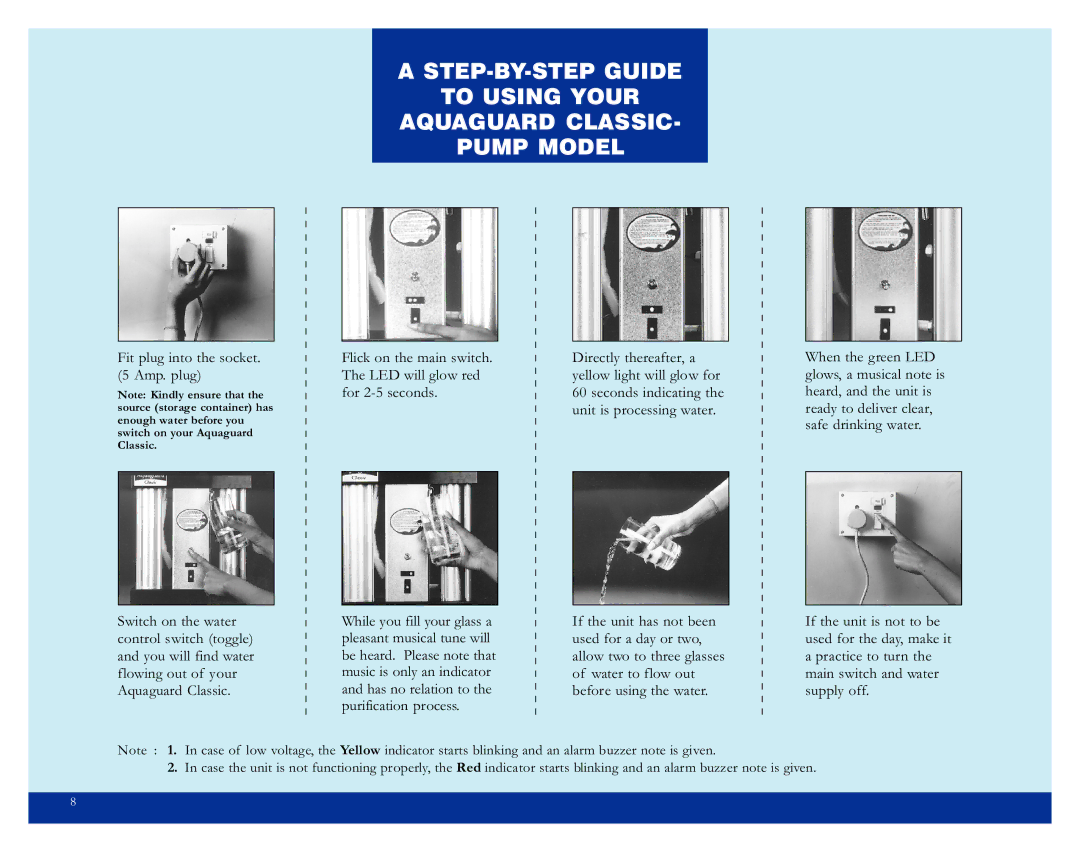A
TO USING YOUR
AQUAGUARD CLASSIC-
PUMP MODEL
Fit plug into the socket. (5 Amp. plug)
Note: Kindly ensure that the source (storage container) has enough water before you switch on your Aquaguard Classic.
Switch on the water control switch (toggle) and you will find water flowing out of your Aquaguard Classic.
Flick on the main switch. The LED will glow red for
While you fill your glass a pleasant musical tune will be heard. Please note that music is only an indicator and has no relation to the purification process.
Directly thereafter, a yellow light will glow for 60 seconds indicating the unit is processing water.
If the unit has not been used for a day or two, allow two to three glasses of water to flow out before using the water.
When the green LED glows, a musical note is heard, and the unit is ready to deliver clear, safe drinking water.
If the unit is not to be used for the day, make it a practice to turn the main switch and water supply off.
Note : 1. In case of low voltage, the Yellow indicator starts blinking and an alarm buzzer note is given.
2. In case the unit is not functioning properly, the Red indicator starts blinking and an alarm buzzer note is given.
8