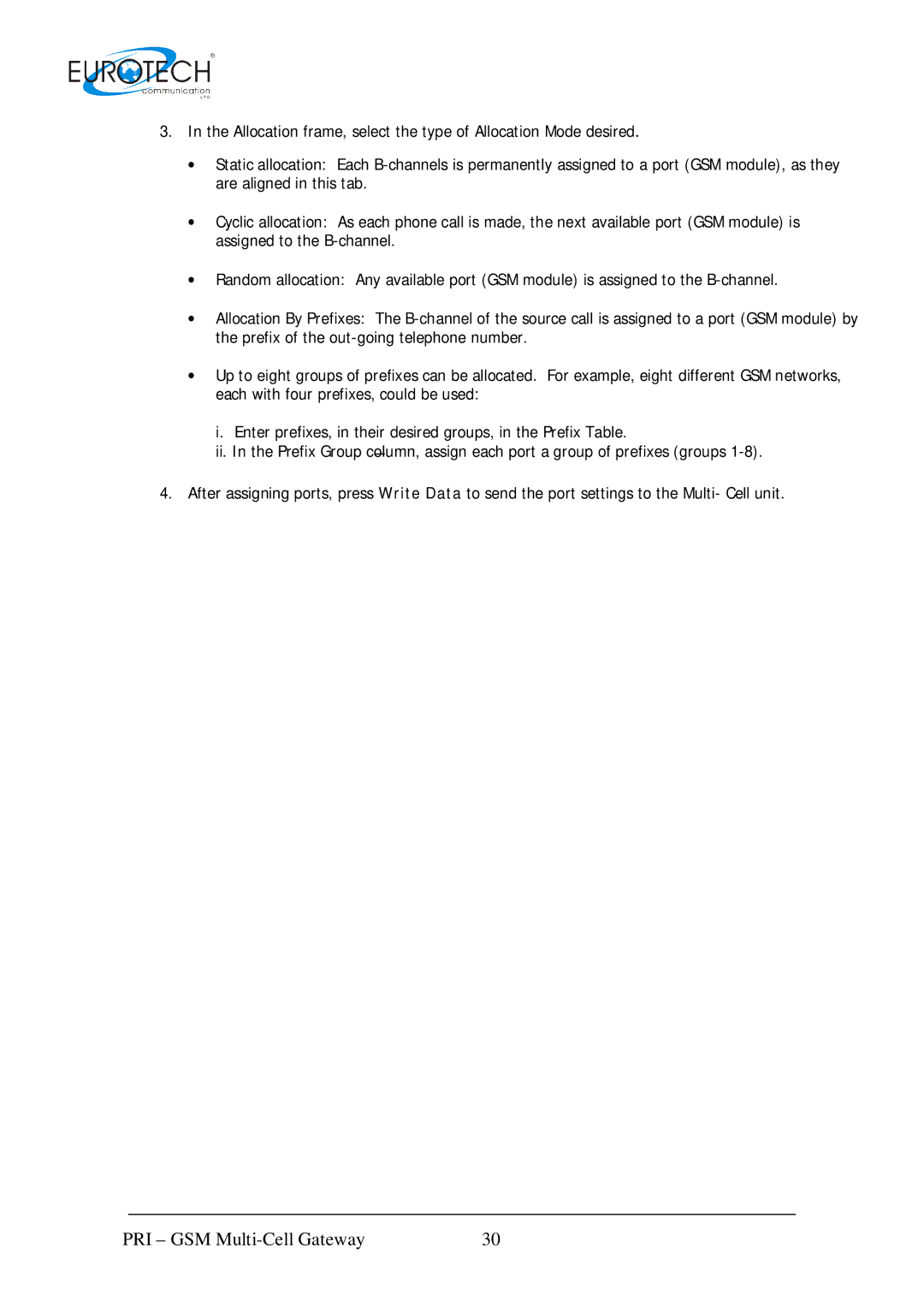3.In the Allocation frame, select the type of Allocation Mode desired.
∙Static allocation: Each
∙Cyclic allocation: As each phone call is made, the next available port (GSM module) is assigned to the
∙Random allocation: Any available port (GSM module) is assigned to the
∙Allocation By Prefixes: The
∙Up to eight groups of prefixes can be allocated. For example, eight different GSM networks, each with four prefixes, could be used:
i.Enter prefixes, in their desired groups, in the Prefix Table.
ii.In the Prefix Group column, assign each port a group of prefixes (groups
4.After assigning ports, press Write Data to send the port settings to the Multi- Cell unit.
PRI – GSM | 30 |