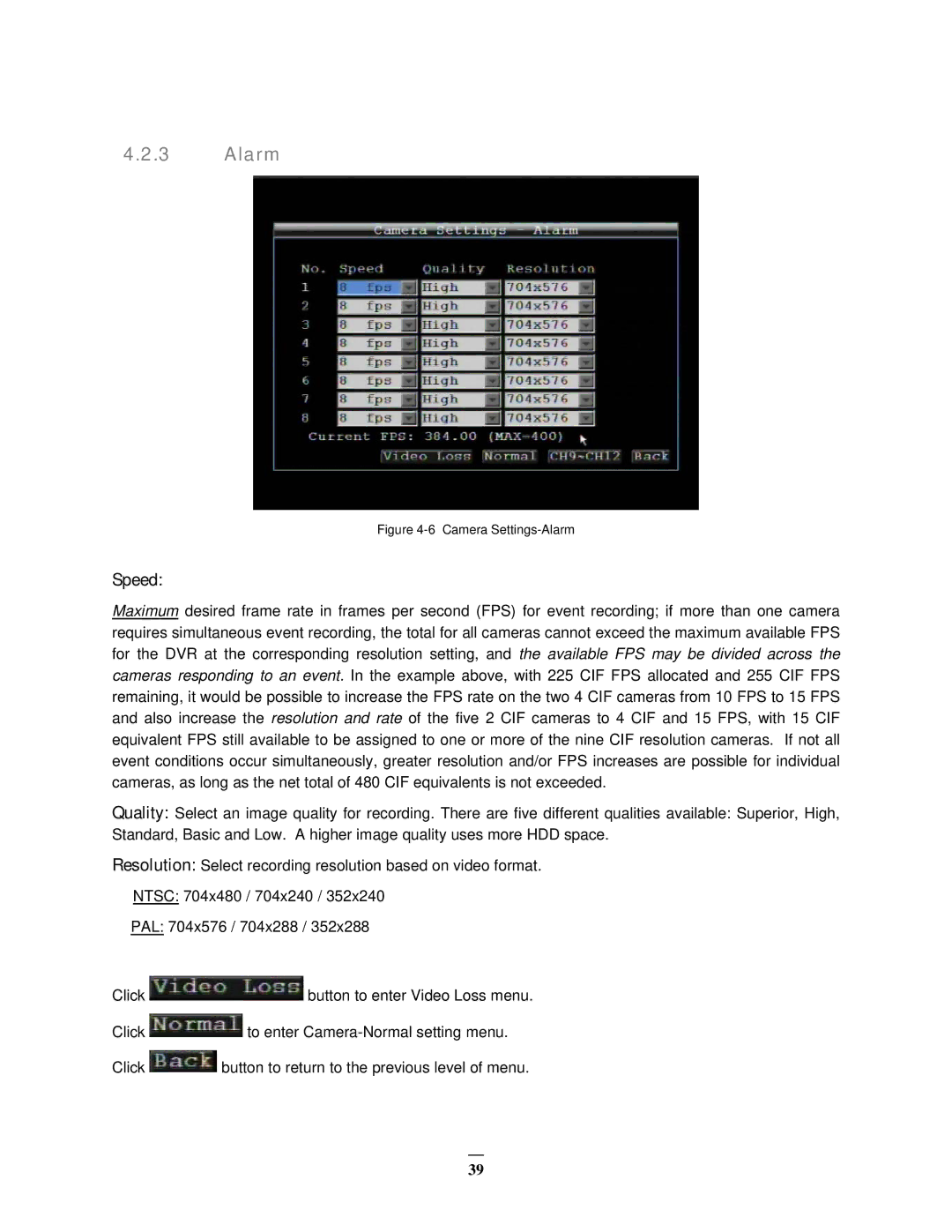4.2.3Alarm
Figure 4-6 Camera Settings-Alarm
Speed:
Maximum desired frame rate in frames per second (FPS) for event recording; if more than one camera requires simultaneous event recording, the total for all cameras cannot exceed the maximum available FPS for the DVR at the corresponding resolution setting, and the available FPS may be divided across the cameras responding to an event. In the example above, with 225 CIF FPS allocated and 255 CIF FPS remaining, it would be possible to increase the FPS rate on the two 4 CIF cameras from 10 FPS to 15 FPS and also increase the resolution and rate of the five 2 CIF cameras to 4 CIF and 15 FPS, with 15 CIF equivalent FPS still available to be assigned to one or more of the nine CIF resolution cameras. If not all event conditions occur simultaneously, greater resolution and/or FPS increases are possible for individual cameras, as long as the net total of 480 CIF equivalents is not exceeded.
Quality: Select an image quality for recording. There are five different qualities available: Superior, High, Standard, Basic and Low. A higher image quality uses more HDD space.
Resolution: Select recording resolution based on video format. NTSC: 704x480 / 704x240 / 352x240
PAL: 704x576 / 704x288 / 352x288
Click ![]() button to enter Video Loss menu.
button to enter Video Loss menu.
Click ![]() to enter
to enter
Click ![]() button to return to the previous level of menu.
button to return to the previous level of menu.
39