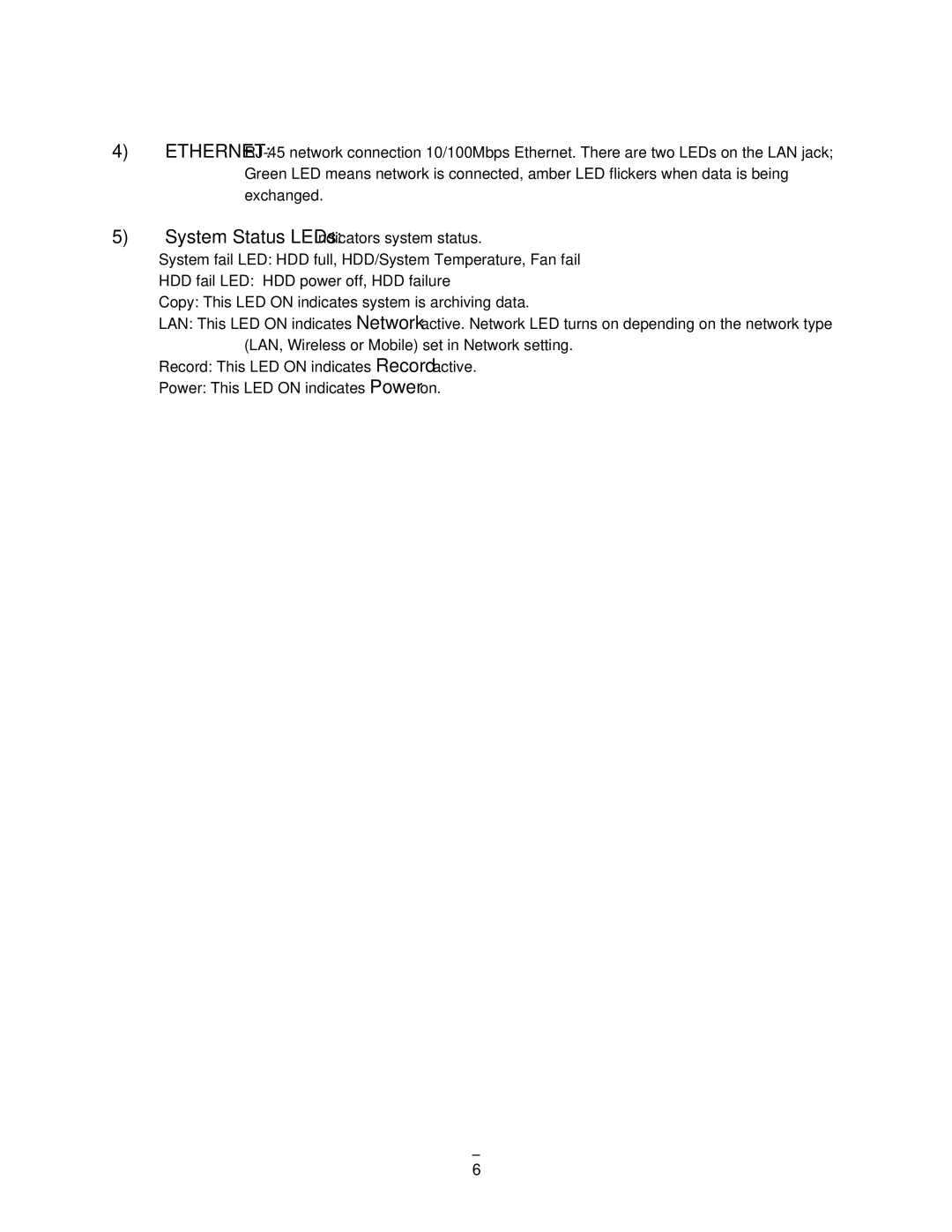4)
5)System Status LEDs: Indicators system status.
System fail LED: HDD full, HDD/System Temperature, Fan fail
HDD fail LED: HDD power off, HDD failure
Copy: This LED ON indicates system is archiving data.
LAN: This LED ON indicates Network active. Network LED turns on depending on the network type (LAN, Wireless or Mobile) set in Network setting.
Record: This LED ON indicates Record active.
Power: This LED ON indicates Power on.
6