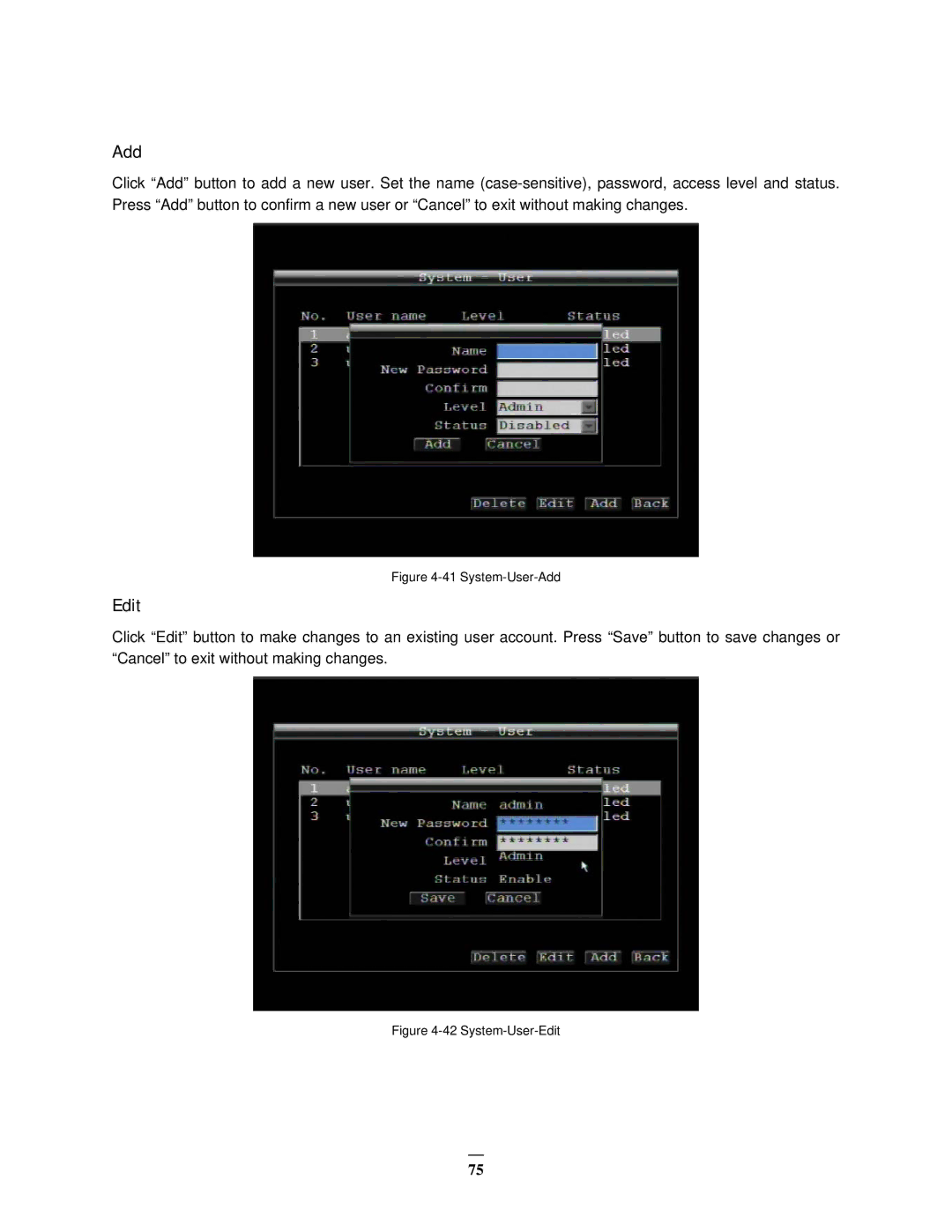Add
Click “Add” button to add a new user. Set the name
Figure 4-41 System-User-Add
Edit
Click “Edit” button to make changes to an existing user account. Press “Save” button to save changes or “Cancel” to exit without making changes.
Figure 4-42 System-User-Edit
75