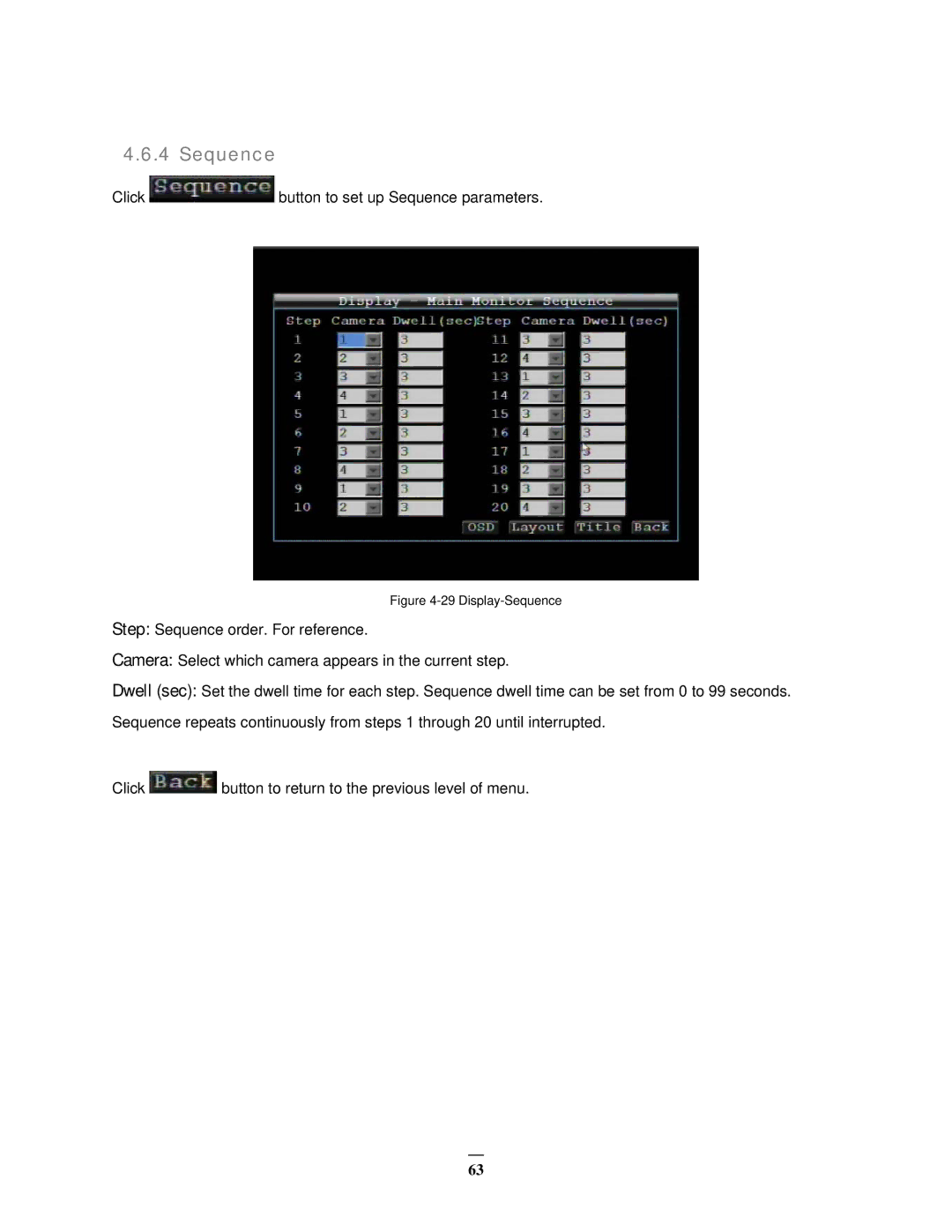4.6.4 Sequence
Click ![]() button to set up Sequence parameters.
button to set up Sequence parameters.
Figure 4-29 Display-Sequence
Step: Sequence order. For reference.
Camera: Select which camera appears in the current step.
Dwell (sec): Set the dwell time for each step. Sequence dwell time can be set from 0 to 99 seconds. Sequence repeats continuously from steps 1 through 20 until interrupted.
Click ![]() button to return to the previous level of menu.
button to return to the previous level of menu.
63