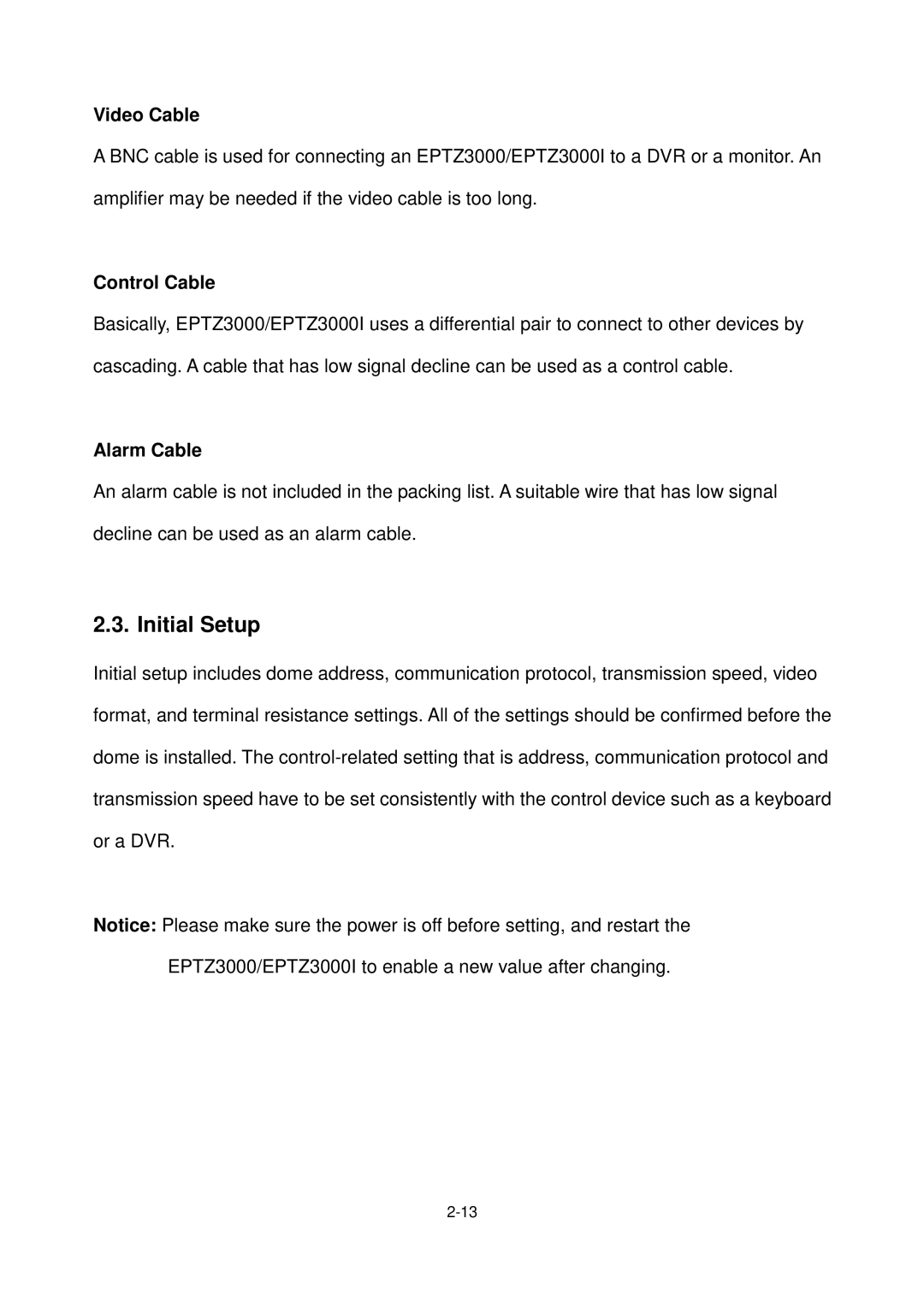EPTZ3000I, Eptz3000 specifications
The EverFocus EPTZ3000I and EPTZ3000 are advanced surveillance solutions designed to offer enhanced monitoring capabilities suitable for a wide range of applications. With their state-of-the-art technology and robust features, these models are becoming increasingly popular in the security industry.One of the key features of the EPTZ3000I and EPTZ3000 is their high-resolution imaging capability. Both models are equipped with superior image sensors that provide crystal-clear video quality. The cameras support high-definition video output, allowing users to capture fine details even in challenging lighting conditions. This feature is particularly beneficial for environments where security and monitoring are paramount.
The EPTZ (Electronic Pan-Tilt-Zoom) functionality is another significant advantage of these models. Unlike traditional PTZ cameras that require mechanical moving parts, the EPTZ3000I and EPTZ3000 utilize electronic mechanisms to simulate panning, tilting, and zooming. This not only reduces wear and tear but also enhances the camera's durability, making it suitable for long-term use.
Additionally, these models offer advanced image processing technologies, such as wide dynamic range and low-light enhancement. This allows the cameras to deliver optimal performance in varying lighting conditions, ensuring that security personnel can effectively monitor areas regardless of the time of day.
The EPTZ3000I and EPTZ3000 are also designed with easy integration in mind. They support various video formats and interfaces, facilitating seamless connectivity with existing security systems. This feature is essential for businesses looking to upgrade their surveillance capabilities without overhauling their entire infrastructure.
Another appealing characteristic is their compact and stylish design. These cameras can be discreetly installed in various environments, such as retail stores, banks, and public spaces, without drawing unnecessary attention. The sleek appearance complements modern architectural designs while ensuring that security measures are optimal.
Furthermore, the EverFocus EPTZ3000I and EPTZ3000 come equipped with smart analytics features. These include motion detection, line crossing detection, and people counting, allowing operators to monitor and analyze activities in real time. Such functionalities significantly enhance situational awareness, enabling swift responses to potential security threats.
In summary, the EverFocus EPTZ3000I and EPTZ3000 stand out in the surveillance market for their high-resolution imaging, advanced EPTZ capabilities, and smart analytics features. Their ease of integration and modern design make them ideal choices for businesses seeking to enhance their security measures effectively. As the demand for reliable surveillance solutions continues to rise, these models are poised to meet and exceed the expectations of the industry.