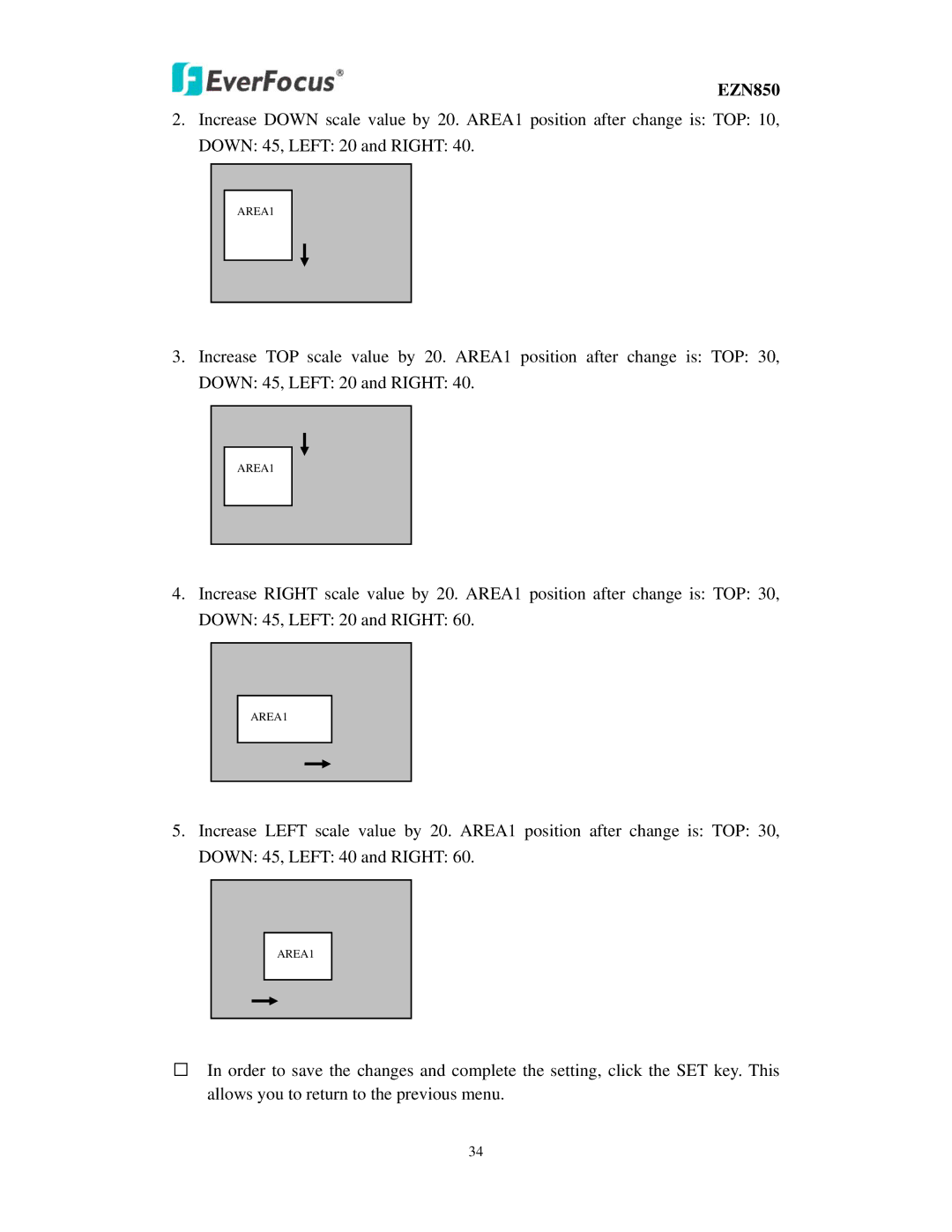EZN850
2.Increase DOWN scale value by 20. AREA1 position after change is: TOP: 10,
DOWN: 45, LEFT: 20 and RIGHT: 40.
AREA1
3.Increase TOP scale value by 20. AREA1 position after change is: TOP: 30,
DOWN: 45, LEFT: 20 and RIGHT: 40.
AREA1
4.Increase RIGHT scale value by 20. AREA1 position after change is: TOP: 30,
DOWN: 45, LEFT: 20 and RIGHT: 60.
AREA1
5.Increase LEFT scale value by 20. AREA1 position after change is: TOP: 30,
DOWN: 45, LEFT: 40 and RIGHT: 60.
AREA1
In order to save the changes and complete the setting, click the SET key. This allows you to return to the previous menu.
34