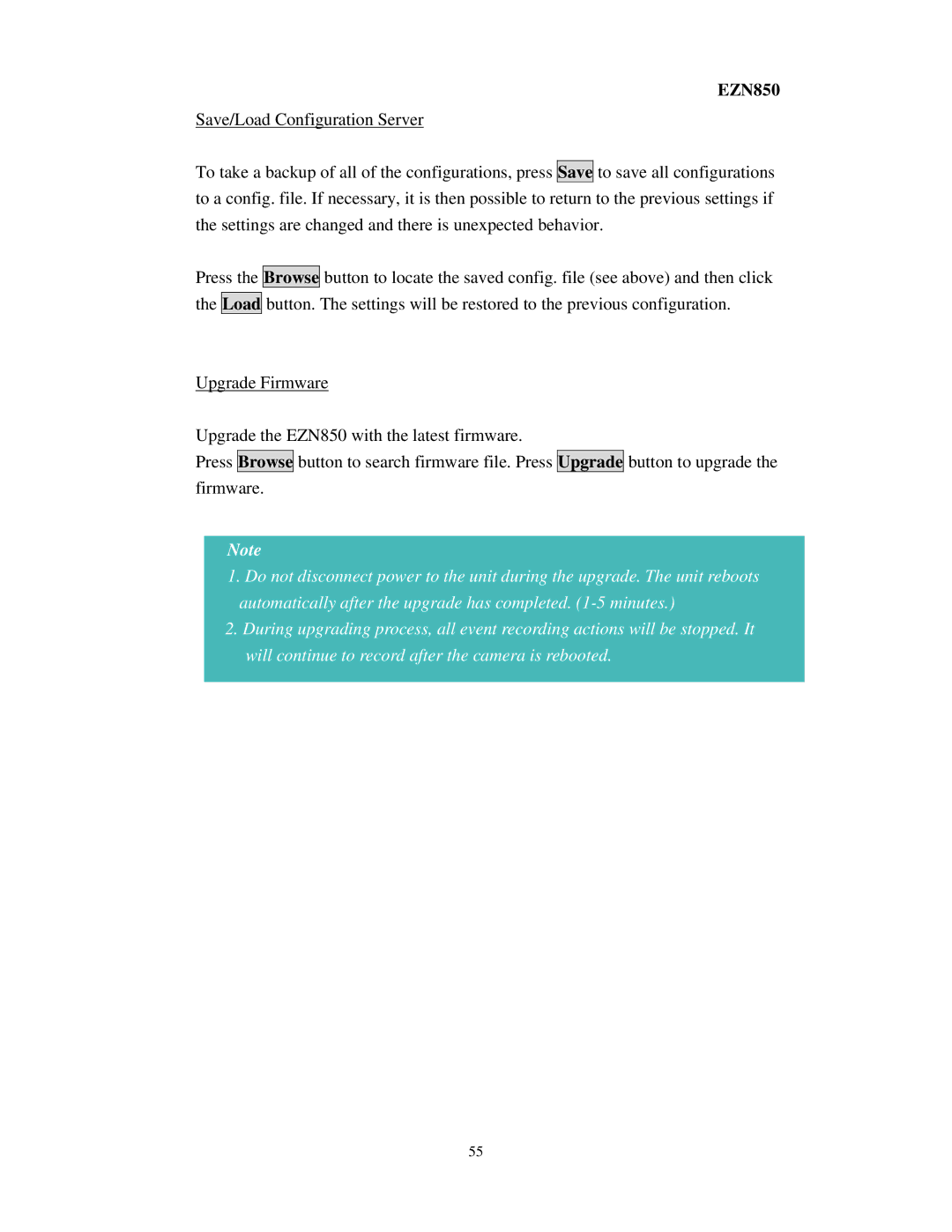EZN850
Save/Load Configuration Server
To take a backup of all of the configurations, press Save to save all configurations to a config. file. If necessary, it is then possible to return to the previous settings if the settings are changed and there is unexpected behavior.
Press the Browse button to locate the saved config. file (see above) and then click the Load button. The settings will be restored to the previous configuration.
Upgrade Firmware
Upgrade the EZN850 with the latest firmware.
Press Browse button to search firmware file. Press Upgrade button to upgrade the firmware.
Note
1.Do not disconnect power to the unit during the upgrade. The unit reboots automatically after the upgrade has completed.
2.During upgrading process, all event recording actions will be stopped. It will continue to record after the camera is rebooted.
55