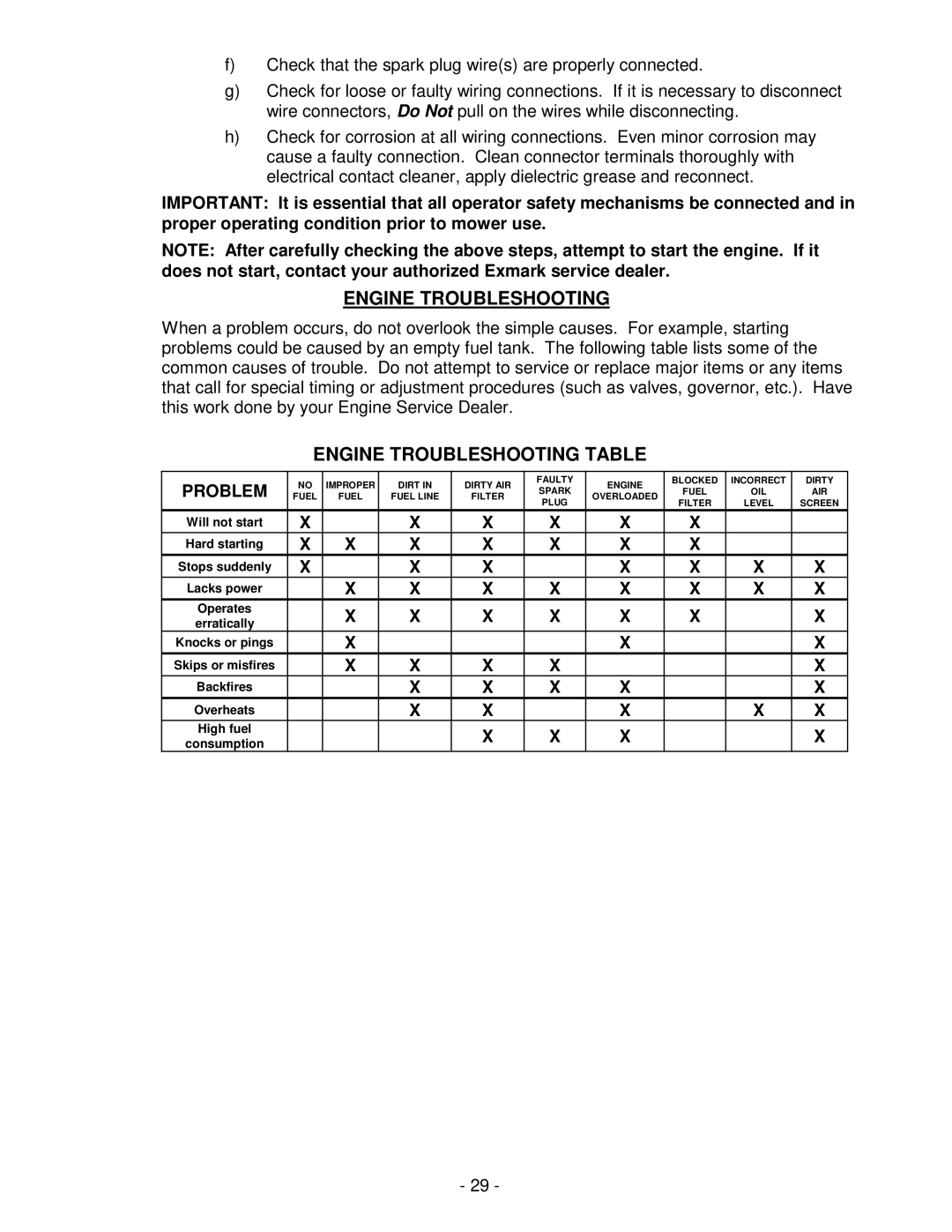f)Check that the spark plug wire(s) are properly connected.
g)Check for loose or faulty wiring connections. If it is necessary to disconnect wire connectors, Do Not pull on the wires while disconnecting.
h)Check for corrosion at all wiring connections. Even minor corrosion may cause a faulty connection. Clean connector terminals thoroughly with electrical contact cleaner, apply dielectric grease and reconnect.
IMPORTANT: It is essential that all operator safety mechanisms be connected and in proper operating condition prior to mower use.
NOTE: After carefully checking the above steps, attempt to start the engine. If it does not start, contact your authorized Exmark service dealer.
ENGINE TROUBLESHOOTING
When a problem occurs, do not overlook the simple causes. For example, starting problems could be caused by an empty fuel tank. The following table lists some of the common causes of trouble. Do not attempt to service or replace major items or any items that call for special timing or adjustment procedures (such as valves, governor, etc.). Have this work done by your Engine Service Dealer.
ENGINE TROUBLESHOOTING TABLE
PROBLEM | NO | IMPROPER | DIRT IN | DIRTY AIR | FAULTY | ENGINE | BLOCKED | INCORRECT | DIRTY | |
SPARK | FUEL | OIL | AIR | |||||||
FUEL | FUEL | FUEL LINE | FILTER | OVERLOADED | ||||||
|
|
|
|
| PLUG |
| FILTER | LEVEL | SCREEN | |
Will not start | X |
| X | X | X | X | X |
|
| |
Hard starting | X | X | X | X | X | X | X |
|
| |
Stops suddenly | X |
| X | X |
| X | X | X | X | |
Lacks power |
| X | X | X | X | X | X | X | X | |
Operates |
| X | X | X | X | X | X |
| X | |
erratically |
|
| ||||||||
Knocks or pings |
| X |
|
|
| X |
|
| X | |
Skips or misfires |
| X | X | X | X |
|
|
| X | |
Backfires |
|
| X | X | X | X |
|
| X | |
Overheats |
|
| X | X |
| X |
| X | X | |
High fuel |
|
|
| X | X | X |
|
| X | |
consumption |
|
|
|
|
|
- 29 -