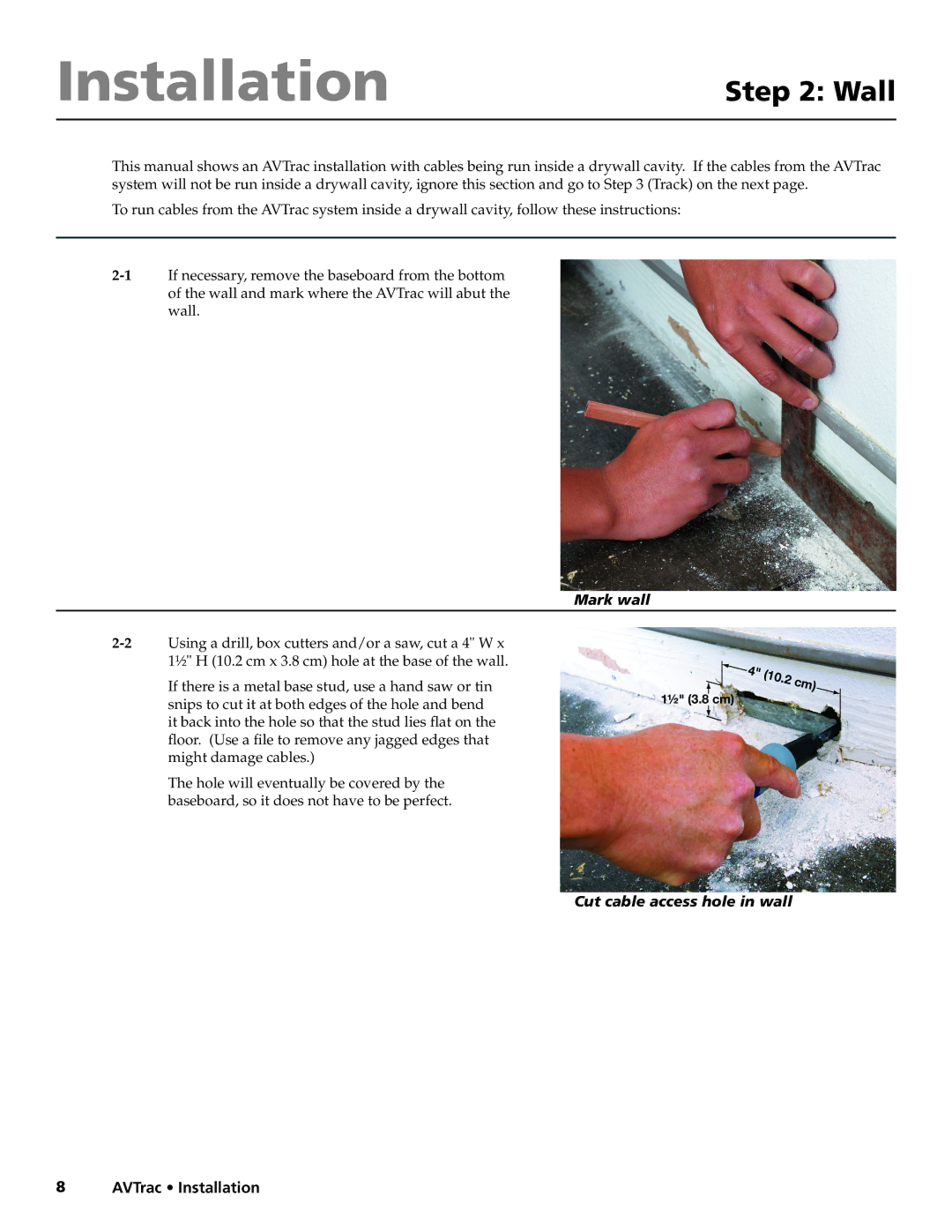Installation
Step 2: Wall
This manual shows an AVTrac installation with cables being run inside a drywall cavity. If the cables from the AVTrac system will not be run inside a drywall cavity, ignore this section and go to Step 3 (Track) on the next page.
To run cables from the AVTrac system inside a drywall cavity, follow these instructions:
Mark wall
If there is a metal base stud, use a hand saw or tin | 1½" (3.8 |
| cm) |
| |||
snips to cut it at both edges of the hole and bend |
| ||
|
|
|
it back into the hole so that the stud lies flat on the floor. (Use a file to remove any jagged edges that might damage cables.)
The hole will eventually be covered by the baseboard, so it does not have to be perfect.
Cut cable access hole in wall
8AVTrac • Installation