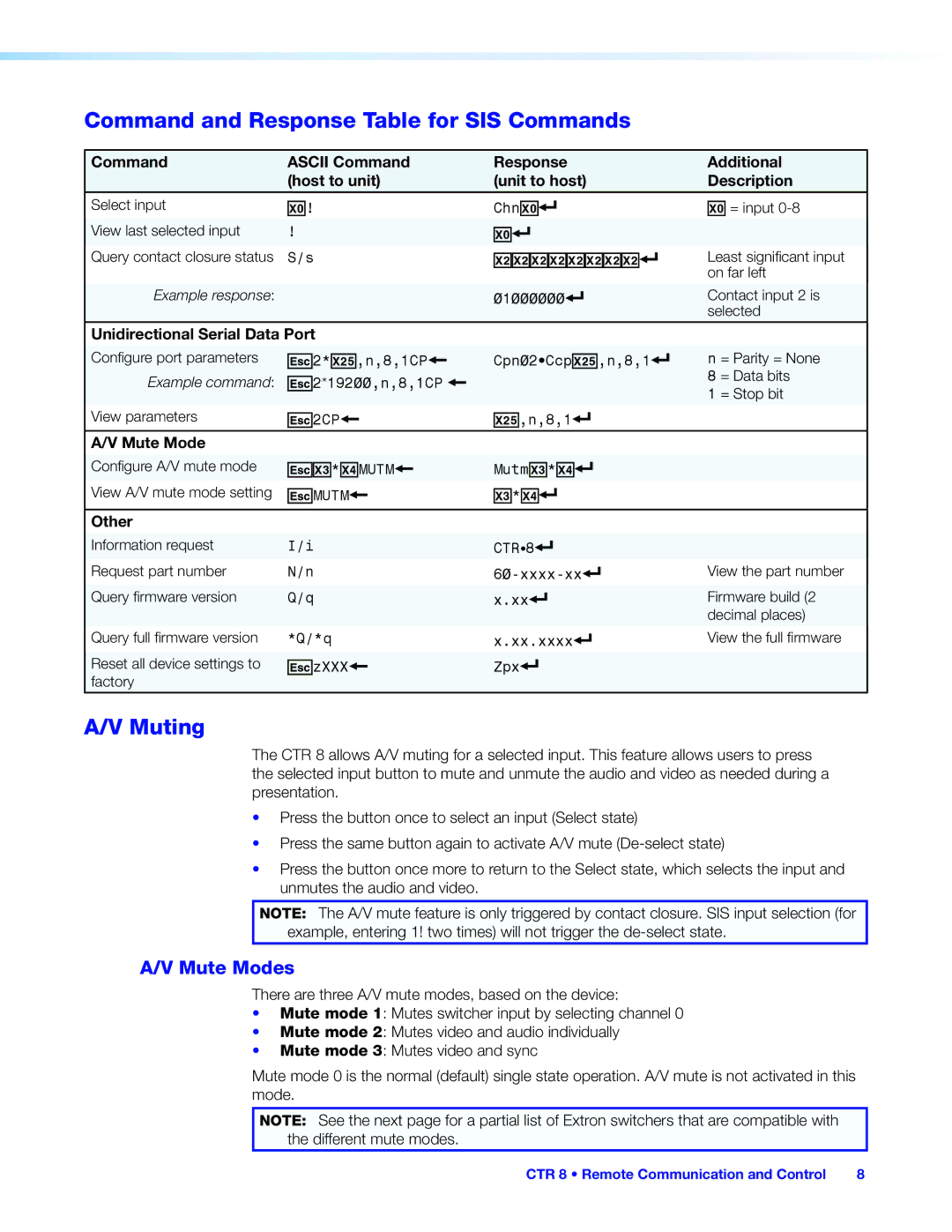Command and Response Table for SIS Commands
Command | ASCII Command | Response | Additional |
| (host to unit) | (unit to host) | Description |
|
|
|
|
Select input | X)! | ChnX)] | X) = input |
View last selected input | ! | X)] |
|
Query contact closure status | S/s | X@X@X@X@X@X@X@X@] | Least significant input |
|
|
| on far left |
Example response: |
| 01000000] | Contact input 2 is |
|
|
| selected |
Unidirectional Serial Data Port |
|
| |
Configure port parameters | E2*X2%,n,8,1CP} | Cpn02•CcpX2%,n,8,1] | n = Parity = None |
Example command: | E2*19200,n,8,1CP } |
| 8 = Data bits |
|
|
| 1 = Stop bit |
View parameters | E2CP} | X2%,n,8,1] |
|
|
|
|
|
A/V Mute Mode |
|
|
|
Configure A/V mute mode | EX#*X$MUTM} | MutmX#*X$] |
|
View A/V mute mode setting | EMUTM} | X#*X$] |
|
|
|
|
|
Other |
|
|
|
Information request | I/i | CTR•8] |
|
Request part number | N/n | View the part number | |
Query firmware version | Q/q | x.xx] | Firmware build (2 |
|
|
| decimal places) |
Query full firmware version | *Q/*q | x.xx.xxxx] | View the full firmware |
Reset all device settings to | EzXXX} | Zpx] |
|
factory |
|
|
|
A/V Muting
The CTR 8 allows A/V muting for a selected input. This feature allows users to press the selected input button to mute and unmute the audio and video as needed during a presentation.
•Press the button once to select an input (Select state)
•Press the same button again to activate A/V mute
•Press the button once more to return to the Select state, which selects the input and unmutes the audio and video.
NOTE: The A/V mute feature is only triggered by contact closure. SIS input selection (for example, entering 1! two times) will not trigger the
A/V Mute Modes
There are three A/V mute modes, based on the device:
•Mute mode 1: Mutes switcher input by selecting channel 0
•Mute mode 2: Mutes video and audio individually
•Mute mode 3: Mutes video and sync
Mute mode 0 is the normal (default) single state operation. A/V mute is not activated in this mode.
NOTE: See the next page for a partial list of Extron switchers that are compatible with the different mute modes.
CTR 8 • Remote Communication and Control | 8 |