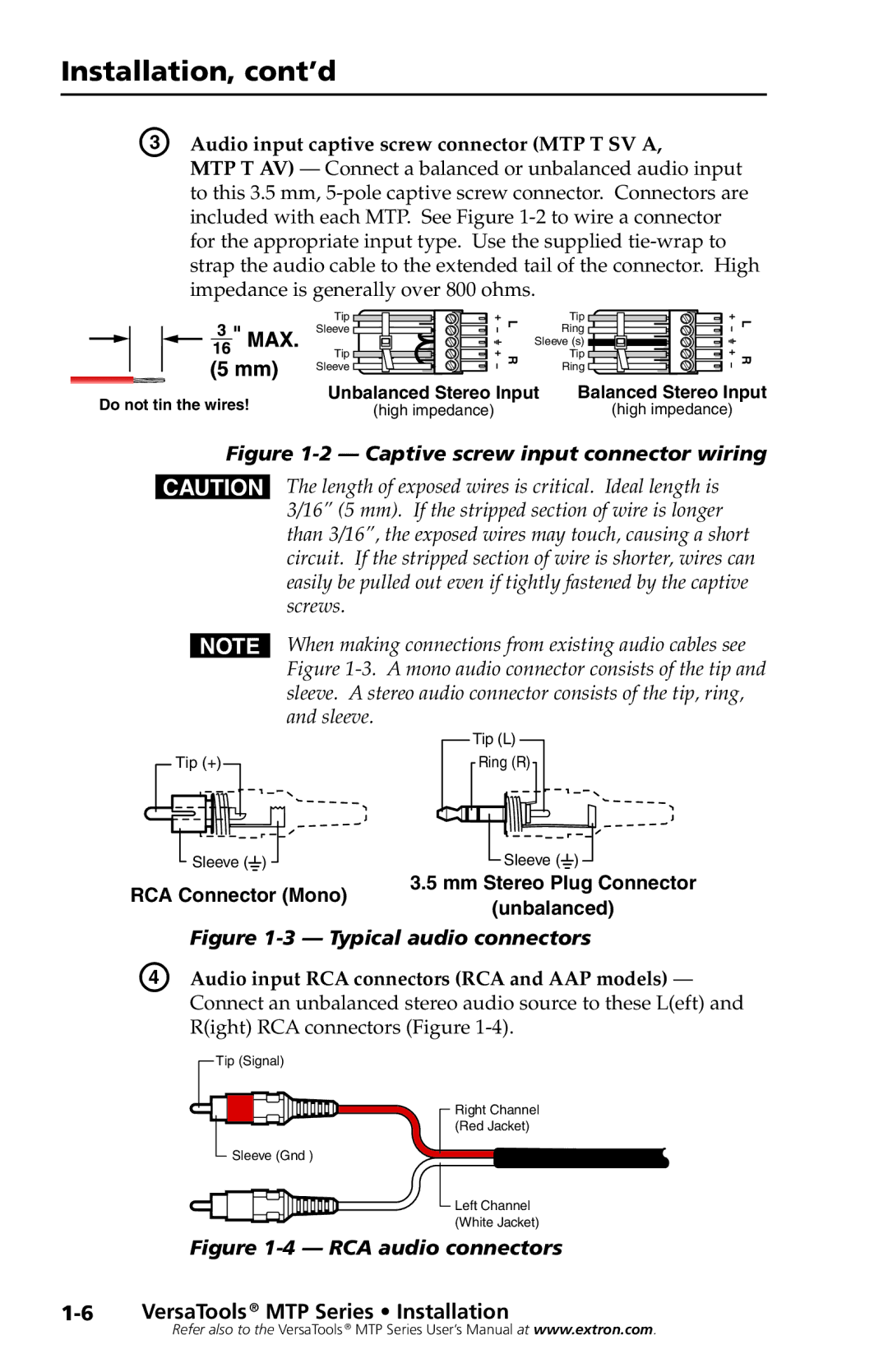Installation, cont’d
C | Audio input captive screw connector (MTP T SV A, |
| MTP T AV) — Connect a balanced or unbalanced audio input |
| to this 3.5 mm, |
| included with each MTP. See Figure |
| for the appropriate input type. Use the supplied |
| strap the audio cable to the extended tail of the connector. High |
| impedance is generally over 800 ohms. |
Tip |
Sleeve |
Tip |
Sleeve |
L | Tip | |
Ring | ||
| ||
| Sleeve (s) | |
R | Tip | |
Ring | ||
|
![]() L R
L R
Do not tin the wires! | Unbalanced Stereo Input | Balanced Stereo Input | |
(high impedance) | (high impedance) | ||
|
Figure 1-2 — Captive screw input connector wiring
CThe length of exposed wires is critical. Ideal length is 3/16” (5 mm). If the stripped section of wire is longer than 3/16”, the exposed wires may touch, causing a short circuit. If the stripped section of wire is shorter, wires can easily be pulled out even if tightly fastened by the captive screws.
NWhen making connections from existing audio cables see Figure
| and sleeve. |
| |
|
| Tip (L) | |
| Tip (+) | Ring (R) | |
| Sleeve ( ) | Sleeve ( ) | |
RCA Connector (Mono) | 3.5 mm Stereo Plug Connector | ||
(unbalanced) | |||
|
| ||
| Figure | ||
D | Audio input RCA connectors (RCA and AAP models) — | ||
| Connect an unbalanced stereo audio source to these L(eft) and | ||
R(ight) RCA connectors (Figure
Tip (Signal)
![]() Sleeve (Gnd )
Sleeve (Gnd )
Right Channel (Red Jacket)
Left Channel (White Jacket)
Figure 1-4 — RCA audio connectors
Refer also to the VersaTools ® MTP Series User’s Manual at www.extron.com.