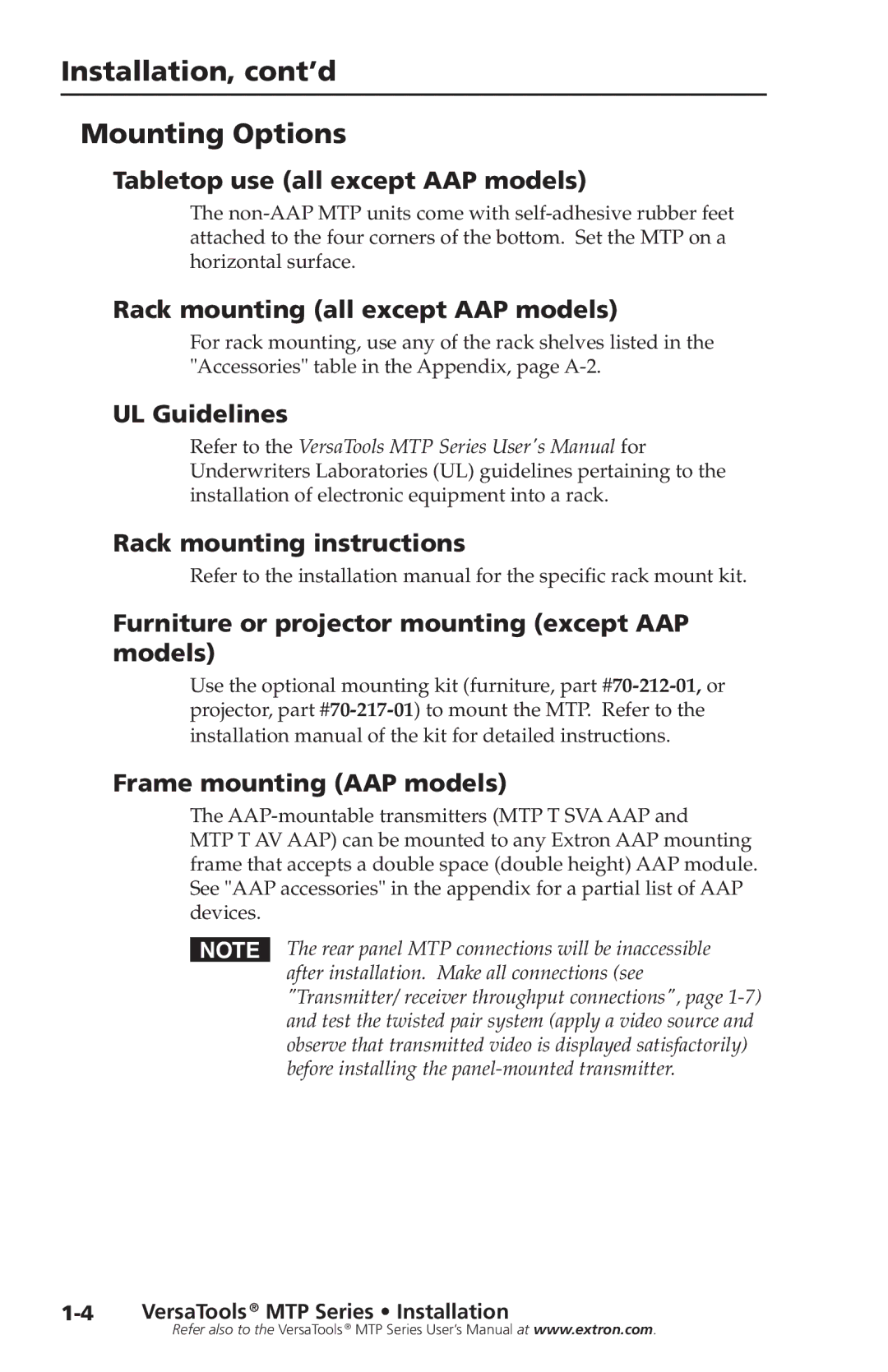Installation, cont’d
Mounting Options
Tabletop use (all except AAP models)
The
Rack mounting (all except AAP models)
For rack mounting, use any of the rack shelves listed in the "Accessories" table in the Appendix, page
UL Guidelines
Refer to the VersaTools MTP Series User's Manual for Underwriters Laboratories (UL) guidelines pertaining to the installation of electronic equipment into a rack.
Rack mounting instructions
Refer to the installation manual for the specific rack mount kit.
Furniture or projector mounting (except AAP models)
Use the optional mounting kit (furniture, part
Frame mounting (AAP models)
The
MTP T AV AAP) can be mounted to any Extron AAP mounting frame that accepts a double space (double height) AAP module. See "AAP accessories" in the appendix for a partial list of AAP devices.
NThe rear panel MTP connections will be inaccessible after installation. Make all connections (see "Transmitter/ receiver throughput connections", page
Refer also to the VersaTools ® MTP Series User’s Manual at www.extron.com.