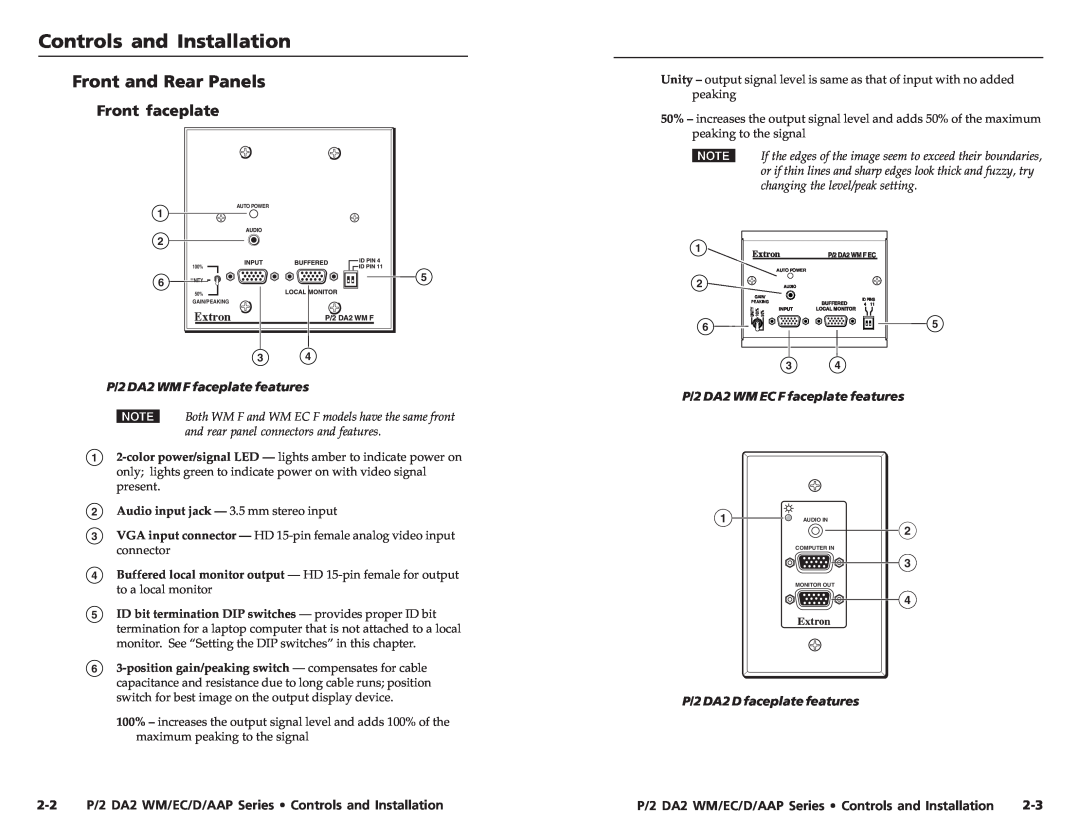Controls and Installation
Front and Rear Panels
Front faceplate
1 | AUTO POWER |
|
|
| |
2 |
|
|
| 100% |
|
6 | UNITY | 5 |
|
| |
| 50% |
|
| GAIN/PEAKING |
|
| 3 | 4 |
P/2 DA2 WM F faceplate features
NBoth WM F and WM EC F models have the same front and rear panel connectors and features.
1
2Audio input jack — 3.5 mm stereo input
3VGA input connector — HD
4Buffered local monitor output — HD
5ID bit termination DIP switches — provides proper ID bit termination for a laptop computer that is not attached to a local monitor. See “Setting the DIP switches” in this chapter.
6
100% – increases the output signal level and adds 100% of the maximum peaking to the signal
Unity – output signal level is same as that of input with no added peaking
50% – increases the output signal level and adds 50% of the maximum peaking to the signal
NIf the edges of the image seem to exceed their boundaries, or if thin lines and sharp edges look thick and fuzzy, try changing the level/peak setting.
1 |
| P/2 DA2 WM F EC | |
|
| ||
| AUTO POWER |
| |
2 |
|
| |
GAIN/ | ID PINS | ||
PEAKING | |||
| |||
UNITY 100% | 50% | 5 | |
6 |
| ||
| 3 | 4 | |
P/2 DA2 WM EC F faceplate features
1 ![]()
![]() AUDIO IN
AUDIO IN
2
COMPUTER IN
3
MONITOR OUT
4
P/2 DA2 D faceplate features
P/2 DA2 WM/EC/D/AAP Series • Controls and Installation | P/2 DA2 WM/EC/D/AAP Series • Controls and Installation |