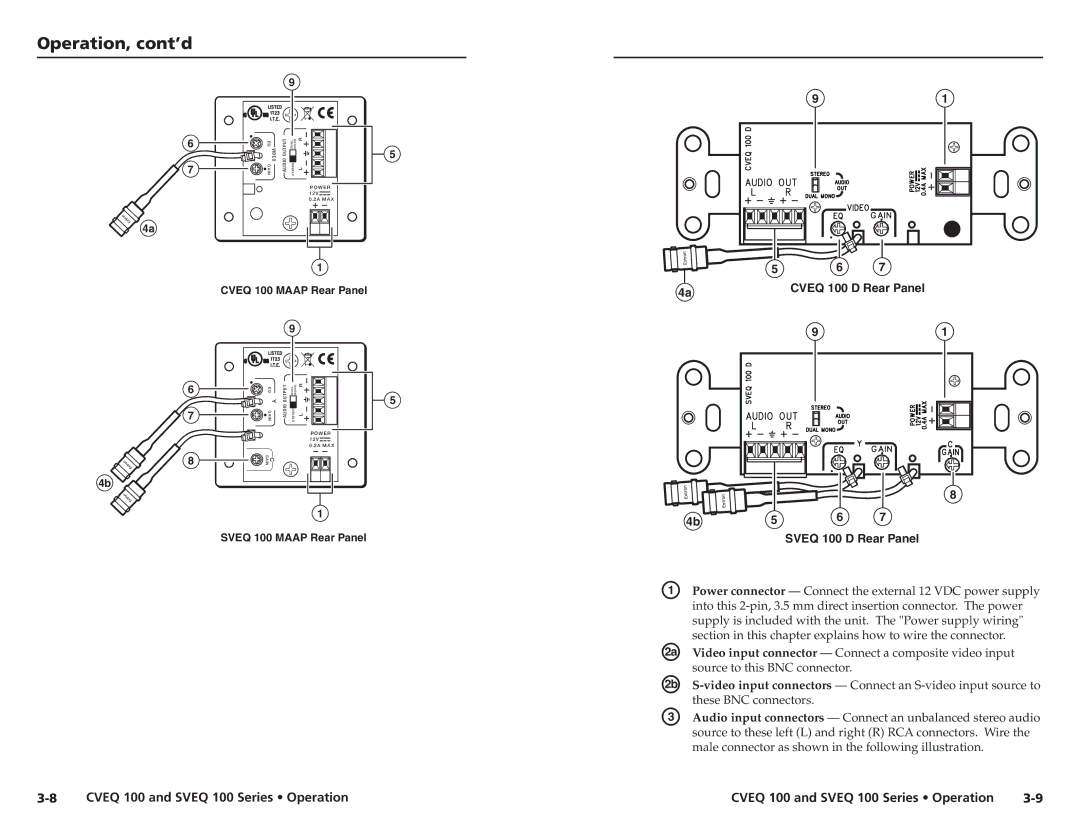Operation, cont’d |
|
|
|
|
|
|
|
| 9 |
|
|
6 | V ID E EQ | O U TP U T | D U AL M ONO R | 5 | |
| |||||
| O | IO |
|
|
|
7 | G AIN | A U D | S TE REO | L |
|
|
|
|
|
| POW ER |
|
|
|
|
| 12V |
|
|
|
|
| 0.2A MAX |
4a |
|
|
|
|
|
1
CVEQ 100 MAAP Rear Panel
|
|
| 9 |
|
6 | EQ | TPU T | DU A L MONO R | |
| Y | O U |
| 5 |
7 | G AIN | A U D IO | S TE REO | L |
|
|
|
| POW ER |
|
|
|
| 12V |
|
|
|
| 0.2A MAX |
8 | C G AIN |
|
|
|
1
SVEQ 100 MAAP Rear Panel
| 9 |
| 1 |
| 5 | 6 | 7 |
4a | CVEQ 100 D Rear Panel | ||
|
|
| |
| 9 |
| 1 |
|
|
| 8 |
4b | 5 | 6 | 7 |
|
| SVEQ 100 D Rear Panel | |
A | Power connector — Connect the external 12 VDC power supply |
| into this |
| supply is included with the unit. The "Power supply wiring" |
Ç | section in this chapter explains how to wire the connector. |
Video input connector — Connect a composite video input | |
É | source to this BNC connector. |
C | these BNC connectors. |
Audio input connectors — Connect an unbalanced stereo audio | |
| source to these left (L) and right (R) RCA connectors. Wire the |
| male connector as shown in the following illustration. |
CVEQ 100 and SVEQ 100 Series • Operation | CVEQ 100 and SVEQ 100 Series • Operation |