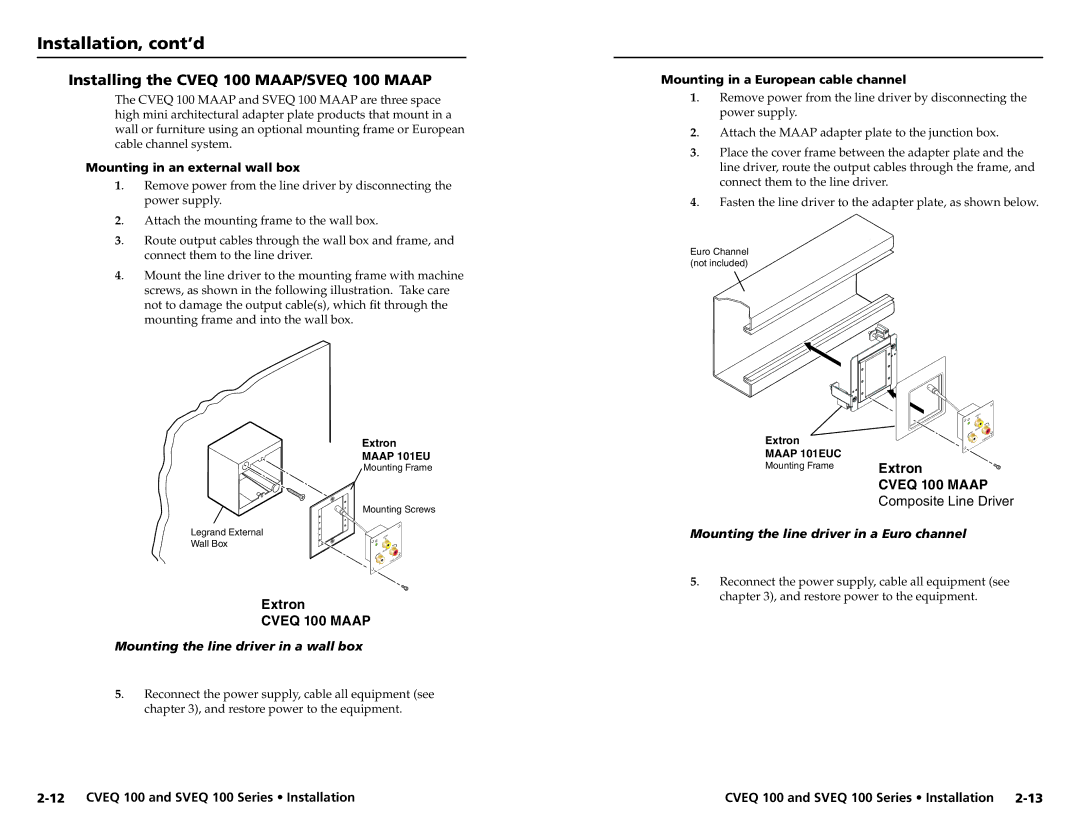Installation, cont’d
Installing the CVEQ 100 MAAP/SVEQ 100 MAAP
The CVEQ 100 MAAP and SVEQ 100 MAAP are three space high mini architectural adapter plate products that mount in a wall or furniture using an optional mounting frame or European cable channel system.
Mounting in an external wall box
1. Remove power from the line driver by disconnecting the power supply.
2. Attach the mounting frame to the wall box.
3. Route output cables through the wall box and frame, and connect them to the line driver.
4. Mount the line driver to the mounting frame with machine screws, as shown in the following illustration. Take care not to damage the output cable(s), which fit through the mounting frame and into the wall box.
Mounting in a European cable channel
1. Remove power from the line driver by disconnecting the power supply.
2. Attach the MAAP adapter plate to the junction box.
3. Place the cover frame between the adapter plate and the line driver, route the output cables through the frame, and connect them to the line driver.
4. Fasten the line driver to the adapter plate, as shown below.
Euro Channel (not included)
Legrand External Wall Box
Extron MAAP 101EU
Mounting Frame
Mounting Screws
O
VIDE
IN
IN
AUDIO
REU
100
CVEQ
L
Extron
O |
|
VIDE |
|
IN |
|
IN |
|
AUDIO |
|
R | EU |
| 100 |
CVEQ |
|
L |
|
MAAP 101EUC
Mounting Frame
Extron
CVEQ 100 MAAP
Composite Line Driver
Mounting the line driver in a Euro channel
Extron
CVEQ 100 MAAP
Mounting the line driver in a wall box
5. Reconnect the power supply, cable all equipment (see chapter 3), and restore power to the equipment.
5. Reconnect the power supply, cable all equipment (see chapter 3), and restore power to the equipment.
| CVEQ 100 and SVEQ 100 Series • Installation |