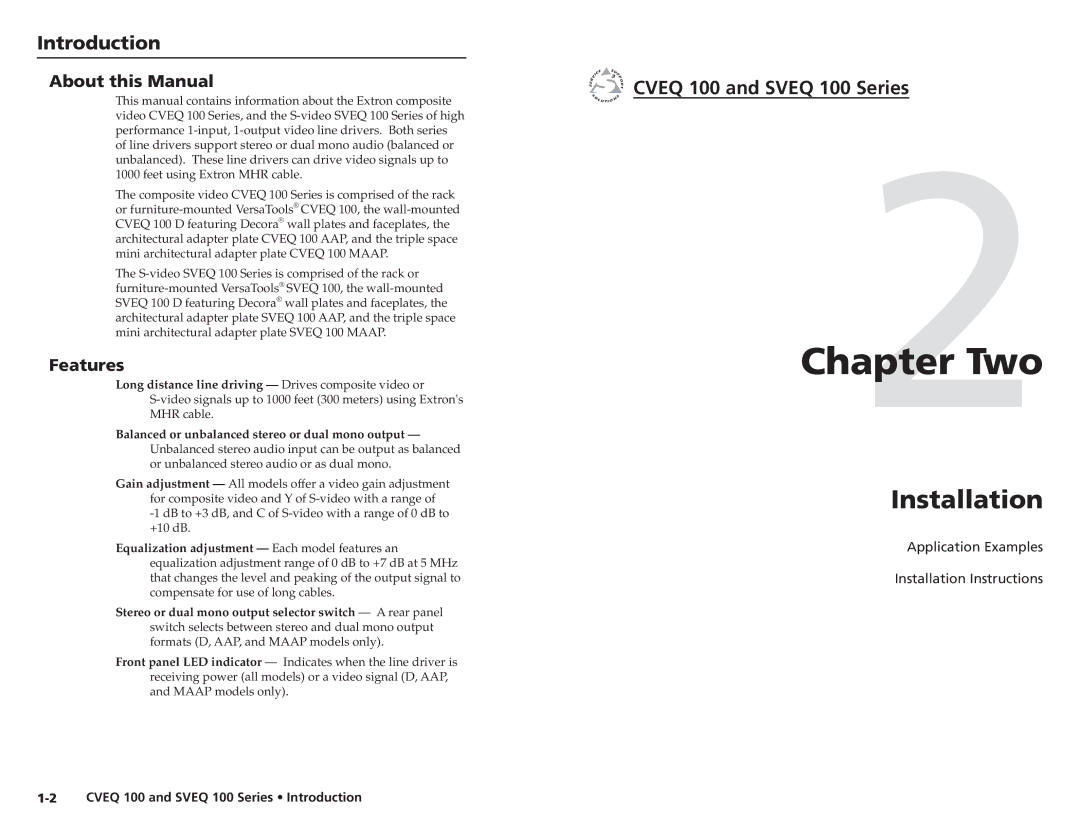Introduction
About this Manual
This manual contains information about the Extron composite video CVEQ 100 Series, and the
The composite video CVEQ 100 Series is comprised of the rack or
The
Features
Long distance line driving — Drives composite video or
Balanced or unbalanced stereo or dual mono output — Unbalanced stereo audio input can be output as balanced or unbalanced stereo audio or as dual mono.
Gain adjustment — All models offer a video gain adjustment for composite video and Y of
Equalization adjustment — Each model features an equalization adjustment range of 0 dB to +7 dB at 5 MHz that changes the level and peaking of the output signal to compensate for use of long cables.
Stereo or dual mono output selector switch — A rear panel switch selects between stereo and dual mono output formats (D, AAP, and MAAP models only).
Front panel LED indicator — Indicates when the line driver is receiving power (all models) or a video signal (D, AAP, and MAAP models only).

 CVEQ 100 and SVEQ 100 Series
CVEQ 100 and SVEQ 100 Series
Chapter2Two
Installation
Application Examples
Installation Instructions