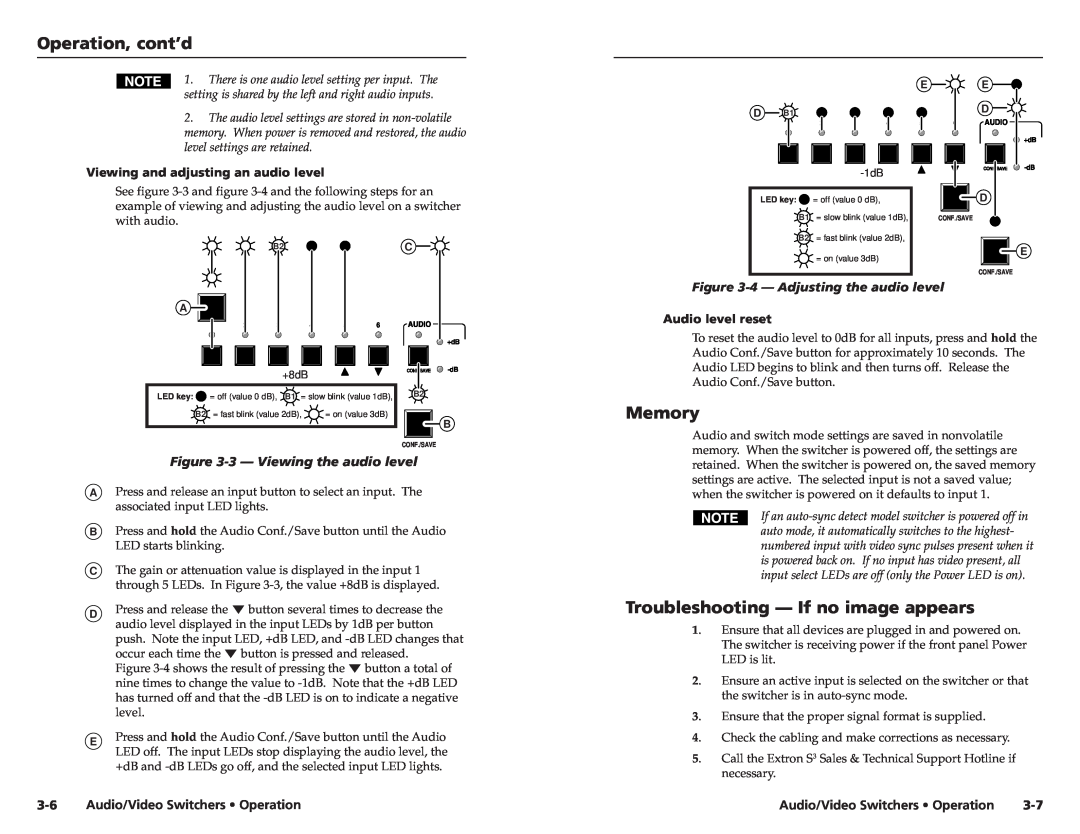Operation, cont’d
1. There is one audio level setting per input. The setting is shared by the left and right audio inputs.
2.The audio level settings are stored in
E | E |
D B1 | D |
|
Viewing and adjusting an audio level
See figure
B2 | C |
LED key: ![]() = off (value 0 dB),
= off (value 0 dB),
B1 = slow blink (value 1dB),
B2 = fast blink (value 2dB),
![]() = on (value 3dB)
= on (value 3dB)
D |
CONF./SAVE |
E
CONF./SAVE
A ![]()
![]()
+8dB
LED key: | = off (value 0 dB), B1 = slow blink (value 1dB), | B2 | |
B2 | = fast blink (value 2dB), | = on (value 3dB) |
|
![]() B
B
CONF./SAVE
Figure 3-3 — Viewing the audio level
APress and release an input button to select an input. The associated input LED lights.
BPress and hold the Audio Conf./Save button until the Audio LED starts blinking.
CThe gain or attenuation value is displayed in the input 1 through 5 LEDs. In Figure
DPress and release the ![]() button several times to decrease the audio level displayed in the input LEDs by 1dB per button push. Note the input LED, +dB LED, and
button several times to decrease the audio level displayed in the input LEDs by 1dB per button push. Note the input LED, +dB LED, and ![]() button is pressed and released.
button is pressed and released.
Figure ![]() button a total of nine times to change the value to
button a total of nine times to change the value to
EPress and hold the Audio Conf./Save button until the Audio LED off. The input LEDs stop displaying the audio level, the +dB and
Figure 3-4 — Adjusting the audio level
Audio level reset
To reset the audio level to 0dB for all inputs, press and hold the Audio Conf./Save button for approximately 10 seconds. The Audio LED begins to blink and then turns off. Release the Audio Conf./Save button.
Memory
Audio and switch mode settings are saved in nonvolatile memory. When the switcher is powered off, the settings are retained. When the switcher is powered on, the saved memory settings are active. The selected input is not a saved value; when the switcher is powered on it defaults to input 1.
If an
Troubleshooting — If no image appears
1. | Ensure that all devices are plugged in and powered on. |
| The switcher is receiving power if the front panel Power |
| LED is lit. |
2. | Ensure an active input is selected on the switcher or that |
| the switcher is in |
3. | Ensure that the proper signal format is supplied. |
4. | Check the cabling and make corrections as necessary. |
5. | Call the Extron S3 Sales & Technical Support Hotline if |
| necessary. |
Audio/Video Switchers • Operation | Audio/Video Switchers • Operation |